|
Archicad 29 C++ API
|
|
Archicad 29 C++ API
|
To have an overview what the elements are, and how they fit into the entire database please refer to the Element Overview chapter. In these papers only the handler functions are explained in full details. More...
Classes | |
| class | ACAPI::Element::Opening |
| class | ACAPI::Element::Opening::Modifier |
| class | ACAPI::Element::OpeningDefault |
| The ElementDefault contains the necessary non-geometric data for creating a MEP element. More... | |
| class | ACAPI::Element::OpeningDefault::Modifier |
| class | ACAPI::Element::OpeningExtrusionParameters |
| class | ACAPI::Element::ModifiableOpeningExtrusionParameters |
| class | ACAPI::Element::OpeningFloorPlanParameters |
| class | ACAPI::Element::ModifiableOpeningFloorPlanParameters |
| class | ACAPI::Element::OpeningGeometry |
| class | ACAPI::Element::ModifiableOpeningGeometry |
| class | ACAPI::ElementBase |
| A base class for all elements. More... | |
| class | ACAPI::ElementDefault |
| A base class for all element defaults. More... | |
| class | ACAPI::ZoneBoundary |
| Represents a boundary between a Zone and another element. A boundary is the intersection of the coplanar surfaces of the Zone body and the boundary element. The surface will be split into multiple boundaries if it is connected to multiple Zones, one boundary for each Zone. A boundary can be either internal or external. An internal boundary is between two Zones, otherwise it is external. More... | |
| class | ACAPI::ZoneBoundaryQuery |
| This class can be used to query the boundaries of Zones. Before use an Update must be called on it. More... | |
| class | ACAPI::ZoneBoundaryQuery::Modifier |
| Modifier of the ZoneBoundaryQuery. More... | |
| class | API_ElementDecomposerInterface |
| Interface class for the element decomposition process. More... | |
| struct | API_InteriorElevationType |
| An iterior elevation element. More... | |
| struct | API_AnalyticalNode |
| Describes an Structural Analytical Node. More... | |
| struct | API_AnalyticalCurve |
| Describes an Structural Analytical Model Curve that is either a line segment between two Structural Analytical Model Nodes, or an arc segment with a specified intermediate point. More... | |
| struct | API_SurfaceLoadCustomData |
| Describes Custom Surface Coordinates for Surface Load. More... | |
| struct | API_Sector |
| Describes the geometry of a 2D line. More... | |
| struct | API_Box3D |
| Rectangular region of the model with Z extent. More... | |
| struct | API_GridMeshHead |
| General header for Grid Mesh type. More... | |
| struct | API_GridMeshVertex |
| Describes a Grid Mesh vertex. More... | |
| struct | API_GridMeshEdge |
| Describes a Grid Mesh edge. More... | |
| struct | API_GridEdgeInfo |
| Contains extended information of a API_GridMeshEdge. More... | |
| struct | API_GridMeshLine |
| Describes a grid line of the mesh. More... | |
| struct | API_GridMeshPolygon |
| A 3D mesh polygon with four edge indices. More... | |
| struct | API_GridMesh |
| Describes a Curtain Wall segment geometry. More... | |
| struct | API_Interval |
| Describes an interval with handling possible periodicity. More... | |
| struct | API_NotifyElementType |
| Describes the element the notification is coming for, and the type of the notification. More... | |
| struct | API_ComponentID |
| Identifies a component. More... | |
| struct | API_ElemComponentID |
| Identifies a component of an element. More... | |
| struct | API_RoomReductionPolyType |
| Parameters to get room reduction data. More... | |
| struct | API_ElemURLRef |
| URL reference to be stored into elements. More... | |
| struct | API_ElemType |
| The type of an element. More... | |
| struct | std::hash< API_ElemType > |
| std::hash specialization for API_ElemType. More... | |
| struct | API_Elem_Head |
| General element header for element types. More... | |
| struct | API_ElemPartId |
| Identify a part of an element. It's valid for PolyRoof and Morph only. More... | |
| struct | API_HatchOrientation |
| Fill orientation and distortion parameters. More... | |
| struct | API_CoverFillTransformation |
| Fill orientation and distortion parameters. More... | |
| struct | API_SyTran |
| Symbol transformation parameters. More... | |
| struct | API_StoryVisibility |
| Determines the appearance of model elements on different stories. More... | |
| struct | API_LinkToSettings |
| Option for linking model elements to their home stories. More... | |
| struct | API_EdgeTrim |
Describes the parameters of a roof or slab edge. In previous API versions this structure used to be called API_RoofSide. More... | |
| struct | API_ArrowData |
| Describes the arrows at line ends. More... | |
| struct | API_NoteType |
| Describes a general note, used in dimensioning and hatch text. More... | |
| struct | API_Gable |
| Defines a cutting plane applied to spatial elements. More... | |
| struct | API_WallType |
| Represents a wall element. More... | |
| struct | API_CWSegmentPatternCellData |
| Represents a curtain wall segment cell. More... | |
| struct | API_CWSegmentPatternData |
| Represents the horizontal (primary) or vertical (secondary) pattern of a Curtain Wall segment. More... | |
| struct | API_CWSegmentType |
| Represents a curtain wall segment element. More... | |
| struct | API_CWFrameType |
| Represents a Curtain Wall Frame element. More... | |
| struct | API_CWPanelType |
| Represents a Curtain Wall Panel element. More... | |
| struct | API_CWJunctionType |
| Represents a curtain wall junction element. More... | |
| struct | API_CWAccessoryType |
| Represents a curtain wall accessory element. More... | |
| struct | API_CurtainWallType |
| Represents a Curtain Wall element. More... | |
| struct | API_AssemblySegmentData |
| Represents an general segment. More... | |
| struct | API_AssemblySegmentSchemeData |
| Represents a segment scheme. More... | |
| struct | API_AssemblySegmentProfileData |
| Represents an segment of the beam element. More... | |
| struct | API_AssemblySegmentCutData |
| Represents a cut on segment. More... | |
| struct | API_ColumnSegmentType |
| Represents an segment of the column element. More... | |
| struct | API_ColumnType |
| Represents a column element. More... | |
| struct | API_BeamSegmentType |
| Represents an segment of the beam element. More... | |
| struct | API_Beam_Hole |
| Describes a beam hole. More... | |
| struct | API_BeamType |
| Represents a beam element. More... | |
| struct | API_VerticalLink |
| Option for anchoring the vertical position of an opening within the wall or the roof. More... | |
| struct | API_OpeningBaseType |
| Represents the common part of window, door and skylight elements. More... | |
| struct | API_WindowType |
| Represents a window element. More... | |
| struct | API_SkylightType |
| Represents a skylight element. More... | |
| struct | API_ObjectType |
| Represents an object or a lamp, or a symbol label. More... | |
| struct | API_SlabType |
| Represents a slab element. More... | |
| struct | API_ShellBaseType |
| The common parameters of roof (API_RoofType) and shell (API_ShellType) elements. More... | |
| struct | API_RoofLevelData |
| Defines a level of a polyroof plane. This structure is used in API_PolyRoofData. More... | |
| struct | API_Wrapping |
| Texture wrapping parameters. This structure is used in API_LocalCoordsType. More... | |
| struct | API_LocalCoordsType |
| Texture applying parameters. This structure is used in API_LocalCoordsData. More... | |
| struct | API_LocalCoordsData |
| Dynamic array of API_LocalCoordsType items. This structure is used in API_RoofSegmentData. More... | |
| struct | API_RoofSegmentData |
| Describes various properties/parameters of a roof segment that can be separately adjusted. This structure is used in API_PivotPolyEdgeData. More... | |
| struct | API_PivotPolyEdgeData |
| Complete polygon descriptor for polyroofs and shells. This structure is used in API_ElementMemo. More... | |
| struct | API_PlaneRoofData |
| This structure holds the Single-plane Roof specific data of API_RoofType. More... | |
| struct | API_PolyRoofData |
| This structure holds the Multi-plane Roof specific data of API_RoofType. More... | |
| struct | API_RoofType |
| Represents a roof element. More... | |
| struct | API_ContourEdgeData |
| Parameters of a shell contour edge. More... | |
| struct | API_ShellShapeData |
| Contains the profile data of the Shell element. This structure is used in API_ElementMemo. More... | |
| struct | API_ShellContourData |
| Shell contour or shell hole contour definition. This structure is used in API_ElementMemo. More... | |
| struct | API_ExtrudedShellData |
| This structure holds the Extruded Shell specific data of API_ShellType. More... | |
| struct | API_RevolvedShellData |
| This structure holds the Revolved Shell specific data of API_ShellType. More... | |
| struct | API_RuledShellData |
| This structure holds the Ruled Shell specific data of API_ShellType. More... | |
| struct | API_ShellType |
| Represents a shell element. More... | |
| struct | API_MorphType |
| Represents a morph element. More... | |
| struct | API_MeshLevelCoord |
| Describes one coordinate of a mesh level line. More... | |
| struct | API_MeshLevel |
| Defines the level lines of a mesh. More... | |
| struct | API_MeshType |
| Represents a mesh. More... | |
| struct | API_MarkerData |
| Describes the various parameters of dimension markers. More... | |
| struct | API_Base |
| The base of a non-static linear, angle or radial dimension element. More... | |
| struct | API_DimBase |
| Describes the base element for dimensioning. More... | |
| struct | API_DimElem |
| Describes a dimension element. More... | |
| struct | API_DimensionType |
| Describes a (linear) dimension. More... | |
| struct | API_RadialDimensionType |
| Represents a radial dimension. More... | |
| struct | API_LevelDimensionType |
| Represents a level dimension. More... | |
| struct | API_AngleDimensionType |
| Represents an angle dimension. More... | |
| struct | API_TabType |
| Describes a tabulator of a paragraph. More... | |
| struct | API_RunType |
| Describes a continous monostyle piece - called run - of a paragraph. More... | |
| struct | API_ParagraphType |
| Describes a paragraph of a text. More... | |
| struct | API_TextFrameType |
| Parameters of the Text frame shape. More... | |
| struct | API_TextType |
| Represents a text, or a textual label. More... | |
| struct | API_LabelType |
| Represents a textual or a symbol label. More... | |
| struct | API_ZoneType |
| Represents a zone stamp. More... | |
| struct | API_ExtendedPenType |
| Describes the optionally overridden pen used for hatches. More... | |
| struct | API_HatchType |
| Represents a hatch element. More... | |
| struct | API_LineType |
| Represents a 2D line. More... | |
| struct | API_PolyLineType |
| Represents a 2D polyline. More... | |
| struct | API_ArcType |
| Represents an elliptical or circular arc. More... | |
| struct | API_SplineDir |
| Describes the control handles for Bezier-splines. More... | |
| struct | API_SplineType |
| Represents a cubic or Bezier-spline. More... | |
| struct | API_HotspotType |
| Represents a hotspot. More... | |
| struct | API_PictureType |
| Represents a figure (picture) element. More... | |
| struct | API_SectionSegment |
| Represents one segment of a section/elevation/interior elevation. More... | |
| struct | API_MarkerLinkDataType |
| This type manifestates as a "linkedMarker" named variable in the detail/worksheet, section and elevation API types, and used to set the referring properties of the marker. More... | |
| struct | API_CutPlaneType |
| Represents a section element. More... | |
| struct | API_PerspCamPars |
| Parameters of a perspective camera. More... | |
| struct | API_LinkType |
| Describes a link for cameras. More... | |
| struct | API_CameraType |
| Represents a single camera. More... | |
| struct | API_PersCamSetPars |
| Represents a perspective camera set. More... | |
| struct | API_CamSetType |
| Represents a camera set. More... | |
| struct | API_DrawingTitle |
| Specifies the drawing's title object. More... | |
| struct | API_DrawingType |
| Represents a drawing element. More... | |
| struct | API_SectElemType |
| Describes an element in the section window. More... | |
| struct | API_DetailType |
| Represents a detail/worksheet (detail/worksheet mark). More... | |
| struct | API_HotlinkType |
| Represents a Hotlink Module type or XRef type hotlink instance element. More... | |
| struct | API_ChangeMarkerType |
| Represents a ChangeMarker (a placeable element, not to be confused with the Change from the Change Manager palette). More... | |
| struct | API_StairPolylineEdgeData |
| Stores data of a stair polyline edge. More... | |
| struct | API_StairPolylineVertexData |
| Stores data of a stair polyline vertex. More... | |
| struct | API_StairPolylineData |
| Represents a Stair polyline (baseline or walking line). More... | |
| struct | API_StairBoundaryVertexData |
| Stores data of a stair boundary vertex. More... | |
| struct | API_StairBoundaryEdgeData |
| Stores data of a stair boundary edge. More... | |
| struct | API_StairBoundaryData |
| Represents a Stair boundary. More... | |
| struct | API_StairLayoutData |
| Represents the layout of a Stair element. More... | |
| struct | API_StairRulesData |
| Represents a the Rules and Standards of a Stair element. More... | |
| struct | API_StairHeadroomData |
| Description of the Stair Headroom. More... | |
| struct | API_StairStructureDrainingData |
| Represents the draining of a monolithic Stair Structure element. More... | |
| struct | API_SideStairStructData |
| Represents the data of a side supported Stair Structure element. More... | |
| struct | API_MonolithStairStructData |
| Represents the data of a monolithic Stair Structure element. More... | |
| struct | API_StairStructureSymbolData |
| Represents the data of a 2D symbol a Stair's Structure elements. More... | |
| struct | API_StairMonolithStructureSymbolData |
| Represents the data of a monolith Stair's Structure elements. More... | |
| struct | API_MonolithPartsVisibilityData |
| Describes which types of monolith parts are visible. More... | |
| struct | API_StairStructureComponentSettingsVisibilityOnStory |
| Describes story's stair structure component visibility settings. More... | |
| struct | API_StairStructureComponentSettingsVisibility |
| Settings for visibility of the stair component strucutre. More... | |
| struct | API_StairRiserType |
| Represents a Riser element. More... | |
| struct | API_StairTreadType |
| Represents a Tread element. More... | |
| struct | API_StairStructureType |
| Represents a Stair Structure element. More... | |
| struct | API_RailingHorizontalPosData |
| Represents the horizontal alignment of a Railing subelement. More... | |
| struct | API_RailingVerticalPosData |
| Represents the vertical position of a Railing subelement. More... | |
| struct | API_RailingFrameData |
| Represents the boundaries of a Railing subelement. More... | |
| struct | API_RailingDistributionData |
| Represents the distribution of some Railing subelements. More... | |
| struct | API_RailingPostType |
| Represents a Railing Post element. More... | |
| struct | API_RailingBalusterType |
| Represents a Baluster element. More... | |
| struct | API_RailingBalusterSetType |
| Represents a Baluster Set element. More... | |
| struct | API_RailingFinishType |
| Represents the finish of a Rail End element. More... | |
| struct | API_RailingRailEndType |
| Represents a Rail/Handrail/Toprail End element. More... | |
| struct | API_RailingRailConnectionType |
| Represents a connection between two Rail/Handrail/Toprail elements. More... | |
| struct | API_RailingNodeType |
| Represents a Railing Node element. More... | |
| struct | API_RailingToprailType |
| Represents a Toprail element. More... | |
| struct | API_RailingHandrailType |
| Represents a Handrail element. More... | |
| struct | API_RailingRailType |
| Represents a Rail element. More... | |
| struct | API_RailingInnerPostType |
| Represents an Inner Post element. More... | |
| struct | API_RailingPanelType |
| Represents a Railing Panel element. More... | |
| struct | API_RailingPatternType |
| Represents a Railing Pattern element. More... | |
| struct | API_RailingSegmentType |
| Represents a Railing Segment element. More... | |
| struct | API_RailingType |
| Represents a Railing element. More... | |
| struct | API_ExternalElemType |
| A struct containing the header and data of an external element type (see API_AnalyticalLinkType). More... | |
| union | API_Element |
| A union collecting all known element types. More... | |
| struct | API_ElementMemo |
| Describes the variable length additional data of elements. More... | |
| struct | API_SubElement |
| Helper structure to create / modify / get markers for window, door, section, elevation, interior elevation, detail, worksheet elements and curtain wall parts. More... | |
| struct | API_WallPart |
| Section of a wall segment that neighbours a border line of the room. More... | |
| struct | API_Niche |
| Structure describing a niche in a room. More... | |
| struct | API_BeamPart |
| Section of a beam that crosses the room. More... | |
| struct | API_RoomRelation |
| Structure for retrieving data related to a room. More... | |
| struct | API_ConnectionGuidItem |
| Represents a wall or beam connection. More... | |
| struct | API_WallRelation |
| Structure for retrieving connection data of a wall. More... | |
| struct | API_BeamSegmentRelation |
| Structure for retrieving connection data of a beam segment. More... | |
| struct | API_BeamRelation |
| Structure for retrieving connection data of a beam. More... | |
| struct | API_CWPanelRelation |
| Structure for retrieving connection data of a curtain wall panel, skylight, window or a door element. More... | |
| struct | API_RoofRelation |
| Structure for retrieving connection data of a roof or a shell element. More... | |
| struct | API_WallQuantity |
| Describes the different calculated values for walls. More... | |
| struct | API_ColumnQuantity |
| Describes the different calculated values for columns. More... | |
| struct | API_ColumnSegmentQuantity |
| Describes the different calculated values for column segments. More... | |
| struct | API_BeamQuantity |
| Describes the different calculated values for beams. More... | |
| struct | API_BeamSegmentQuantity |
| Describes the different calculated values for beam segments. More... | |
| struct | API_WindowQuantity |
| Describes the different calculated values for windows. More... | |
| struct | API_SkylightQuantity |
| Describes the different calculated values for skylight. More... | |
| struct | API_ObjectQuantity |
| Describes the different calculated values for objects. More... | |
| struct | API_MorphQuantity |
| Returns the morph quantity values. More... | |
| struct | API_SlabQuantity |
| Describes the different calculated values for slabs. More... | |
| struct | API_MeshQuantity |
| Describes the different calculated values for meshes. More... | |
| struct | API_RoofQuantity |
| Gives the different calculated values for roofs. More... | |
| struct | API_ShellQuantity |
| Returns the shell quantity values. More... | |
| struct | API_HatchQuantity |
| Describes the different calculated values for fills. More... | |
| struct | API_ZoneAllQuantity |
| Describes the different calculated values for zones. More... | |
| struct | API_CurtainWallQuantity |
| Describes the different calculated values for curtain walls. More... | |
| struct | API_CWFrameQuantity |
| Describes the different calculated values for curtain wall frames. More... | |
| struct | API_CWPanelQuantity |
| Describes the different calculated values for curtain wall panels. More... | |
| struct | API_CWJunctionQuantity |
| Describes the different calculated values for curtain wall junctions. More... | |
| struct | API_CWAccessoryQuantity |
| Describes the different calculated values for curtain wall accessories. More... | |
| struct | API_StairQuantity |
| Calculates values for stairs. More... | |
| struct | API_StairTreadQuantity |
| Calculated values for a stair tread. More... | |
| struct | API_StairRiserQuantity |
| Calculated values for the stair riser. More... | |
| struct | API_StairStructureQuantity |
| Calculated values for the stair structure. More... | |
| struct | API_RailingQuantity |
| Calculated values for a railing. More... | |
| struct | API_RailingToprailQuantity |
| Calculated values for a top rail. More... | |
| struct | API_RailingHandrailQuantity |
| Calculated values for a handrail. More... | |
| struct | API_RailingRailQuantity |
| Calculated values for the rails of the railing. More... | |
| struct | API_RailingToprailEndQuantity |
| Calculated values for the top rail end of the railing. More... | |
| struct | API_RailingHandrailEndQuantity |
| Calculated values for the handrail end of the railing. More... | |
| struct | API_RailingRailEndQuantity |
| Calculated values for the rail end of the railing. More... | |
| struct | API_RailingToprailConnectionQuantity |
| Calculated values for the top rail connection. More... | |
| struct | API_RailingHandrailConnectionQuantity |
| Calculated values for the handrail connection. More... | |
| struct | API_RailingRailConnectionQuantity |
| Calculated values for the rail connection. More... | |
| struct | API_RailingPostQuantity |
| Calculated values for the railing posts. More... | |
| struct | API_RailingInnerPostQuantity |
| Calculated values for the railing inner posts. More... | |
| struct | API_RailingBalusterQuantity |
| Calculated values for the balusters. More... | |
| struct | API_RailingPanelQuantity |
| Calculated values for railing panels. More... | |
| struct | API_RailingSegmentQuantity |
| Calculated values for the railing segments. More... | |
| union | API_ElementQuantity |
| Describes the different calculated values. More... | |
| struct | API_QuantityPar |
| Supplies extra information for some element quantity calculations. More... | |
| struct | API_CompositeId |
| Identifies the composite skin and sub-element. More... | |
| struct | API_CompositeQuantity |
| Describes the different calculated values for skins of composite or complex elements. More... | |
| struct | API_ElemPartQuantity |
| Describes the different calculated values for parts of an element. More... | |
| struct | API_ElemPartCompositeQuantity |
| Describes the different calculated values for skins of composite or complex elements. More... | |
| struct | API_ElemPartSurfaceQuantity |
| Describes the different calculated values for surfaces of elements. More... | |
| class | API_Quantities |
| Describes the different calculated values for skins of composite or complex elements. More... | |
| struct | API_ElementQuantityMask |
| Describes the filter for the different calculated values for elements. More... | |
| class | API_QuantitiesMask |
| Describes the filter for the different calculated values for skins and elements. More... | |
| struct | API_PropertyObjectRefType |
| The property object reference record. More... | |
| struct | API_Obsolete_ComponentRefType |
| The component reference record. More... | |
| struct | API_DescriptorRefType |
| The descriptor reference record. More... | |
| struct | API_EditPars |
| Transformation parameters for elements. More... | |
| struct | API_CWallPanel |
| A primitive triangle. More... | |
| struct | API_ToolBoxItem |
| Data of the active toolbox mode. More... | |
| struct | API_OverrideStyle |
| Specifies what is overridden and how, for an API_Element. More... | |
| struct | API_RoomImage |
| Structure for retrieving data related to a room. More... | |
| struct | API_ElemSearchPars |
| Structure to search for an element by coordinate. More... | |
| struct | API_TextLinePars |
| Represents some text to measure its length. More... | |
| struct | API_ContentPars |
| It is used at the ACAPI_Element_Change goodie function. More... | |
| struct | API_CollisionElem |
| A container for storing a collision element created by ACAPI_Element_GetCollisions. More... | |
| struct | API_CollisionDetectionSettings |
| Collision detection settings used by ACAPI_Element_GetCollisions. More... | |
Typedefs | |
| typedef GSErrCode | APIDefaultsChangeHandlerProc(const API_ToolBoxItem *defElemType) |
| Callback procedure to receive notifications on changes in element defaults. | |
| typedef GSErrCode | APIElementEventHandlerProc(const API_NotifyElementType *elemType) |
| User supplied callback function for handling changes in elements. | |
| typedef void | RoomReductionPolyProc(const API_RoomReductionPolyType *roomRed) |
| Callback function to get reduction polygons of a room. | |
| using | API_DoorType = API_WindowType |
| Represents a door element. | |
| using | API_LampType = API_ObjectType |
| Represents an object or a lamp, or a symbol label. | |
| using | API_ElevationType = API_CutPlaneType |
| Represents a elevation element. | |
| using | API_WorksheetType = API_DetailType |
| Represents a worksheet (worksheet mark). | |
| using | API_ElementUserData = API_UserData |
| A UserData attached to an Element. | |
| using | API_CWSegmentPart = API_WallPart |
| Section of a curtain wall segment that neighbours a border line of the room. | |
| using | API_SkylightRelation = API_CWPanelRelation |
| Structure for retrieving connection data of a curtain wall panel, skylight, window or a door element. | |
| using | API_WindowRelation = API_CWPanelRelation |
| Structure for retrieving connection data of a curtain wall panel, skylight, window or a door element. | |
| using | API_DoorRelation = API_CWPanelRelation |
| Structure for retrieving connection data of a curtain wall panel, skylight, window or a door element. | |
| using | API_ShellRelation = API_RoofRelation |
| Structure for retrieving connection data of a roof or a shell element. | |
| using | API_DoorQuantity = API_WindowQuantity |
| Describes the different calculated values for doors. | |
| using | API_LightQuantity = API_ObjectQuantity |
| Describes the different calculated values for lights. | |
| typedef bool | API_ElemFilter[API_LastElemType+1] |
| Array for filtering elements. | |
| typedef GS::HashTable< API_Guid, GS::Array< API_GridElemID > > | API_CWPanelGridIDTable |
| This table contains the grid mesh identifiers for each Curtain Wall panel instance (these grid mesh cells are partly or fully covered by the panel). | |
| using | API_CircleType = API_ArcType |
| Represents a circle (derived from the circular arc). | |
| typedef API_CompositeQuantity | API_CompositeQuantityMask |
| Describes the filter for the different calculated values for skins. | |
Enumerations | |
| enum class | ACAPI::Element::ShapeType { ShapeType::Rectangular , ShapeType::Circular , ShapeType::Polygonal } |
| Type of The opening polygon. More... | |
| enum class | ACAPI::Element::Constraint { Constraint::ForcedVertical , Constraint::ForcedHorizontal , Constraint::Aligned , Constraint::Free } |
| Orientation of the opening in host element. More... | |
| enum class | ACAPI::Element::LimitType { LimitType::Infinite , LimitType::Finite , LimitType::HalfInfinite } |
| Type of the extrusion body. More... | |
| enum class | ACAPI::Element::LinkedStatus { LinkedStatus::Linked , LinkedStatus::NotLinked } |
| Relation between the width and height value. More... | |
| enum class | ACAPI::Element::OpeningFloorPlanDisplayMode { OpeningFloorPlanDisplayMode::Symbolic , OpeningFloorPlanDisplayMode::SymbolicCut , OpeningFloorPlanDisplayMode::SymbolicOverhead , OpeningFloorPlanDisplayMode::Projected } |
| Floor plan display mode type of openings. More... | |
| enum class | ACAPI::Element::DividedOpeningMode { DividedOpeningMode::Disconnected , DividedOpeningMode::Connected } |
| Representation type of openings divided by air space. More... | |
| enum class | ACAPI::Element::OpeningOpenEdgeStyle { OpeningOpenEdgeStyle::Hide , OpeningOpenEdgeStyle::ShowUncut , OpeningOpenEdgeStyle::ShowOverhead } |
| Type of contours on open edges of outlines. More... | |
| enum | API_ElemTypeID { API_ZombieElemID = 0 , API_WallID = 1 , API_ColumnID = 2 , API_BeamID = 3 , API_WindowID = 4 , API_DoorID = 5 , API_ObjectID = 6 , API_LampID = 7 , API_SlabID = 8 , API_RoofID = 9 , API_MeshID = 10 , API_DimensionID = 11 , API_RadialDimensionID = 12 , API_LevelDimensionID = 13 , API_AngleDimensionID = 14 , API_TextID = 15 , API_LabelID = 16 , API_ZoneID = 17 , API_HatchID = 18 , API_LineID = 19 , API_PolyLineID = 20 , API_ArcID = 21 , API_CircleID = 22 , API_SplineID = 23 , API_HotspotID = 24 , API_CutPlaneID = 25 , API_CameraID = 26 , API_CamSetID = 27 , API_GroupID = 28 , API_SectElemID = 29 , API_DrawingID = 30 , API_PictureID = 31 , API_DetailID = 32 , API_ElevationID = 33 , API_InteriorElevationID = 34 , API_WorksheetID = 35 , API_HotlinkID = 36 , API_CurtainWallID = 37 , API_CurtainWallSegmentID = 38 , API_CurtainWallFrameID = 39 , API_CurtainWallPanelID = 40 , API_CurtainWallJunctionID = 41 , API_CurtainWallAccessoryID = 42 , API_ShellID = 43 , API_SkylightID = 44 , API_MorphID = 45 , API_ChangeMarkerID = 46 , API_StairID = 47 , API_RiserID = 48 , API_TreadID = 49 , API_StairStructureID = 50 , API_RailingID = 51 , API_RailingToprailID = 52 , API_RailingHandrailID = 53 , API_RailingRailID = 54 , API_RailingPostID = 55 , API_RailingInnerPostID = 56 , API_RailingBalusterID = 57 , API_RailingPanelID = 58 , API_RailingSegmentID = 59 , API_RailingNodeID = 60 , API_RailingBalusterSetID = 61 , API_RailingPatternID = 62 , API_RailingToprailEndID = 63 , API_RailingHandrailEndID = 64 , API_RailingRailEndID = 65 , API_RailingToprailConnectionID = 66 , API_RailingHandrailConnectionID = 67 , API_RailingRailConnectionID = 68 , API_RailingEndFinishID = 69 , API_BeamSegmentID = 70 , API_ColumnSegmentID = 71 , API_OpeningID = 72 , API_ExternalElemID = 150 } |
The type of an element. API_ElemType variationID APIVarId_Generic. More... | |
| enum | API_ElemVariationID { APIVarId_Generic = 0 , APIVarId_WallEnd = 'WAEN' , APIVarId_Door = 'DOOR' , APIVarId_Skylight = 'SKYL' , APIVarId_Object = 'SYMB' , APIVarId_GridElement = 'GREL' , APIVarId_Light = 'LIGH' , APIVarId_CornerWindow = 'CRWD' } |
| Describes the subcategory of an element. More... | |
| enum | API_HatchOrientationTypeID { API_HatchGlobal = 0 , API_HatchRotated = 1 , API_HatchDistorted = 2 , API_HatchCentered = 3 } |
| Type of the cover fill orientation. More... | |
| enum | API_CoverFillTransformationTypeID { API_CoverFillTransformationType_Global = 0 , API_CoverFillTransformationType_Rotated = 1 , API_CoverFillTransformationType_Distorted = 2 } |
| Type of cover fill transformation. More... | |
| enum | API_ElemDisplayOptionsID { API_Standard = 0 , API_StandardWithAbstract = 1 , API_CutOnly = 2 , API_OutLinesOnly = 3 , API_AbstractAll = 4 , API_CutAll = 5 } |
| Floor plan display options of construction elements. More... | |
| enum | API_ElemProjectionModesID { API_Symbolic = 0 , API_Projected = 1 , API_Hybrid = 2 } |
| Floor plan projection modes of construction elements. More... | |
| enum | API_ElemViewDepthLimitationsID { API_ToFloorPlanRange = 0 , API_ToAbsoluteLimit = 1 , API_EntireElement = 2 } |
| Depth limitation for the appearance of complex elements on the floor plan. More... | |
| enum | API_EdgeTrimID { APIEdgeTrim_Vertical , APIEdgeTrim_Perpendicular , APIEdgeTrim_Horizontal , APIEdgeTrim_CustomAngle , APIEdgeTrim_AlignWithCut } |
Determines the type of the roof or slab edge trim. In previous API versions this enum type used to be called @ref API_RsideID. More... | |
| enum | API_ArrowID { APIArr_EmptyCirc , APIArr_CrossCircIs , APIArr_FullCirc , APIArr_SlashLine15 , APIArr_OpenArrow15 , APIArr_ClosArrow15 , APIArr_FullArrow15 , APIArr_SlashLine30 , APIArr_OpenArrow30 , APIArr_ClosArrow30 , APIArr_FullArrow30 , APIArr_SlashLine45 , APIArr_OpenArrow45 , APIArr_ClosArrow45 , APIArr_FullArrow45 , APIArr_SlashLine60 , APIArr_OpenArrow60 , APIArr_ClosArrow60 , APIArr_FullArrow60 , APIArr_SlashLine90 , APIArr_PepitaCirc , APIArr_BandArrow , APIArr_HalfArrowCcw15 , APIArr_HalfArrowCw15 , APIArr_HalfArrowCcw30 , APIArr_HalfArrowCw30 , APIArr_HalfArrowCcw45 , APIArr_HalfArrowCw45 , APIArr_HalfArrowCcw60 , APIArr_HalfArrowCw60 , APIArr_SlashLine75 } |
| Describes the different arrow types. More... | |
| enum | API_NoteContentType { API_NoteContent_Measured , API_NoteContent_Custom } |
| Describes the type of the content. More... | |
| enum | API_LblAnchorID { APILbl_MiddleAnchor = 0 , APILbl_TopAnchor = 1 , APILbl_BottomAnchor = 2 , APILbl_Underlined = 3 } |
| Describes how the pointer line is connected to the Label text (in case of Text Labels). More... | |
| enum | API_LeaderLineShapeID { API_Segmented = 0 , API_Splinear = 1 , API_SquareRoot = 2 } |
| Describes the shape of the pointer line of Note text or Label. More... | |
| enum | API_JustID { APIJust_Left = 0 , APIJust_Center , APIJust_Right , APIJust_Full } |
| Describes the various justification options. More... | |
| enum | API_ModelElemStructureType { API_BasicStructure , API_CompositeStructure , API_ProfileStructure } |
| Determines the structure type of the element. More... | |
| enum | API_WallReferenceLineLocationID { APIWallRefLine_Outside = 0 , APIWallRefLine_Center , APIWallRefLine_Inside , APIWallRefLine_CoreOutside , APIWallRefLine_CoreCenter , APIWallRefLine_CoreInside } |
| Distinguishes among the different wall reference line locations. More... | |
| enum | API_WallTypeID { APIWtyp_Normal , APIWtyp_Trapez , APIWtyp_Poly } |
| Represents the different wall types. | |
| enum | API_ZoneRelID { APIZRel_Boundary , APIZRel_ReduceArea , APIZRel_None , APIZRel_SubtractFromZone } |
| Describes the relation of an element to a zone. | |
| enum | API_CWSegmentTypeID { APICWSeT_Invalid = 0 , APICWSeT_Line , APICWSeT_Arc } |
| Curtain wall segment type. More... | |
| enum | API_CWSegmentCategoryID { APICWSeC_System = 0 , APICWSeC_Custom } |
| Curtain wall segment type. More... | |
| enum | API_CWSegmentGridOrigPosTypeID { APICWSeGridOrigin_StartWithPattern , APICWSeGridOrigin_StartFromCenter , APICWSeGridOrigin_AlignToCenter , APICWSeGridOrigin_EndWithPattern } |
| Curtain wall segment grid origin pos type. More... | |
| enum | API_CWFrameObjectTypeID { APICWFrObjectType_Invisible = 0 , APICWFrObjectType_GDL , APICWFrObjectType_InvisibleConnectedTurning , APICWFrObjectType_InvisibleConnectedStill } |
| Curtain wall frame object type. More... | |
| enum | API_CWPanelObjectTypeID { APICWPaObjectType_Generic = 0 , APICWPaObjectType_GDL } |
| Curtain wall panel object type. More... | |
| enum | API_CWJunctionCategoryID { APICWJunC_System = 0 , APICWJunC_Custom } |
| Curtain wall junction category type. More... | |
| enum | API_CWAccessoryCategoryID { APICWAccC_System = 0 , APICWAccC_Custom } |
| Curtain wall accessory category type. More... | |
| enum | API_CWBoundaryFramePosID { APICW_Boundary_Unknown = 0 , APICW_Boundary_OutSide , APICW_Boundary_Center , APICW_Boundary_Inside } |
| Define curtain wall boundary frame position. More... | |
| enum | API_CWPlacementID { APICW_Placement_AllGridPoints = 0 , APICW_Placement_Manual } |
| Curtain wall junction placement type. More... | |
| enum | API_AssemblySegmentLengthTypeID { APIAssemblySegment_Fixed = 0 , APIAssemblySegment_Proportional = 1 } |
| The type of segment length. | |
| enum | API_AssemblySegmentCutTypeID { APIAssemblySegmentCut_Horizontal = 0 , APIAssemblySegmentCut_Vertical = 1 , APIAssemblySegmentCut_Custom = 2 } |
| The type of cut. | |
| enum | API_VeneerTypeID { APIVeneer_Core = 0 , APIVeneer_Finish = 1 , APIVeneer_Other = 2 } |
| Describes the veneer type of a column. | |
| enum | API_BHoleTypeID { APIBHole_Rectangular , APIBHole_Circular } |
| Determines the shape of the holes in the beam. | |
| enum | API_BeamShapeTypeID { API_StraightBeam = 0 , API_HorizontallyCurvedBeam = 1 , API_VerticallyCurvedBeam = 2 } |
| The type of segment length. | |
| enum | API_WindowDoorDirectionTypes { API_WDAssociativeToWall = 0 , API_WDVertical = 1 } |
| Window Door Direction type. | |
| enum | API_WindowDoorRevealDepthLocationID { APIWDRevealDepth_Side = 0 , APIWDRevealDepth_Core = 1 } |
| Window Door Reveal Depth Location type. | |
| enum | API_SkylightFixModeID { APISkylightFixMode_Horizontal , APISkylightFixMode_Vertical } |
| Skylight constrain in the Roof element. | |
| enum | API_SkylightAnchorID { APISkylightAnchor_BC = 0 , APISkylightAnchor_BL = 1 , APISkylightAnchor_BR = 2 , APISkylightAnchor_TC = 3 , APISkylightAnchor_TL = 4 , APISkylightAnchor_TR = 5 } |
| Anchor point of the Skylight object. | |
| enum | API_SlabReferencePlaneLocationID { APISlabRefPlane_Top = 0 , APISlabRefPlane_CoreTop , APISlabRefPlane_CoreBottom , APISlabRefPlane_Bottom } |
| Location of slab's reference plane. More... | |
| enum | API_ShellBaseCutBodyTypeID { APIShellBaseCutBody_Editable , APIShellBaseCutBody_ContoursDown , APIShellBaseCutBody_PivotLinesDown , APIShellBaseCutBody_UpwardsExtrusion , APIShellBaseCutBody_DownwardsExtrusion } |
| These values affect the connection type of Roof and Shell elements (see on the Model tab page of the Roof/Shell Settings dialog). More... | |
| enum | API_ShellBaseSegmentTypeID { APIShellBase_SegmentsByCircle , APIShellBase_SegmentsByArc } |
| Arc decomposition method for polyroof pivot edges or revolved shells. An N integral number tells how many segments to generate and this enum determines how to use the number N. | |
| enum | API_RoofEdgeTypeID { APIRoofEdgeType_Undefined = 0 , APIRoofEdgeType_Ridge , APIRoofEdgeType_Valley , APIRoofEdgeType_Gable , APIRoofEdgeType_Hip , APIRoofEdgeType_Eaves , APIRoofEdgeType_Peak , APIRoofEdgeType_SideWall , APIRoofEdgeType_EndWall , APIRoofEdgeType_RTDome , APIRoofEdgeType_RTHollow } |
| Determines the type of the roof edges. This type is used just for listing purposes. It can be set individualy for each edge of the roof, the default value is Undefined. | |
| enum | API_RoofOverHangTypeID { API_OffsetOverhang = 1 , API_ManualOverhang = 2 } |
| Type of the eaves overhang of Multi-plane Roofs. | |
| enum | API_PolyRoofSegmentAngleTypeID { APIPolyRoof_SegmentAngleTypeSloped , APIPolyRoof_SegmentAngleTypeGable } |
| Type of the segment of Multi-plane Roofs. | |
| enum | API_ShellBaseContourEdgeTypeID { APIShellBaseContour_Undefined = 0 , APIShellBaseContour_Ridge , APIShellBaseContour_Valley , APIShellBaseContour_Gable , APIShellBaseContour_Hip , APIShellBaseContour_Eaves , APIShellBaseContour_Peak , APIShellBaseContour_SideWall , APIShellBaseContour_EndWall , APIShellBaseContour_RTDome , APIShellBaseContour_RTHollow } |
| Determines the type of the shell contour edge. | |
| enum | API_MorphingRuleID { APIMorphingRule_Paired , APIMorphingRule_Smooth } |
| Type of the morphing rule applied by the Ruled Shell. | |
| enum | API_TextureProjectionTypeID { APITextureProjectionType_Invalid = 0 , APITextureProjectionType_Planar = 1 , APITextureProjectionType_Default = 2 , APITextureProjectionType_Cylindric = 3 , APITextureProjectionType_Spheric = 4 , APITextureProjectionType_Box = 5 } |
| Determines the type of the texture projection. | |
| enum | API_MorphBodyTypeID { APIMorphBodyType_SurfaceBody , APIMorphBodyType_SolidBody } |
| Determines the type of the morph body. | |
| enum | API_MorphEdgeTypeID { APIMorphEdgeType_SoftHiddenEdge , APIMorphEdgeType_HardHiddenEdge , APIMorphEdgeType_HardVisibleEdge } |
| Determines the type of the morph edge. | |
| enum | API_WitnessID { APIWtn_None , APIWtn_Small , APIWtn_Large , APIWtn_Fix } |
| Describes the various appearance options for witness lines. | |
| enum | API_TextPosID { APIPos_Above , APIPos_In , APIPos_Below } |
| Describes the various options for dimension text positioning. | |
| enum | API_DirID { APIDir_Parallel , APIDir_Horizontal , APIDir_Vertical , APIDir_General , APIDir_Radial , APIDir_ArcDim , APIDir_Perpendicular } |
| Defines various orientations for dimension and label texts. | |
| enum | API_MarkerID { APIMark_CrossLine , APIMark_EmptyCirc , APIMark_SlashLine , APIMark_OpenArrow30 , APIMark_ClosArrow30 , APIMark_FullArrow30 , APIMark_SlashLine45 , APIMark_CrossCirc , APIMark_OpenArrow90 , APIMark_ClosArrow90 , APIMark_FullArrow90 , APIMark_FullCirc , APIMark_PepitaCirc , APIMark_BandArrow , APIMark_OpenArrow60 , APIMark_ClosArrow60 , APIMark_FullArrow60 , APIMark_SlashLine75 } |
| Describes the various types of dimension markers. More... | |
| enum | API_DimOriginID { APIDimOrigin_ProjectZero , APIDimOrigin_RefLevel1 , APIDimOrigin_RefLevel2 , APIDimOrigin_StoredOrigin , APIDimOrigin_Altitude } |
| Describes the elevation dimension origin. More... | |
| enum | API_DimLayoutID { API_Legacy = 0 , API_Flexible , API_Centered , API_LayoutOff } |
| Describes the layouting algorithm of the dimension. More... | |
| enum | API_CircleLevelDimensionFillID { API_EmptyFill , API_NorthwestBlack , API_NortheastBlack } |
| Describe the circle style marker fill type of elevation dimension. More... | |
| enum class | API_DimTextFillOrderID { API_DimTextFillOrderID::FillAndContourUnderDimLine , API_DimTextFillOrderID::FillAndContourAboveDimLine } |
| Describes the drawing order of the text's fill and contour relative to the dimension line. More... | |
| enum | API_AnchorID { APIAnc_LT , APIAnc_MT , APIAnc_RT , APIAnc_LM , APIAnc_MM , APIAnc_RM , APIAnc_LB , APIAnc_MB , APIAnc_RB } |
| Various options for anchor points. More... | |
| enum | API_TabID { APITab_Left , APITab_Center , APITab_Right , APITab_Decimalpoint } |
| Types of the tab. More... | |
| enum | API_TextFrameShapeTypeID { API_TextFrameShapeType_Rectangle = 0 , API_TextFrameShapeType_Circle = 1 , API_TextFrameShapeType_RoundedRectangle = 2 , API_TextFrameShapeType_Pill = 3 } |
| Text frame shape identifiers. More... | |
| enum | API_LblClassID { APILblClass_Text = 'TEXT' , APILblClass_Symbol = 'SYMB' } |
| Describes the various types for a label. More... | |
| enum | API_HatchSubType { API_FillHatch , API_BuildingMaterialHatch } |
| Determines the subtype type of the hatch. More... | |
| enum | API_HatchFlags { APIHatch_HasBkgRGBColor = 0x01 , APIHatch_HasFgRGBColor = 0x02 , APIHatch_OverrideFgPen = 0x04 , APIHatch_OverrideBkgPen = 0x08 , APIHatch_OverrideFillInd = 0x10 } |
| Determines the behaviour of the hatch. More... | |
| enum | API_PictureFormat { APIPictForm_Default , APIPictForm_Bitmap , APIPictForm_GIF , APIPictForm_TIFF , APIPictForm_JPEG , APIPictForm_PNG } |
| Storage format of a picture. More... | |
| enum | API_SegmentHorizontalRange { APIHorRange_Infinite = 0 , APIHorRange_Limited , APIHorRange_ZeroDepth } |
| Horizontal range of the segment. More... | |
| enum | API_SegmentVerticalRange { APIVerRange_Infinite = 0 , APIVerRange_Limited , APIVerRange_FitToZoneRange } |
| Vertical range of the segment. More... | |
| enum | API_CutPlaneShowType { APICutPl_ShowAll , APICutPl_ShowOnOneStory , APICutPl_ShowInRange , APICutPl_ShowPartRange } |
| Stories to show cutplane on. More... | |
| enum | API_CutPlaneUncutSurfaceFillID { APICutPl_PenColor = 1 , APICutPl_MaterialColorShaded = 2 , APICutPl_MaterialColorNonShaded = 3 } |
The method for displaying fills of uncut surfaces in the distant area of the Section/Elevation (effective if distAreaUseUncutSurfFill is true ) More... | |
| enum | API_StoryHandleAppearance { APICutPl_SHANone = 0 , APICutPl_SHADisplayOnly = 1 , APICutPl_SHAAll = 2 } |
| Options for displaying story lines on the Section/Elevation. More... | |
| enum | API_CutPlaneMarkerShowType { APICutPl_ShowMiddleMarker = 0 , APICutPl_ShowWingMarkers = 1 } |
| The enumeration of the available Section/Elevation markers appearing. More... | |
| enum | API_ReferringLevel { NotReferred = 0 , ReferredToViewPoint = 1 , ReferredToView = 2 , ReferredToDrawing = 3 } |
| This enum determines the referred type. More... | |
| enum | API_NameTypeValues { APIName_ViewOrSrcFileName = 0 , APIName_ViewIdAndName = 1 , APIName_CustomName = 2 } |
| Specifies how the name of the drawing is assembled. More... | |
| enum | API_NumberingTypeValues { APINumbering_ByLayout = 0 , APINumbering_ByViewId = 1 , APINumbering_CustomNum = 2 } |
| Numbering method options of a drawing element. More... | |
| enum | API_ColorModeValues { APIColorMode_OriginalColors = 0 , APIColorMode_BlackAndWhite = 1 , APIColorMode_GrayScale = 2 } |
| Specifies output color transformation for drawing elements. More... | |
| enum | API_PenTableUsageModeValues { APIPenTableUsageMode_UseOwnPenTable = 0 , APIPenTableUsageMode_UseModelPenTable = 1 , APIPenTableUsageMode_UsePenTableIndex = 2 } |
| Specifies which pen table a drawing element uses. More... | |
| enum | API_TitlePreviewModes { APITitlePreviewMode_DrawingWithTitle = 0 , APITitlePreviewMode_TitleOnly = 1 } |
| Determines what is shown on the preview the drawing title. More... | |
| enum | API_ChangeMarkerLinkType { APICMLT_CreateNewChange , APICMLT_Linked , APICMLT_Unlinked } |
| Specifies the linkage type of a ChangeMarker, or the ChangeMarker Default. More... | |
| enum | API_ChangeMarkerComponentType { APICMCT_HeadOnly , APICMCT_CloudOnly , APICMCT_HeadAndCloud } |
| Specifies which parts of the Change Marker are visible. More... | |
| enum | API_LinePositionID { APILP_Left , APILP_Right , APILP_Center , APILP_Auto } |
| Position of the walking line. More... | |
| enum | API_StairDisplayTypeID { APIStairDisplay_Custom , APIStairDisplay_ByModelViewOptions } |
| Display type of the Stair. More... | |
| enum | API_StairGridTypeID { APIStairGrid_NotRelevant , APIStairGrid_WithSingleBreaklineFull , APIStairGrid_NoBreaklineFull , APIStairGrid_BelowBreakline , APIStairGrid_AboveBreakline , APIStairGrid_MiddleBreakline , APIStairGrid_MiddleBreaklineFull , APIStairGrid_NoBreakMarkHidden , APIStairGrid_AboveBreakMarkHidden , APIStairGrid_BelowBreakMarkHidden , APIStairGrid_Multistory2DAllVisible , APIStairGrid_Multistory2DHiddenVisible , APIStairGrid_Multistory2DNoneVisibleHidden , APIStairGrid_WithBreakMarkAllVisible , APIStairGrid_WithBreakMarkHiddenVisible } |
| Layout above relevant stories. More... | |
| enum | API_BreakLineAngleTypeID { APIBreakLineAngle_AngleToVertical , APIBreakLineAngle_AngleToHorizontal , APIBreakLineAngle_NumberOfGoings } |
| The angle type of the break line. More... | |
| enum | API_BreakLinePositionTypeID { APIBreakLinePosition_FloorPlanCutPlaneHeight , APIBreakLinePosition_CustomHeight , APIBreakLinePosition_AtNthRiser } |
| The line position type of the break line. More... | |
| enum | API_RiserPositionID { APIRP_OnTread , APIRP_BehindTread } |
| Riser position. More... | |
| enum | API_RiserCrossSectID { APIRCS_Simple , APIRCS_Slanted } |
| Riser cross section type. More... | |
| enum | API_StairStructBottomTypeID { APISB_Stepped , APISB_Flat , APISB_Smooth } |
| The type of the stair structure bottom. More... | |
| enum | API_StairPolyTypeID { APISP_Undefined , APISP_BaseLine , APISP_LeftBoundary , APISP_RightBoundary , APISP_Tread , APISP_Riser , APISP_WalkingLine , APISP_FloorPlanSymb , APISP_BreakMark , APISP_DummyTreadLeading , APISP_DummyTreadTrailing } |
| Determines the type of a Stair boundary edge or vertex. | |
| enum | API_StairPolyGeometryTypeID { APISG_Vertex , APISG_Edge , APISG_Surface } |
| Determines the type of a Stair boundary edge or vertex. | |
| enum | API_StairDLWinderNumTypeID { APIDWN_Max , APIDWN_Optimal , APIDWN_Fix , APIDWN_Uniform } |
| Describes the mode for deciding the amount of winders in a divided landing. | |
| enum | API_StairPartRoleID { APISR_Run = 0 , APISR_Landing = 1 } |
| Represents the role of a stair subelement. | |
| enum | API_SubElementType : UInt64 { APISubElement_MainMarker = 0x0000000000000001 , APISubElement_SHMarker = 0x0000000000000002 , APISubElement_CommonMarker = 0x0000000000000004 , APISubElement_CWFrameClass = 0x0000000000000008 , APISubElement_CWPanelClass = 0x0000000000000010 , APISubElement_CWJunction = 0x0000000000000020 , APISubElement_CWAccessory = 0x0000000000000040 , APISubElement_StairRiser = 0x0000000000000080 , APISubElement_StairTread = 0x0000000000000100 , APISubElement_StairStructure = 0x0000000000000200 , APISubElement_StairFPDMarker = 0x0000000000000400 , APISubElement_StairRCPDMarker = 0x0000000000000800 , APISubElement_RailingNode = 0x0000000000001000 , APISubElement_RailingSegment = 0x0000000000002000 , APISubElement_RailingPost = 0x0000000000004000 , APISubElement_RailingInnerPost = 0x0000000000008000 , APISubElement_RailingRail = 0x0000000000010000 , APISubElement_RailingHandrail = 0x0000000000020000 , APISubElement_RailingToprail = 0x0000000000040000 , APISubElement_RailingPanel = 0x0000000000080000 , APISubElement_RailingBaluster = 0x0000000000100000 , APISubElement_RailingPattern = 0x0000000000200000 , APISubElement_RailingBalusterSet = 0x0000000000400000 , APISubElement_RailingRailEnd = 0x0000000000800000 , APISubElement_RailingHandrailEnd = 0x0000000001000000 , APISubElement_RailingToprailEnd = 0x0000000002000000 , APISubElement_RailingRailConnection = 0x0000000004000000 , APISubElement_RailingHandrailConnection = 0x0000000008000000 , APISubElement_RailingToprailConnection = 0x0000000010000000 , APISubElement_RailingFinish = 0x0000000020000000 , APISubElement_CWTag = 0x1000000000000000 , APISubElement_NoElem = 0x2000000000000000 , APISubElement_NoParams = 0x4000000000000000 } |
| Describes the filter for the different subtypes of elements. More... | |
| enum | API_SubElemFlagType : UInt32 { APISubElemFlag_Run = 0x00000001 , APISubElemFlag_Landing = 0x00000002 , APISubElemFlag_LeftSide = 0x00000004 , APISubElemFlag_RightSide = 0x00000008 , APISubElemFlag_UnderSide = 0x00000010 , APISubElemFlag_GridMarker = 0x00000020 , APISubElemFlag_BreakMarkMarker = 0x00000040 , APISubElemFlag_WalkingLineMarker = 0x00000080 , APISubElemFlag_NumberingMarker = 0x00000100 , APISubElemFlag_UpDownTextMarker = 0x00000200 , APISubElemFlag_DescriptionMarker = 0x00000400 , APISubElemFlag_DefaultDefault = 0x00000800 } |
| Subelement Flags (Stair). More... | |
| enum | API_EditCmdID { APIEdit_Drag = 'DRAG' , APIEdit_Rotate = 'ROTZ' , APIEdit_Mirror = 'MIRR' , APIEdit_Elevate = 'ELEV' , APIEdit_Stretch = 'STRE' , APIEdit_VertStretch = 'VSTR' , APIEdit_Resize = 'RSIZ' , APIEdit_General = 'GENE' , APIEdit_PHeightStretch = 'PHST' , APIEdit_PDirStretch = 'PDST' } |
| Possible element transformations. More... | |
| enum | API_SolidOperationID { APISolid_Substract = 'SSUB' , APISolid_SubstUp = 'SSUU' , APISolid_SubstDown = 'SSUD' , APISolid_Intersect = 'SINT' , APISolid_Add = 'SADD' } |
| The type of the solid operation link between two construction elements. More... | |
| enum | API_TrimTypeID { APITrim_No = 'TRNO' , APITrim_KeepInside = 'TRIN' , APITrim_KeepOutside = 'TROU' , APITrim_KeepAll = 'TRAL' } |
| The type of the trim connection link between two construction elements. More... | |
| enum | API_NeigID { APINeig_None = 0 , APINeig_Wall = 1 , APINeig_WallPl = 2 , APINeig_WallOn = 3 , APINeig_WallPlOn = 4 , APINeig_Colu = 5 , APINeig_Beam = 6 , APINeig_BeamOn = 7 , APINeig_BeamHole = 8 , APINeig_Wind = 9 , APINeig_WindHole = 10 , APINeig_Door = 11 , APINeig_DoorHole = 12 , APINeig_Symb = 13 , APINeig_Light = 14 , APINeig_Ceil = 15 , APINeig_CeilOn = 16 , APINeig_Roof = 17 , APINeig_RoofOn = 18 , APINeig_RBL = 19 , APINeig_RBLOn = 20 , APINeig_Mesh = 21 , APINeig_MeshOn = 22 , APINeig_MeshRidge = 23 , APINeig_MeshRidgeOn = 24 , APINeig_DimInt = 25 , APINeig_DimPt = 26 , APINeig_DimOn = 27 , APINeig_RadDim = 28 , APINeig_LevDim = 29 , APINeig_AngDim = 30 , APINeig_AngDimOn = 31 , APINeig_Word = 32 , APINeig_Label = 33 , APINeig_Room = 34 , APINeig_RoomStamp = 35 , APINeig_RoomOn = 36 , APINeig_RoomRefPt = 37 , APINeig_Hatch = 38 , APINeig_HatchOn = 39 , APINeig_Line = 40 , APINeig_LineOn = 41 , APINeig_PolyLine = 42 , APINeig_PolyLineOn = 43 , APINeig_Arc = 44 , APINeig_ArcOn = 45 , APINeig_Circ = 46 , APINeig_CircOn = 47 , APINeig_Spline = 48 , APINeig_SplineOn = 49 , APINeig_Hot = 50 , APINeig_CutPlane = 51 , APINeig_CutPlOn = 52 , APINeig_Camera = 53 , APINeig_CamSet = 54 , APINeig_VirtSy = 55 , APINeig_VirtSyOn = 56 , APINeig_PictObj = 57 , APINeig_Detail = 58 , APINeig_DetailPoly = 59 , APINeig_DetailPolyOn = 60 , APINeig_DetailMarker = 61 , APINeig_Symb3D = 62 , APINeig_Light3D = 63 , APINeig_Wind3D = 64 , APINeig_Door3D = 65 , APINeig_WindMark = 66 , APINeig_DoorMark = 67 , APINeig_CutPlMarker = 68 , APINeig_WallPlClOff = 69 , APINeig_WallPlOnClOff = 70 , APINeig_SymbOn = 71 , APINeig_WindOn = 72 , APINeig_DoorOn = 73 , APINeig_LightOn = 74 , APINeig_Note = 75 , APINeig_SplineDir = 76 , APINeig_DrawingCenter = 77 , APINeig_DrawingFrame = 78 , APINeig_DrawingFrameOn = 79 , APINeig_DrawingIDF = 80 , APINeig_DrawingIDFOn = 81 , APINeig_DrawingTitle = 82 , APINeig_DrawingTitleOn = 83 , APINeig_Worksheet = 84 , APINeig_WorksheetPoly = 85 , APINeig_WorksheetPolyOn = 86 , APINeig_WorksheetMarker = 87 , APINeig_Elevation = 88 , APINeig_ElevationOn = 89 , APINeig_ElevationMarker = 90 , APINeig_InteriorElevation = 91 , APINeig_InteriorElevationOn = 92 , APINeig_InteriorElevationMarker = 93 , APINeig_SectionSegment = 94 , APINeig_SectionSegmentOn = 95 , APINeig_SectionSegmentMarker = 96 , APINeig_CurtainWall = 97 , APINeig_CurtainWallOn = 98 , APINeig_CurtainWallCut = 99 , APINeig_CurtainWallCutOn = 100 , APINeig_CWSegment = 101 , APINeig_CWSegmentOn = 102 , APINeig_CWSegmentBaseLine = 103 , APINeig_CWSegmentBaseLineOn = 104 , APINeig_CWFrame = 105 , APINeig_CWFrameOn = 106 , APINeig_CWFrame3D = 107 , APINeig_CWPanel = 108 , APINeig_CWPanel3D = 109 , APINeig_CWJunction = 110 , APINeig_CWJunction3D = 111 , APINeig_CWAccessory = 112 , APINeig_CWAccessory3D = 113 , APINeig_Shell = 114 , APINeig_ShellOn = 115 , APINeig_Skylight = 116 , APINeig_SkylightHole = 117 , APINeig_Skylight3D = 118 , APINeig_SkylightOn3D = 119 , APINeig_SkylightOn = 120 , APINeig_SkylightMark = 121 , APINeig_Morph = 122 , APINeig_MorphOn = 123 , APINeig_ChangeMarker = 124 , APINeig_ChangeMarkerPoly = 125 , APINeig_ChangeMarkerPolyOn = 126 , APINeig_ChangeMarkerMarker = 127 , APINeig_ColuOn = 128 , APINeig_WordOn = 129 , APINeig_CurtainWallBaseLine = 130 , APINeig_CurtainWallBaseLineOn = 131 , APINeig_StairOn = 132 , APINeig_Tread = 133 , APINeig_TreadOn = 134 , APINeig_Riser = 135 , APINeig_RiserOn = 136 , APINeig_Stair = 137 , APINeig_StairStructure = 138 , APINeig_StairStructureOn = 139 , APINeig_Railing = 140 , APINeig_RailingOn = 141 , APINeig_RailingToprail = 142 , APINeig_RailingToprailOn = 143 , APINeig_RailingHandrail = 144 , APINeig_RailingHandrailOn = 145 , APINeig_RailingRail = 146 , APINeig_RailingRailOn = 147 , APINeig_RailingPost = 148 , APINeig_RailingPostOn = 149 , APINeig_RailingInnerPost = 150 , APINeig_RailingInnerPostOn = 151 , APINeig_RailingBaluster = 152 , APINeig_RailingBalusterOn = 153 , APINeig_RailingPanel = 154 , APINeig_RailingPanelOn = 155 , APINeig_RailingToprailEnd = 156 , APINeig_RailingToprailEndOn = 157 , APINeig_RailingHandrailEnd = 158 , APINeig_RailingHandrailEndOn = 159 , APINeig_RailingRailEnd = 160 , APINeig_RailingRailEndOn = 161 , APINeig_RailingToprailConnection = 162 , APINeig_RailingToprailConnectionOn = 163 , APINeig_RailingHandrailConnection = 164 , APINeig_RailingHandrailConnectionOn = 165 , APINeig_RailingRailConnection = 166 , APINeig_RailingRailConnectionOn = 167 , APINeig_RailingEndFinish = 168 , APINeig_RailingEndFinishOn = 169 , APINeig_BeamSegment = 170 , APINeig_BeamSegmentOn = 171 , APINeig_ColumnSegment = 172 , APINeig_ColumnSegmentOn = 173 , APINeig_Opening = 174 , APINeig_OpeningOn = 175 } |
| Describes the various special points of elements. More... | |
| enum | API_AnalyticalCurveType { API_AnalyticalCurve_LineType , API_AnalyticalCurve_ArcType , API_AnalyticalCurve_SplineType , API_AnalyticalCurve_BezierType , API_AnalyticalCurve_EllipseType } |
| Describes the type of the Structural Analytical Model Curve. More... | |
| enum | API_ElementDBEventID { APINotifyElement_BeginEvents = -1 , APINotifyElement_EndEvents = -2 , APINotifyElement_New = 1 , APINotifyElement_Copy = 2 , APINotifyElement_Change = 3 , APINotifyElement_Edit = 4 , APINotifyElement_Delete = 5 , APINotifyElement_Undo_Created = 11 , APINotifyElement_Undo_Modified = 12 , APINotifyElement_Undo_Deleted = 13 , APINotifyElement_Redo_Created = 14 , APINotifyElement_Redo_Modified = 15 , APINotifyElement_Redo_Deleted = 16 , APINotifyElement_PropertyValueChange = 17 , APINotifyElement_ClassificationChange = 18 } |
| Describes the cause of the element notification. More... | |
| enum | API_StructureDisplay { API_EntireStructure , API_CoreOnly , API_WithoutFinishes , API_StructureOnly } |
| This is the enumeration of the Partial Structure Display. More... | |
| enum | API_ImageViewID { APIImage_Model2D = 0 , APIImage_Model3D = 1 , APIImage_Section = 2 } |
| View type identifier. More... | |
Functions | |
| Result< OpeningDefault > | ACAPI::Element::CreateOpeningDefault () |
| Creates an OpeningDefault. | |
| ARCHICADAPI_EXPORT Result< OpeningDefault > | ACAPI::Element::CreateOpeningDefault (const ACAPI::ElementDefault &defaultElem) |
| Creates an OpeningDefault from the given base element default. | |
| ZoneBoundaryQuery | ACAPI::CreateZoneBoundaryQuery () |
| GSErrCode | ACAPI_Element_GetExtent (API_Box *extent, API_DatabaseUnId *databaseUnId=nullptr) |
| Returns the drawing extent of the current database. | |
| GSErrCode | ACAPI_Element_GetExtent3D (API_Box3D *extent3D) |
| Returns the model extent of the current database. | |
| GSErrCode | ACAPI_Element_CalcBounds (const API_Elem_Head *elemHead, API_Box3D *extent3D) |
| Returns the model extent of an element of the current database. | |
| GSErrCode | ACAPI_Element_RoomReductions (const API_Guid *guid, RoomReductionPolyProc *roomReductionPolyProc) |
| Returns reduction data assigned to a room of the current database. | |
| GSErrCode | ACAPI_Element_GetElementURLRef (API_Elem_Head *elem_Head, API_ElemURLRef *elemURLRef) |
| Retrieves the URL reference assigned to an element. | |
| GSErrCode | ACAPI_Element_SetElementURLRef (API_Elem_Head *elemHead, API_ElemURLRef *elemURLRef) |
| Assigns a URL reference to an element. | |
| GSErrCode | ACAPI_Element_RefreshElement (API_Elem_Head *elemHead, bool *force) |
| Rebuilds (refreshes) a library part instance. | |
| GSErrCode | ACAPI_Element_DrawElement (API_Elem_Head *elem_Head, UInt32 mask) |
| Shows/draws an existing element. | |
| GSErrCode | ACAPI_Element_GetCompoundInfoString (const API_Guid *elementGuid, GS::UniString *infoString) |
| Returns the compound info string of the given element. | |
| GSErrCode | ACAPI_Element_GetElementFromAnywhere (const API_Guid *guid, API_Element *element) |
| Returns the element referred by guid irrespectively of the current database. | |
| GSErrCode | ACAPI_Element_GetElementInfoString (const API_Guid *elementGuid, GS::UniString *infoString) |
| Returns the compound info string of the given element. | |
| GSErrCode | ACAPI_Element_ChangeElementInfoString (const API_Guid *elementGuid, const GS::UniString *infoString) |
| Changes the compound info string of the given element. | |
| GSErrCode | ACAPI_Element_SearchElementByCoord (const API_ElemSearchPars *elemSearchPars, API_Guid *foundElement) |
| Searches an element by a coordinate. | |
| GSErrCode | ACAPI_Element_NeigToCoord (API_Neig *neig, API_Coord3D *coord3D, API_Coord3D *coord3DDocument=nullptr) |
| Returns the coordinate of a neig. | |
| GSErrCode | ACAPI_Element_GetTextLineLength (API_TextLinePars *textLinePars, double *length) |
| Returns the length of a line of text in mms. | |
| GSErrCode | ACAPI_Element_GetTextSizeFactor (short *api_fontID, double *textSizeFactor) |
| Returns the ratio of the font capital size and typography size. | |
| GSErrCode | ACAPI_Element_GetElemCreatorToolUnId (API_Elem_Head *elemHead, char *unIDStr) |
| Returns the unique ID of the creator tool of the specified object. | |
| GSErrCode | ACAPI_Element_SetEmptyHoleUnId (GSType *signature, const char *emptyHoleUnIdStr, const char *emptyOpeningSubtypeUnIDStr) |
| Sets the unique ID of the empty hole. | |
| GSErrCode | ACAPI_Element_ChangeContent (API_ContentPars *contentPars) |
| Change the content of a text or a textual label element. | |
| GSErrCode | ACAPI_Element_GetSkylightHolePolygon (const API_Guid *skylightGuid, Geometry::Polygon2D *holePoly) |
| Returns the polygon data of a Skylight hole contour. | |
| GSErrCode | ACAPI_Element_UI2ElemPriority (GS::Int32 *uiPriority, GS::Int32 *elemPriority) |
| Returns user building material connection priority for a interface priority. | |
| GSErrCode | ACAPI_Element_Elem2UIPriority (GS::Int32 *elemPriority, GS::Int32 *uiPriority) |
| Returns user interface priority for a building material connection priority. | |
| GSErrCode | ACAPI_Element_CalcSideOffsetToCoreOffset (const API_Guid *wallOpeningGuid, const double *sideOffset, double *coreOffset) |
| Converts the reveal depth offset from wall side to core skin for wall openings. | |
| GSErrCode | ACAPI_Element_CalcCoreOffsetToSideOffset (const API_Guid *wallOpeningGuid, const double *coreOffset, double *sideOffset) |
| Converts the reveal depth offset from core skin to wall side for wall openings. | |
| GSErrCode | ACAPI_Element_ElemHasVisibleSkin (const API_Guid *elemGuid, const API_StructureDisplay *structure, bool *result) |
| Returns if elem has visible skin depending on Partial Structure Display. | |
| GSErrCode | ACAPI_Element_GetOpeningTransformation (const API_Guid *elemGuid, API_Tranmat *openingTranMat) |
| Returns the position and the normal vector of the given opening. | |
| GSErrCode | ACAPI_Element_GetRoomImage (API_RoomImage *roomImage) |
| Returns the image of the given room. | |
| GSErrCode | ACAPI_Element_GetElemTypeName (const API_ElemType &elemType, GS::UniString &elemName) |
| Returns the localized name of the built-in element types. | |
| GSErrCode | ACAPI_Element_NeigIDToElemType (API_NeigID neigID, API_ElemType &elemType) |
| Returns the element type assigned to a neig. | |
| GSErrCode | ACAPI_Element_ElemTypeToNeigID (const API_ElemType &elemType, API_NeigID &neigID) |
| Returns a neig for the given element type. | |
| GSErrCode | ACAPI_DisposeParagraphsHdl (API_ParagraphType ***paragraphs) |
| Frees the memory occupied by a handle to an array of API_ParagraphType. | |
| GSErrCode | ACAPI_DisposeElemMemoHdls (API_ElementMemo *memo) |
| Frees the memory occupied by all of the allocated memo handles. | |
| GSErrCode | ACAPI_DisposeRoomRelationHdls (API_RoomRelation *roomInfo) |
| Frees the memory occupied by all of the allocated room relation handles. | |
| void | ACAPI_DisposeWallRelationHdls (API_WallRelation *wallInfo) |
| Frees the memory occupied by all of the allocated wall relation handles. | |
| void | ACAPI_DisposeBeamSegmentRelationHdls (API_BeamSegmentRelation *segmentInfo) |
| Frees the memory occupied by all of the allocated beam segment relation handles. | |
| void | ACAPI_DisposeBeamRelationHdls (API_BeamRelation *beamInfo) |
| Frees the memory occupied by all of the allocated beam relation handles. | |
| GSErrCode | ACAPI_Element_GetDefaults (API_Element *element, API_ElementMemo *memo) |
| Retrieves the actual default settings for the element of type. | |
| GSErrCode | ACAPI_Element_GetDefaultsExt (API_Element *element, API_ElementMemo *memo, UInt32 nSubElems, API_SubElement *subElems) |
| Retrieves the actual default settings for the Window, Door, Section, Elevation, Interior Elevation, ChangeMarker, Detail, Worksheet, or Stair element with its marker(s). You are able to obtain Curtain Wall and its subelem default settings also via this function. | |
| GSErrCode | ACAPI_Element_ChangeDefaults (API_Element *element, API_ElementMemo *memo, const API_Element *mask) |
| Changes the default parameters of an element. | |
| GSErrCode | ACAPI_Element_ChangeDefaultsExt (API_Element *element, API_ElementMemo *memo, const API_Element *mask, UInt32 nSubElems, API_SubElement *subElems) |
| Changes the default parameters of the Window, Door, Section, Elevation, Interior Elevation, ChangeMarker, Detail, Worksheet, or Stair default element and its marker(s). You are able to change Curtain Wall and its subelem default settings also via this function. | |
| GSErrCode | ACAPI_Element_GetElemList (const API_ElemType &type, GS::Array< API_Guid > *elemList, API_ElemFilterFlags filterBits=APIFilt_None, const API_Guid &renovationFilterGuid=APINULLGuid) |
| Returns an array of guids of the elements of the given type. | |
| bool | ACAPI_Element_Filter (const API_Guid &guid, API_ElemFilterFlags filterBits, API_ElemVariationID variationID=APIVarId_Generic, const API_Guid &renovationFilterGuid=APINULLGuid) |
| Tests an element by some given criteria. | |
| GSErrCode | ACAPI_Element_Get (API_Element *element, UInt32 mask=0) |
| Returns information on the main parameters of a given element. | |
| GSErrCode | ACAPI_Element_GetHeader (API_Elem_Head *elementHead, UInt32 mask=0) |
| Returns general information on the given element. | |
| GSErrCode | ACAPI_Element_GetMemo (const API_Guid &guid, API_ElementMemo *memo, UInt64 mask=APIMemoMask_All) |
| Retrieves all additional information attached to elements. | |
| GSErrCode | ACAPI_Element_GetMemo_ExternalHierarchical (const API_Guid &guid, std::vector< API_SubElement > &subElems, UInt64 mask=APIMemoMask_All) |
| Retrieves all additional information of the sub elements of an external hierarchical element. | |
| GSErrCode | ACAPI_Element_ChangeMemo (API_Guid &guid, UInt64 mask, const API_ElementMemo *memo) |
| Changes the memo part of certain element types. | |
| GSErrCode | ACAPI_Element_GetRelations (const API_Guid &guid, const API_ElemType &otherType, void *relData, UInt32 mask=0) |
| Returns information on objects connected to walls, beams, beam segments, rooms, shells, roofs, curtain wall panels, skylights, windows and doors. | |
| GSErrCode | ACAPI_Element_GetSyTran (const API_Elem_Head *elemHead, API_SyTran *syTran) |
| Obtains the transformation parameters of an actual instance of a library part. | |
| GSErrCode | ACAPI_Element_GetHotspots (const API_Guid &guid, GS::Array< API_ElementHotspot > *hotspotArray) |
| Retrieves the hotspots of the given element. | |
| GSErrCode | ACAPI_Element_Create (API_Element *element, API_ElementMemo *memo) |
| Places a new element into current database. | |
| GSErrCode | ACAPI_Element_CreateExt (API_Element *element, API_ElementMemo *memo, UInt32 nSubElems, API_SubElement *subElems) |
| Places a new Window, Door, Skylight, Section, Elevation, Interior Elevation, ChangeMarker, Detail, or Worksheet element with the specified marker into the current database. | |
| GSErrCode | ACAPI_Element_ChangeParameters (const GS::Array< API_Guid > &elemGuids, const API_Element *defPars, const API_ElementMemo *defMemo, const API_Element *mask) |
| Changes the parameters of a number of elements. | |
| GSErrCode | ACAPI_Element_Change (API_Element *element, const API_Element *mask, const API_ElementMemo *memo, UInt64 memoMask, bool withdel) |
| Modifies an element in the current database. | |
| GSErrCode | ACAPI_Element_ChangeMore (GS::Array< API_Guid > &elemGuids, const API_Element *defPars, const API_ElementMemo *defMemo, const API_Element *mask, UInt64 memoMask, bool withdel) |
| Modifies a number of elements in the current database. | |
| GSErrCode | ACAPI_Element_ChangeMorphEdgeType (const API_Guid &elemID, API_MorphEdgeTypeID edgeType) |
| Modifies a morph element's edge type in the current database. | |
| GSErrCode | ACAPI_Element_ChangeExt (API_Element *element, const API_Element *mask, API_ElementMemo *memo, UInt64 memoMask, UInt32 nSubElems, API_SubElement *subElems, bool withdel, Int32 subIndex) |
| Modifies a Window, Door, Section, Elevation, Interior Elevation, ChangeMarker, Detail, Worksheet, Stair or External element in the current database. | |
| GSErrCode | ACAPI_Element_Delete (const GS::Array< API_Guid > &elemGuids) |
| Deletes a number of elements. | |
| GSErrCode | ACAPI_Element_DeleteSelected () |
| Deletes the selected elements. | |
| GSErrCode | ACAPI_Element_Edit (GS::Array< API_Neig > *elemNeigs, const API_EditPars &pars) |
| Transforms a set of elements. | |
| GSErrCode | ACAPI_Element_GetUserData (API_Elem_Head *elemHead, API_ElementUserData *userData, UInt32 mask=0) |
| Obtains the user data attached to an element or an element default. | |
| GSErrCode | ACAPI_Element_SetUserData (API_Elem_Head *elemHead, const API_ElementUserData *userData) |
| Attaches the user data to an element or an element default. | |
| GSErrCode | ACAPI_Element_AttachObserver (const API_Guid &elemGuid, GSFlags notifyFlags=0) |
| Attaches an observer to the given element. | |
| GSErrCode | ACAPI_Element_DetachObserver (const API_Guid &elemGuid) |
| Detaches the observer from the given element. | |
| GSErrCode | ACAPI_Element_SolidOperation_Create (API_Guid guid_Target, API_Guid guid_Operator, API_SolidOperationID operation, GS::Array< API_Guid > *guid_Results=nullptr) |
| Creates a new Solid Operation. | |
| GSErrCode | ACAPI_Element_SolidLink_Create (API_Guid guid_Target, API_Guid guid_Operator, API_SolidOperationID operation, GSFlags linkFlags) |
| Defines a new Solid Operation Link. | |
| GSErrCode | ACAPI_Element_SolidLink_Remove (API_Guid guid_Target, API_Guid guid_Operator) |
| Discontinues a Solid Operation Link. | |
| GSErrCode | ACAPI_Element_SolidLink_GetTime (API_Guid guid_Target, API_Guid guid_Operator, GSTime *linkTime, UInt32 *linkSubTime) |
| Retrieves the creation time of a Solid Operation Link. | |
| GSErrCode | ACAPI_Element_SolidLink_GetOperation (API_Guid guid_Target, API_Guid guid_Operator, API_SolidOperationID *operation) |
| Retrieves the operation code of a Solid Operation Link. | |
| GSErrCode | ACAPI_Element_SolidLink_GetFlags (API_Guid guid_Target, API_Guid guid_Operator, GSFlags *linkFlags) |
| Retrieves the flag of a Solid Operation Link. | |
| GSErrCode | ACAPI_Element_SolidLink_GetTargets (API_Guid guid_Operator, GS::Array< API_Guid > *guid_Targets) |
| Retrieves the target elements linked to an operator element. | |
| GSErrCode | ACAPI_Element_SolidLink_GetOperators (API_Guid guid_Target, GS::Array< API_Guid > *guid_Operators) |
| Retrieves the operator elements linked to a target element. | |
| GSErrCode | ACAPI_Element_GetQuantities (API_Guid elemGuid, const API_QuantityPar *params, API_Quantities *quantities, const API_QuantitiesMask *mask=nullptr) |
| Returns information on the quantities parameters of an element. | |
| GSErrCode | ACAPI_Element_GetMoreQuantities (const GS::Array< API_Guid > *elemGuids, const API_QuantityPar *params, GS::Array< API_Quantities > *quantities, const API_QuantitiesMask *mask=nullptr) |
| Returns information on the quantities parameters of multiple elements of the same type. | |
| GSErrCode | ACAPI_Element_GetSurfaceQuantities (const GS::Array< API_Guid > *elemGuids, const GS::Array< API_Guid > *coverElemGuids, GS::Array< API_ElemPartSurfaceQuantity > *quantities) |
| Returns information of the given elements surfaces. | |
| GSErrCode | ACAPI_Element_GetPropertyObjects (const API_Elem_Head *elemHead, API_PropertyObjectRefType ***propRefs, Int32 *nProp) |
| Returns property objects of the element. | |
| GSErrCode | ACAPI_Element_GetComponents_Obsolete (const API_Elem_Head *elemHead, API_Obsolete_ComponentRefType ***compRefs, Int32 *nComp) |
| Returns the components of the element. | |
| GSErrCode | ACAPI_Element_GetDescriptors (const API_Elem_Head *elemHead, API_DescriptorRefType ***descRef, Int32 *nDesc) |
| Returns the descriptors of an element. | |
| GSErrCode | ACAPI_Element_Trim_Elements (const GS::Array< API_Guid > &guid_ElementsToTrim) |
| Trim elements given in the array with Roof(s) and/or Shell(s) are contained in the array. | |
| GSErrCode | ACAPI_Element_Trim_ElementsWith (const GS::Array< API_Guid > &guid_ElementsToTrim, const API_Guid &guid_Element, API_TrimTypeID trimType) |
| Trim elements given in the array with the given Roof or Shell with the type of trim. | |
| GSErrCode | ACAPI_Element_Trim_Remove (const API_Guid &guid_Element1, const API_Guid &guid_Element2) |
| Remove the trimming connection from the given elements. | |
| GSErrCode | ACAPI_Element_Trim_GetTrimType (const API_Guid &guid_Element1, const API_Guid &guid_Element2, API_TrimTypeID *trimType) |
| Get the type of trimming connection between the given elements. | |
| GSErrCode | ACAPI_Element_Trim_GetTrimmedElements (const API_Guid &guid_Element, GS::Array< API_Guid > *guid_TrimmedElements) |
| Get the trimmed elements with the given Roof or Shell in the array. | |
| GSErrCode | ACAPI_Element_Trim_GetTrimmingElements (const API_Guid &guid_Element, GS::Array< API_Guid > *guid_TrimmingElements) |
| Get the trimming elements of the given element in the array. | |
| GSErrCode | ACAPI_Element_Merge_Elements (const GS::Array< API_Guid > &guid_ElementsToMerge) |
| Merge elements given in the array. | |
| GSErrCode | ACAPI_Element_Merge_GetMergedElements (const API_Guid &guid_Element, GS::Array< API_Guid > *guid_MergedElements) |
| Get the merged elements of the given element in the array. | |
| GSErrCode | ACAPI_Element_Merge_Remove (const API_Guid &guid_Element1, const API_Guid &guid_Element2) |
| Remove the merge connection from the given elements. | |
| GSErrCode | ACAPI_Element_GetClassificationItems (const API_Guid &elemGuid, GS::Array< GS::Pair< API_Guid, API_Guid > > &systemItemPairs) |
| Retrieves all of the classifications of an element. | |
| GSErrCode | ACAPI_Element_GetClassificationItemsDefault (const API_ElemType &type, GS::Array< GS::Pair< API_Guid, API_Guid > > &systemItemPairs) |
| Retrieves all of the classifications of a default elem. | |
| GSErrCode | ACAPI_Element_GetClassificationInSystem (const API_Guid &elemGuid, const API_Guid &systemGuid, API_ClassificationItem &item) |
| Retrieves a classification of an elem in a given classification system. | |
| GSErrCode | ACAPI_Element_GetClassificationInSystemDefault (const API_ElemType &type, const API_Guid &systemGuid, API_ClassificationItem &item) |
| Retrieves a classification of a default elem in a given classification system. | |
| GSErrCode | ACAPI_Element_AddClassificationItem (const API_Guid &elemGuid, const API_Guid &itemGuid) |
| Classifies an element. | |
| GSErrCode | ACAPI_Element_AddClassificationItemDefault (const API_ElemType &type, const API_Guid &itemGuid) |
| Classifies an element. | |
| GSErrCode | ACAPI_Element_RemoveClassificationItem (const API_Guid &elemGuid, const API_Guid &itemGuid) |
| Removes a classification from an element. | |
| GSErrCode | ACAPI_Element_RemoveClassificationItemDefault (const API_ElemType &type, const API_Guid &itemGuid) |
| Removes a classification from an element. | |
| bool | ACAPI_Element_IsClassificationItemVisible (const API_Guid &elemGuid, const API_Guid &classificationGuid) |
| Tells whether a classification item is visible for an element. | |
| bool | ACAPI_Element_IsClassificationItemVisibleDefault (const API_ElemType &type, const API_Guid &classificationGuid) |
| Tells whether a classification item is visible for an element default. | |
| GSErrCode | ACAPI_Element_GetElementsWithClassification (const API_Guid &classificationItemGuid, GS::Array< API_Guid > &elemGuids) |
| Query elements with the given classification. | |
| GSErrCode | ACAPI_Element_GetPropertyDefinitions (const API_Guid &elemGuid, API_PropertyDefinitionFilter filter, GS::Array< API_PropertyDefinition > &propertyDefinitions) |
| Retrieves all of the property definitions that are available for an element. | |
| GSErrCode | ACAPI_Element_GetPropertyValue (const API_Guid &elemGuid, const API_Guid &propertyDefinitionGuid, API_Property &property) |
| Retrieves the specified property definition's value from the element. | |
| GSErrCode | ACAPI_Element_GetPropertyValues (const API_Guid &elemGuid, const GS::Array< API_PropertyDefinition > &propertyDefinitions, GS::Array< API_Property > &properties) |
| Retrieves the specified property definitions with values. | |
| GSErrCode | ACAPI_Element_GetPropertyValuesByGuid (const API_Guid &elemGuid, const GS::Array< API_Guid > &propertyDefinitions, GS::Array< API_Property > &properties) |
| Retrieves the specified property definitions (defined by their GUIDs) with values. | |
| GSErrCode | ACAPI_Element_SetProperty (const API_Guid &elemGuid, const API_Property &property) |
| Sets the specified property for the given values on an element. | |
| GSErrCode | ACAPI_Element_SetProperties (const API_Guid &elemGuid, const GS::Array< API_Property > &properties) |
| Sets the specified properties for the given values on an element. | |
| GSErrCode | ACAPI_Element_GetPropertyDefinitionsOfDefaultElem (const API_ElemType &type, API_PropertyDefinitionFilter filter, GS::Array< API_PropertyDefinition > &definitions) |
| Retrieves all of the property definitions that are available for an element default. | |
| GSErrCode | ACAPI_Element_GetPropertyValueOfDefaultElem (const API_ElemType &type, const API_Guid &propertyDefinitionGuid, API_Property &property) |
| Retrieves the value of the specified property definition. | |
| GSErrCode | ACAPI_Element_GetPropertyValuesOfDefaultElem (const API_ElemType &type, const GS::Array< API_PropertyDefinition > &propertyDefinitions, GS::Array< API_Property > &properties) |
| Retrieves the values of the specified property definitions. | |
| GSErrCode | ACAPI_Element_GetPropertyValuesOfDefaultElemByGuid (const API_ElemType &type, const GS::Array< API_Guid > &propertyDefinitionGuids, GS::Array< API_Property > &properties) |
| Retrieves the values of the specified property definitions. | |
| GSErrCode | ACAPI_Element_SetPropertyOfDefaultElem (const API_ElemType &type, const API_Property &property) |
| Sets the specified property to the given value on an element default. | |
| GSErrCode | ACAPI_Element_SetPropertiesOfDefaultElem (const API_ElemType &type, const GS::Array< API_Property > &properties) |
| Sets the specified properties for the given values on an element default. | |
| bool | ACAPI_Element_IsPropertyDefinitionValueEditable (const API_Guid &elemGuid, const API_Guid &propertyGuid) |
| Tells whether the value of the property can be modified for the specified element. If the elemGuid argument is APINULLGuid, it tells whether the property definition's default value is editable. | |
| bool | ACAPI_Element_IsPropertyDefinitionValueEditableDefault (const API_ElemType &type, const API_Guid &propertyGuid) |
| Tells whether the value of the property can be modified for the specified tool default. | |
| bool | ACAPI_Element_IsPropertyDefinitionAvailable (const API_Guid &elemGuid, const API_Guid &propertyGuid) |
| Tells whether a property definition is available for an element. | |
| bool | ACAPI_Element_IsPropertyDefinitionAvailableDefault (const API_ElemType &type, const API_Guid &propertyGuid) |
| Tells whether a property definition is available for an element default. | |
| bool | ACAPI_Element_IsPropertyDefinitionVisible (const API_Guid &elemGuid, const API_Guid &propertyGuid) |
| Tells whether a property definition is visible for an element. | |
| bool | ACAPI_Element_IsPropertyDefinitionVisibleDefault (const API_ElemType &type, const API_Guid &propertyGuid) |
| Tells whether a property definition is visible for an element default. | |
| GSErrCode | ACAPI_Element_GetCollisions (const GS::Array< API_Guid > &guidSet1, const GS::Array< API_Guid > &guidSet2, GS::Array< GS::Pair< API_CollisionElem, API_CollisionElem > > &resultArray, const API_CollisionDetectionSettings &apiColDetSettings) |
| Returns the collisions between two groups. | |
| GSErrCode | ACAPI_Element_GetComponents (const API_Guid &elemGuid, GS::Array< API_ElemComponentID > &elemComponents) |
| Retrieves the components of an element. | |
| GSErrCode | ACAPI_Element_GetPropertyDefinitions (const API_ElemComponentID &elemComponent, API_PropertyDefinitionFilter filter, GS::Array< API_PropertyDefinition > &propertyDefinitions) |
| Retrieves all of the property definitions that are available for a component of an element. | |
| GSErrCode | ACAPI_Element_GetPropertyValue (const API_ElemComponentID &elemComponent, const API_Guid &propertyDefinitionGuid, API_Property &property) |
| Retrieves the specified property definition's value from the component. | |
| GSErrCode | ACAPI_Element_GetPropertyValues (const API_ElemComponentID &elemComponent, const GS::Array< API_PropertyDefinition > &propertyDefinitions, GS::Array< API_Property > &properties) |
| Retrieves the values of the specified property definitions from the component. | |
| GSErrCode | ACAPI_Element_GetPropertyValuesByGuid (const API_ElemComponentID &elemComponent, const GS::Array< API_Guid > &propertyDefinitions, GS::Array< API_Property > &properties) |
| Retrieves the specified property definitions (defined by their GUIDs) with values from the component. | |
| GSErrCode | ACAPI_Element_GetActualOverrideStyle (const API_Guid &guid_Element, API_OverrideStyle &elemOverrideStyle) |
| Get actual (merged) visual override style for an element. | |
| GSErrCode | ACAPI_Element_Decompose (const API_Guid &elemGuid, API_ElementDecomposerInterface *elementDecomposer) |
| Enumerates the planes of a Multi-plane Roof. | |
| GSErrCode | ACAPI_Element_CatchChangeDefaults (const API_ToolBoxItem *elemType, APIDefaultsChangeHandlerProc *handlerProc) |
| Register or unregister your add-on to be notified if the default settings of a given element type is modified. | |
| GSErrCode | ACAPI_Element_CatchNewElement (const API_ToolBoxItem *elemType, APIElementEventHandlerProc *handlerProc) |
| Register or unregister your add-on to be notified if the given type of element is created. | |
| GSErrCode | ACAPI_Element_InstallElementObserver (APIElementEventHandlerProc *handlerProc) |
| Installs an element observer function which receives notifications on elements' changes. | |
| void | ACAPI_ELEMENT_QUANTITIES_MASK_CLEAR (API_QuantitiesMask &mask) |
| Clears the mask for querying quantities. | |
| void | ACAPI_ELEMENT_QUANTITIES_MASK_SETFULL (API_QuantitiesMask &mask) |
| Set the mask to full (return all quantities) for querying quantities. | |
| void | ACAPI_ELEMENT_QUANTITY_MASK_CLEAR (API_QuantitiesMask &mask) |
| Clears the element part of the mask for querying element quantities. | |
| void | ACAPI_ELEMENT_QUANTITY_MASK_SETFULL (API_QuantitiesMask &mask) |
| Set the element part of the mask to full (return all quantities) for querying element quantities. | |
| void | ACAPI_ELEMENT_COMPOSITES_QUANTITY_MASK_CLEAR (API_QuantitiesMask &mask) |
| Clears the composites part of the mask for querying composite quantities. | |
| void | ACAPI_ELEMENT_COMPOSITES_QUANTITY_MASK_SETFULL (API_QuantitiesMask &mask) |
| Set the composites part of the mask to full (return all quantities) for querying composite quantities. | |
To have an overview what the elements are, and how they fit into the entire database please refer to the Element Overview chapter. In these papers only the handler functions are explained in full details.
Applicable types of elements are enumerated in the API_ElemTypeID structure. The definition of an element is described in the API_Element structure, which is a union of all element types. All of the definitions begin with a common header structure named API_Elem_Head.
type.typeID field identifies the type of the element.type.variationID field is an extension of type.typeID in case of API_ObjectID, API_LampID, API_WindowID, API_DoorID. It identifies the subcategory (e.g. Stair) of the element.guid field gives a globally unique identifier of the element, which is constant through the whole life of the project. These values are automatically generated and there is no way to control which unique ID is assigned.modiStamp field gives you a stamp to check if the element was modified.guid and groupGuid fields contain the grouping information. The first one identifies the group which the given element belongs to. The second one identifies the root-parent group in case of nested groups.floorInd field identifies the story that the element belongs to (not applicable to all element types).layer field is the attribute index of the layer selected for the element (not applicable to all element types).hasMemo field is a flag, which shows that the given element has additional data, described in the structure API_ElementMemo.drwIndex field determines the drawing order of elements, and can be adjusted by the user or from the API with the Send to Back/_Bring to Front_ commands. Elements which have bigger drwIndex will be drawn later.Every structure which describes a particular type of element (like API_WallType, API_LineType etc.) are logically separated into different parts.
Many element related functions use the API_Element structure on the parameter list. As a general rule, you have to fill the required fields in the union. Archicad parses the request based on the values, and passes the return parameters in the same structure. This is why most of the functions do not have the const directive in their prototypes.
Please note that from API 11 we start to move away from the typeID/index identification towards a GUID-based identification. In API 12 the GUID way has precedence. From API 18 the GUID way is only available, typeID/index identification was removed.
Let's look at a simple example. Assume you are interested in getting the data of a given element of the database. In this case you should use a variable of type API_Element.
The data of the wall is returned in the element.wall part of the union. You should check the hasMemo field in the returned header. If it is set you are informed that additional data is available for the element, such as gables and polygon nodes. Since producing this data may be a relatively a long conversion process, this information can be obtained with an additional function call.
In this case, you have got all of the additional data related to the particular element. The memo structure is a collection of several handles and pointer (dynamic memory). If any is allocated (i.e. its value is not nullptr it contains data. If you do not need the data any more you are required to free the allocated memory blocks. The suggested way is the following:
If you use this function, it is ensured that all of the dynamic data will be freed, and also there will be no compatibility problems if your add-on is installed to a newer version of Archicad.
It is very important to examine the error codes returned by the API functions, and interpret the returned value.
It is usual that you want to go through the instances of a particular type of element in the database. The following example gives a good template to do that:
A better and suggested way to set up such a loop is to use the element filter service of the API. It is common that you are interested in elements being on the active story only or being on a visible layer, or just for editable elements, and so on. If you call the ACAPI_Element_Get function in a loop, Archicad is requested to convert all of the elements to API form, even if you do not need them. This algorithm can be very slow.
In the next example you see a very effective, fast way to get the elements only you are interested in:
You now see that the APIERR_DELETED return code is not checked, since all elements are filtered which do not meet your needs as well as the deleted ones.
You can also enumerate elements by drawing order and creation order with the [ACAPI_DrawOrder_DrawOrderGetNext and [AACAPI_DrawOrder_CreationOrderGetNext database functions respectively.
The element creation procedure is also fairly simple. All you have to do is to fill the appropriate part of the API_Element and optionally, the API_ElementMemo structure. The [ACAPIACAPI_Element_Create function does the following:
guid field in the header structure, because they are automatically generated. These values are returned to you in the appropriate field.It is very important that Archicad does not free any dynamic data structure you have allocated and passed to Archicad. They must be freed by your code.
An other important note is the following. Every data structure filled by you must be initialized to zero, because of forward compatibility. Fillers may be used in the later versions of the API, so if they are not initialized to zero the result may be unpredictable.
The template to create an element should be the following:
Many elements refer to each other and these cross-references can be set up very easily. You just have to follow the general logic of Archicad, which means that referred elements must exist. For example first you create a wall, then windows are placed in it, and also you can assign associated labels.
You also have to do the same using the API functions. The [ACAPI_Element_Create function returns the guid of the created element, which can be used in references. If you want to place a window in the created wall, and assign a label do the following:
You can control the active selection also.
There are two basic type of selection methods in Archicad:
Both of them are supported by the API. The possible values of the active selection method are enumerated in the API_SelTypeID structure. The API_SelEmpty identifier means that nothing is selected in the current database in Archicad. The API_SelElems identifier corresponds to the first method when elements are individually selected. Other values identify that the selection is done by some kind of marquee shape.
In case of individually selected elements, Archicad returns all the elements which are selected. In the case of marquee based selection, only those elements will be returned which have an intersection with, or are within the marquee area.
The element selection procedure is very easy. You just have to call the ACAPI_Selection_Select function to select an individual element, or a group of elements. You have the possibility either to open a new selection, or append one more element to the actual selection.
Both the ACAPI_Selection_Select and ACAPI_Selection_Get functions use the API_Neig structure. This data structure makes possible to distinguish the internal parts of the elements.
You can see how smart the cursor is, when you touch one of the element's nodes or edges while moving it through the shape of a given element. All of these points or edges can be described by an API_Neig structure.
neigID field identifies the element type. Correspondence can be set up between the possible values of API_NeigID and the API_ElemTypeID structures; the first one is a sub-kind of the second one. Use the [APACAPI_Element_NeigToCoord function for conversion purposes.guid field is the element guid.inIndex field identifies the internal index of special point or edge.flags field just gives information e.g. if the described point or edge belongs to a subcontour or the main contour of a polygonal element (API_NeigFlg_HoleSel).Let's see an example. According to the roofs the special interests are organized into three subclasses. They are:
| neigID | inIndex range | Description |
|---|---|---|
APINeig_Roof | [1...n] | Identifies one of the vertices of the roof polygon. The inIndex value corresponds to the position of the vertex in the vertex array. The holeSel bit in the flags is not set if the point belongs to the main contour of the roof polygon. |
APINeig_RoofOn | [1...n] | Identifies one of the edges of the roof polygon. The inIndex value corresponds to the position of the starting vertex in the vertex array. The holeSel bit in the flags is set if the edge belongs to a subcontour of the roof polygon. |
APINeig_RBL | [1...2] | Identifies the reference line of the roof. The inIndex value 1 and 2 means the start and end point of it, respectively. |
When you go through the selected elements, you get the information which point or edge was clicked by the mouse when the selection was made. The only useful information according to the selection is whether a whole polygonal element is selected or just one of its sub-contours.
If you search the API_Neig structure in the APIdefs_Elements.h file, you will see that it is used in many places.
It is used to give you information on which point was clicked in the input functions; see the [AACAPI_UserInput_GetPoint function.
The 3D representation of the actual database can be accessed through the API_Component3D structure.
Applicable types of elements are enumerated in the API_3DTypeID structure. The definition of a 3D component is described in the API_Component3D structure, which is in fact a union of all component types. All of the definitions begins with a common header structure, API_3D_Head.
typeID field identifies the type of the component.index field gives the current database index of the given component. Note that this number is not constant for a particular element through the whole life of the project.Before you try to understand how the 3D model corresponds to the API structures, please read carefully the Primitive Elements chapter in the GDL Reference Manual.
The 3D representation of a particular element is based on the API_BodyType structure. One element may hold one or more bodies to describe the 3D geometry. Generally a body is built up from a number of vertices, edges, polygons and normal vectors. This data structure gives you the number of the internal components as well as some status bits, surface properties and a global transformation matrix. You also get a reference to the parent element through an API_Elem_Head structure.
The 3D geometry itself is described by the API_PgonType, API_PedgType, API_EdgeType, API_VertType and API_VectType structures. They are documented in the GDL Reference Manual.
The 3D representation also owns a common pool of the surface materials. The polygon instances of the geometry description refer to these materials by indices. One surface definition is described by the API_UmatType structure. Surface materials may come from two sources. The list of materials contains all the global material attributes which are referenced by any polygon of the 3D geometry. Materials may be defined in GDL scripts also.
Elements placed with the light tool on the floor plan may contain light emissions, defined via GDL scripts. All of the light sources present in the 3D geometry are described with the API_LghtType structure.
If you are interested in the whole 3D model that actually exists, you should use the following template:
It is very important to organize your algorithm on a loop based on the component API_BodyType for the following reasons:
Once you have the definition of a body, you can set up inner loops to go through the primitives you are interested in. In the API_BodyType record you get the number of all internal components. Indices should start from 1.
The light and material components can be obtained in their own loops, because they are global (not body relative) components of the 3D model.
It is very important, that you get the data of the 3D model of Archicad that actually exists. This data is often not consistent with the floor plan elements. The update mechanism of the 3D window depends on many things, such as the switches in the preferences dialogs. As a general rule, you get the model which can be seen in the 3D window, if you use the above template.
You also have the possibility to get the 3D representation of any particular floor plan element you are interested for. The basic mechanism is the same as in the previous example. The only difference is that you need the information which bodies belong to the given element.
Bodies assigned to a specific floor plan element can be obtained with the function ACAPI_ModelAccess_Get3DInfo. This function fills an API_ElemInfo3D structure to pass the index range of the main 3D data containers.
fbody and lbody field defines the first and last body indices. This range of indices should be used to get the body definitions.flight and llight fields defines the first and last light indices. The 3D GDL script of objects may contain the LIGHT commands which determines that the given element has light emission. This data can be obtained through the API_LghtType, based on these indices.Important note: in this way the data you get is independent from the actually existing 3D model of Archicad. If the existing data is not consistent, Archicad converts the given element to 3D again to ensure the right result. As a general rule, you get the model which is fully synchronized to the actual floor plan data.
You should choose between the above mentioned ways to get the 3D model very carefully.
If you need consistent data you should choose the second way, setting up a loop which goes through the floor plan elements you are interested for. In this case you can get the 3D model element by element.
You often have to choose the first method. For example, if your add-on is called from the "Save As 3D" dialog, the data user wants to save is the data actually can be seen in the 3D window.
| using API_CWSegmentPart = API_WallPart |
Section of a curtain wall segment that neighbours a border line of the room.
| using API_DoorQuantity = API_WindowQuantity |
Describes the different calculated values for doors.
| using API_DoorRelation = API_CWPanelRelation |
Structure for retrieving connection data of a curtain wall panel, skylight, window or a door element.
| using API_DoorType = API_WindowType |
Represents a door element.
| typedef bool API_ElemFilter[API_LastElemType+1] |
Array for filtering elements.
| using API_ElevationType = API_CutPlaneType |
Represents a elevation element.
| using API_LampType = API_ObjectType |
Represents an object or a lamp, or a symbol label.
| using API_LightQuantity = API_ObjectQuantity |
Describes the different calculated values for lights.
| using API_ShellRelation = API_RoofRelation |
Structure for retrieving connection data of a roof or a shell element.
Structure for retrieving connection data of a curtain wall panel, skylight, window or a door element.
Structure for retrieving connection data of a curtain wall panel, skylight, window or a door element.
| using API_WorksheetType = API_DetailType |
Represents a worksheet (worksheet mark).
| typedef GSErrCode APIDefaultsChangeHandlerProc(const API_ToolBoxItem *defElemType) |
Callback procedure to receive notifications on changes in element defaults.
| defElemType | [in] The element type the notification is coming for. |
| typedef GSErrCode APIElementEventHandlerProc(const API_NotifyElementType *elemType) |
User supplied callback function for handling changes in elements.
| elemType | [in] This structure contains the various parameters identifying the element the notification is for. |
| typedef void RoomReductionPolyProc(const API_RoomReductionPolyType *roomRed) |
Callback function to get reduction polygons of a room.
| roomRed | [out] Data of a room reduction polygon. |
Describes the type of the Structural Analytical Model Curve.
| enum API_AnchorID |
| enum API_ArrowID |
Describes the different arrow types.
Specifies the linkage type of a ChangeMarker, or the ChangeMarker Default.
| enum API_ColorModeValues |
Type of cover fill transformation.
The enumeration of the available Section/Elevation markers appearing.
| Enumerator | |
|---|---|
| APICutPl_ShowMiddleMarker | Show only middle marker. |
| APICutPl_ShowWingMarkers | Show only side markers. |
| enum API_CutPlaneShowType |
The method for displaying fills of uncut surfaces in the distant area of the Section/Elevation (effective if distAreaUseUncutSurfFill is true )
Curtain wall accessory category type.
Define curtain wall boundary frame position.
Curtain wall frame object type.
APICWFrObjectType_Generic and APICWFrObjectType_ButtGlazed types have been removed in Archicad 22. Curtain wall junction category type.
Curtain wall panel object type.
| enum API_CWPlacementID |
Curtain wall junction placement type.
Curtain wall segment type.
Curtain wall segment grid origin pos type.
| enum API_CWSegmentTypeID |
Curtain wall segment type.
| enum API_DimLayoutID |
Describes the layouting algorithm of the dimension.
| enum API_DimOriginID |
|
strong |
| enum API_EdgeTrimID |
Determines the type of the roof or slab edge trim. In previous API versions this enum type used to be called @ref API_RsideID.
| Enumerator | |
|---|---|
| APIEdgeTrim_Vertical | Vertical edge. - |
| APIEdgeTrim_Perpendicular | Perpendicular edge. - |
| APIEdgeTrim_Horizontal | Horizontal edge. |
| APIEdgeTrim_CustomAngle | Custom angled edge trim. The angle is defined in the API_EdgeTrim structure, which should be passed on or is returned in the edgeTrims field of API_ElementMemo structure. - |
| APIEdgeTrim_AlignWithCut | Trim type of shell contour and hole contour edges (see API_ContourEdgeData). The trim is aligned along the extrusion of the cutting body. |
| enum API_EditCmdID |
Possible element transformations.
Floor plan display options of construction elements.
| enum API_ElementDBEventID |
Describes the cause of the element notification.
Floor plan projection modes of construction elements.
| Enumerator | |
|---|---|
| API_Symbolic | Symbolic |
| API_Projected | Projected |
| API_Hybrid | Projected with Symbolic Panels (valid only on API_CurtainWallType.cutProjectionMode) |
| enum API_ElemTypeID |
The type of an element. API_ElemType variationID APIVarId_Generic.
API_FirstElemType and API_LastElemType defines in loops that enumerate all element types. With the ACAPI_Element_GetElemTypeName goody function you can retrieve the localized name of the element types. | Enumerator | |
|---|---|
| API_ZombieElemID | Dummy element type. Can be used in certain functions (like in ACAPI_Element_GetRelations.) |
| API_WallID | Wall element. |
| API_ColumnID | Column element. |
| API_BeamID | Beam element. |
| API_WindowID | Window element. |
| API_DoorID | Door element. |
| API_ObjectID | Object element. |
| API_LampID | Lamp element. |
| API_SlabID | Slab element. |
| API_RoofID | Roof element. |
| API_MeshID | Mesh element. |
| API_DimensionID | Dimension element. |
| API_RadialDimensionID | Radial dimension element. |
| API_LevelDimensionID | Level dimension element. |
| API_AngleDimensionID | Angle dimension element. |
| API_TextID | Text element. |
| API_LabelID | Label element. |
| API_ZoneID | Zone (room) element. |
| API_HatchID | Hatch element. |
| API_LineID | Line element. |
| API_PolyLineID | PolyLine element. |
| API_ArcID | Arc element. |
| API_CircleID | Circle element. |
| API_SplineID | Spline element. |
| API_HotspotID | Hotspot element. |
| API_CutPlaneID | Section element. |
| API_CameraID | Camera element. |
| API_CamSetID | Camera set element. |
| API_GroupID | Group of elements |
| API_SectElemID | Element in sections. |
| API_DrawingID | Drawing element. |
| API_PictureID | Picture element. |
| API_DetailID | Detail element. |
| API_ElevationID | Elevation element. |
| API_InteriorElevationID | Interior elevation element. |
| API_WorksheetID | Worksheet element. |
| API_HotlinkID | Hotlink element. |
| API_CurtainWallID | Curtain wall element. |
| API_CurtainWallSegmentID | Curtain wall segment element. |
| API_CurtainWallFrameID | Curtain wall frame element. |
| API_CurtainWallPanelID | Curtain wall panel element. |
| API_CurtainWallJunctionID | Curtain wall junction element. |
| API_CurtainWallAccessoryID | Curtain wall accessory element. |
| API_ShellID | Shell element. |
| API_SkylightID | Skylight element. |
| API_MorphID | Morph element. |
| API_ChangeMarkerID | ChangeMarker element. |
| API_StairID | Stair element. |
| API_RiserID | Stair Riser element. |
| API_TreadID | Stair Tread element. |
| API_StairStructureID | Stair Structure element. |
| API_RailingID | Railing element. |
| API_RailingToprailID | Toprail element. |
| API_RailingHandrailID | Handrail element. |
| API_RailingRailID | Rail element. |
| API_RailingPostID | Railing Post element. |
| API_RailingInnerPostID | Inner Post element. |
| API_RailingBalusterID | Baluster element. |
| API_RailingPanelID | Railing Panel element. |
| API_RailingSegmentID | Railing segment element. |
| API_RailingNodeID | Railing Node element. |
| API_RailingBalusterSetID | Baluster Set element. |
| API_RailingPatternID | Railing Pattern element. |
| API_RailingToprailEndID | Toprail End element. |
| API_RailingHandrailEndID | Handrial End element. |
| API_RailingRailEndID | Rail End element. |
| API_RailingToprailConnectionID | Toprail Connection element. |
| API_RailingHandrailConnectionID | Handrail Connection element. |
| API_RailingRailConnectionID | Rail Connection element. |
| API_RailingEndFinishID | Railing end finish element. |
| API_BeamSegmentID | Beam segment element. |
| API_ColumnSegmentID | Column segment element. |
| API_OpeningID | Opening element. |
| API_ExternalElemID | External element. |
| enum API_ElemVariationID |
Describes the subcategory of an element.
Depth limitation for the appearance of complex elements on the floor plan.
| enum API_HatchFlags |
Determines the behaviour of the hatch.
Type of the cover fill orientation.
| enum API_HatchSubType |
| enum API_ImageViewID |
View type identifier.
| enum API_JustID |
| enum API_LblAnchorID |
Describes how the pointer line is connected to the Label text (in case of Text Labels).
| enum API_LblClassID |
| enum API_LinePositionID |
| enum API_MarkerID |
Describes the various types of dimension markers.
Determines the structure type of the element.
| Element Type | Basic Structure | Composite Structure | Profile Structure |
|---|---|---|---|
| API_WallID | x | x | x |
| API_ColumnID, API_BeamID | x | x | |
| API_SlabID, API_RoofID, API_ShellID | x | x | |
API_MeshType, API_MorphType and API_CurtainWallType always contain Building Materials, so they don't have this structure.
| enum API_NameTypeValues |
Specifies how the name of the drawing is assembled.
| enum API_NeigID |
Describes the various special points of elements.
| enum API_NoteContentType |
Numbering method options of a drawing element.
Specifies which pen table a drawing element uses.
| Enumerator | |
|---|---|
| APIPenTableUsageMode_UseOwnPenTable | Use the drawing element's own pen table; i.e. the colors stored in the drawing data itself. |
| APIPenTableUsageMode_UseModelPenTable | Use the pen table of the model space; this value is valid only for the drawing element default. |
| APIPenTableUsageMode_UsePenTableIndex | Use the pen table defined by the |
| enum API_PictureFormat |
Storage format of a picture.
| enum API_ReferringLevel |
| enum API_RiserCrossSectID |
| enum API_RiserPositionID |
Vertical range of the segment.
These values affect the connection type of Roof and Shell elements (see on the Model tab page of the Roof/Shell Settings dialog).
Location of slab's reference plane.
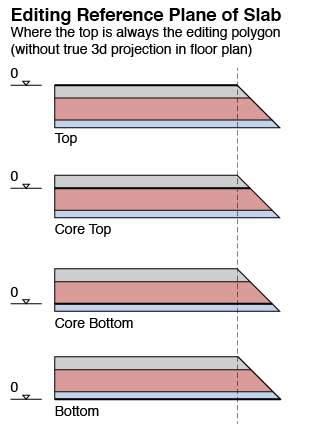
APISlabRefPlane_Top or APISlabRefPlane_Bottom. For composite slabs all values are valid. It determines the reference position: so during input the level member in API_SlabType will refer to this position. The new offsetFromTop [output only] member tells you the distance of the reference position (level) from the top of the slab. | enum API_SolidOperationID |
The type of the solid operation link between two construction elements.
| enum API_StairGridTypeID |
Layout above relevant stories.
Options for displaying story lines on the Section/Elevation.
| enum API_StructureDisplay |
This is the enumeration of the Partial Structure Display.
| enum API_SubElementType : UInt64 |
Describes the filter for the different subtypes of elements.
API_SubElemMemoMaskType. | enum API_SubElemFlagType : UInt32 |
Subelement Flags (Stair).
| enum API_TabID |
Types of the tab.
APITab_Left because the other options are not implemented yet. | Enumerator | |
|---|---|
| APITab_Left | Tab Left |
| APITab_Center | Tab Center |
| APITab_Right | Tab Right |
| APITab_Decimalpoint | Tab Decimal Point |
Determines what is shown on the preview the drawing title.
APITitlePreviewMode_DrawingWithTitle or APITitlePreviewMode_TitleOnly | Enumerator | |
|---|---|
| APITitlePreviewMode_DrawingWithTitle | The preview shows the drawing and the title. |
| APITitlePreviewMode_TitleOnly | The preview shows the title only. |
| enum API_TrimTypeID |
The type of the trim connection link between two construction elements.
Distinguishes among the different wall reference line locations.
API_WallDirID, and allow you to exactly position the reference line, instead of coding both this position and the 'flippedness' of the wall into one member. Imagine a horizontal unflipped composite wall drawn from left to right (as shown in the Composite Settings dialog): outside is the top, inside is the bottom. 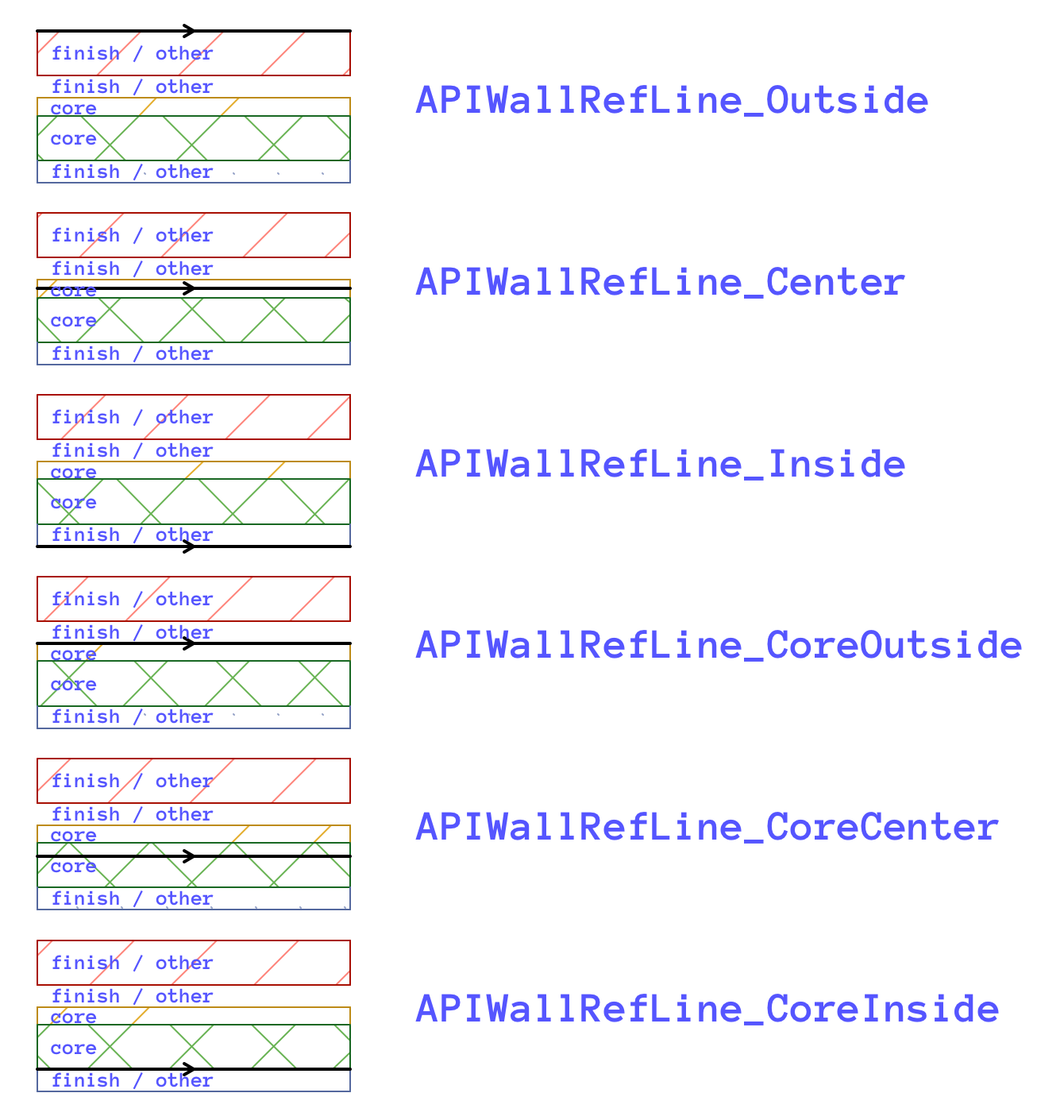
@ref APIWallRefLine_Outside. Profiled walls don't use this member; their reference line always goes through their origin. When its value is APIWallRefLine_Center or @ref APIWallRefLine_CoreCenter, you cannot specify an offset in the API_WallType structure. The new offsetFromOutside output only member in API_WallType tells you the distance between the 'top' of the wall (as shown in the Composite Settings dialog) and the reference line's position.
|
strong |
Orientation of the opening in host element.
| Enumerator | |
|---|---|
| ForcedVertical | The opening is oriented vertically, regardless of the host element's orientation. |
| ForcedHorizontal | The opening is oriented horizontally, regardless of the host element's orientation. |
| Aligned | The opening's orientation aligns with the host element's orientation. |
| Free | The opening's orientation is not constrained and can be freely defined. Not usable for OpeningDefault |
|
strong |
|
strong |
Type of the extrusion body.
|
strong |
|
strong |
Floor plan display mode type of openings.
| Enumerator | |
|---|---|
| Symbolic | Opening displayed as per its vertical position in cut parts of the host element. |
| SymbolicCut | Opening displayed as cut element in cut parts of the host element. |
| SymbolicOverhead | Opening displayed as hidden / overhead in cut parts of the host element. |
| Projected | Opening displayed as per its vertical position in all parts of the host element. |
|
strong |
|
strong |
Type of The opening polygon.
| void ACAPI_DisposeBeamRelationHdls | ( | API_BeamRelation * | beamInfo | ) |
Frees the memory occupied by all of the allocated beam relation handles.
| beamInfo | [in] Points to an API_BeamRelation structure which contains handles used for previous operations and not needed any more. |
| void ACAPI_DisposeBeamSegmentRelationHdls | ( | API_BeamSegmentRelation * | segmentInfo | ) |
Frees the memory occupied by all of the allocated beam segment relation handles.
| segmentInfo | [in] Points to an API_BeamSegmentRelation structure which contains handles used for previous operations and not needed any more. |
| GSErrCode ACAPI_DisposeElemMemoHdls | ( | API_ElementMemo * | memo | ) |
Frees the memory occupied by all of the allocated memo handles.
| memo | [in] Points to an API_ElementMemo structure which contains handles used for previous operations and not needed any more. |
| GSErrCode ACAPI_DisposeParagraphsHdl | ( | API_ParagraphType *** | paragraphs | ) |
Frees the memory occupied by a handle to an array of API_ParagraphType.
| paragraphs | [in] A handle to an array of API_ParagraphType. |
| GSErrCode ACAPI_DisposeRoomRelationHdls | ( | API_RoomRelation * | roomInfo | ) |
Frees the memory occupied by all of the allocated room relation handles.
| roomInfo | [in] Points to an API_RoomRelation structure which contains handles used for previous operations and not needed any more. |
| void ACAPI_DisposeWallRelationHdls | ( | API_WallRelation * | wallInfo | ) |
Frees the memory occupied by all of the allocated wall relation handles.
| wallInfo | [in] Points to an API_WallRelation structure which contains handles used for previous operations and not needed any more. |
| GSErrCode ACAPI_Element_AddClassificationItem | ( | const API_Guid & | elemGuid, |
| const API_Guid & | itemGuid ) |
Classifies an element.
| elemGuid | [in] The identifier of the element which should receive the new classification. |
| itemGuid | [in] The guid of the classification item, that should be added to the element. |
| GSErrCode ACAPI_Element_AddClassificationItemDefault | ( | const API_ElemType & | type, |
| const API_Guid & | itemGuid ) |
Classifies an element.
| type | [in] Type of the default element. |
| itemGuid | [in] The guid of the classification item, that should be added to the element. |
| GSErrCode ACAPI_Element_AttachObserver | ( | const API_Guid & | elemGuid, |
| GSFlags | notifyFlags = 0 ) |
Attaches an observer to the given element.
| elemGuid | [in] Identifies the element to attach the observer to. |
| notifyFlags | [in] Defines the behavior of the attached observer in certain database operations. |
| GSErrCode ACAPI_Element_CalcBounds | ( | const API_Elem_Head * | elemHead, |
| API_Box3D * | extent3D ) |
Returns the model extent of an element of the current database.
| elemHead | [in] the element reference |
| extent3D | [out] the 3D enclose box of the element |
| GSErrCode ACAPI_Element_CalcCoreOffsetToSideOffset | ( | const API_Guid * | wallOpeningGuid, |
| const double * | coreOffset, | ||
| double * | sideOffset ) |
Converts the reveal depth offset from core skin to wall side for wall openings.
| wallOpeningGuid | [in] Unique ID of the WallOpening element. |
| coreOffset | [in] Reveal depth offset from core skin. |
| sideOffset | [out] Reveal depth offset from wall side. |
| GSErrCode ACAPI_Element_CalcSideOffsetToCoreOffset | ( | const API_Guid * | wallOpeningGuid, |
| const double * | sideOffset, | ||
| double * | coreOffset ) |
Converts the reveal depth offset from wall side to core skin for wall openings.
| wallOpeningGuid | [in] Unique ID of the WallOpening element. |
| sideOffset | [in] Reveal depth offset from wall side. |
| coreOffset | [out] Reveal depth offset from core skin. |
| GSErrCode ACAPI_Element_CatchChangeDefaults | ( | const API_ToolBoxItem * | elemType, |
| APIDefaultsChangeHandlerProc * | handlerProc ) |
Register or unregister your add-on to be notified if the default settings of a given element type is modified.
| elemType | [in] Specifies the type of element for which your add-on should be notified. In order to receive notification on changing the default settings of any type of element, you simply pass nullptr as this parameter. |
| handlerProc | [in] The callback procedure to call when notifications are sent out on changing the default settings of this element type. Specifying nullptr here means you don't need the notifications any more. |
| GSErrCode ACAPI_Element_CatchNewElement | ( | const API_ToolBoxItem * | elemType, |
| APIElementEventHandlerProc * | handlerProc ) |
Register or unregister your add-on to be notified if the given type of element is created.
| elemType | [in] Specifies the type of element for which your add-on should be notified. In order to receive notification on the creation of any type of elements, you simply pass nullptr as this parameter. |
| handlerProc | [in] The callback procedure to call when notifications are sent out on creating this type of element. Specifying nullptr here means you don't need the notifications any more. |
| GSErrCode ACAPI_Element_Change | ( | API_Element * | element, |
| const API_Element * | mask, | ||
| const API_ElementMemo * | memo, | ||
| UInt64 | memoMask, | ||
| bool | withdel ) |
Modifies an element in the current database.
| element | [in/out] Reference to the element to be modified, filled with the appropriate new parameters |
| mask | [in] Optional parameter for masking the relevant fields of element |
| memo | [in] The memo data to be changed. Optional parameter, can be nullptr |
| memoMask | [in] Specifies the relevant parts of the memo parameter |
| withdel | [in] Delete the original instance of the element, or keep it and create a new one |
| Element type | Notes |
|---|---|
API_WallID | cannot switch between polygon-based and non-polygon-based wall types; type, begC, endC and angle fields can be modified for non-polygonal walls only; the gables of the wall can be changed |
API_ColumnID | beside the setting parameters the origoPos, axisRotationAngle fields can be accessed directly; the gables, columnSegments, assemblySegmentCuts, assemblySegmentSchemes and assemblySegmentProfiles memos can be modified |
API_BeamID | beside the setting parameters the begC, endC fields can be accessed directly; the beamHoles, gables, beamSegments, assemblySegmentCuts, assemblySegmentSchemes and assemblySegmentProfiles memos can be modified |
API_WindowID API_DoorID | beside the setting parameters the following fields can be edited: objLoc, reflected, oSide, refSide, wallCutUsing, libInd; the gables and params memos can also be modified |
API_ObjectID API_LampID | beside the setting parameters the following fields can be edited: pos, libInd; the gables and params memos can also be modified |
API_SlabID | beside the setting parameters the polygon of the slab can be modified directly (coords, pends, parcs and vertexIDs memo handles) |
API_RoofID | beside the setting parameters the baseLine field, the polygon of the roof and the roof sides can be modified directly (coords, pends, parcs, vertexIDs and roofSides memo handles) |
API_MeshID | beside the setting parameters the polygon and ridge levels of the mesh can be modified directly (coords, pends, parcs vertexIDs, meshPolyZ, meshLevelCoords and meshLevelEndsmemo handles) |
API_DimensionID | beside the setting parameters the dimElems memo handle can be modified |
API_RadialDimensionID | beside the setting parameters the following fields can be edited: base, note |
API_LevelDimensionID | beside the setting parameters the following fields can be edited: loc, note1, note2, parentType, parentGuid |
API_AngleDimensionID | beside the setting parameters the note and base fields can be modified |
API_TextID | beside the setting parameters the following fields can be edited: loc, width, nonBreaking; the content and the style of the text can also be modified (textContent, paragraphs memo) |
API_LabelID | beside the setting parameters the following fields can be edited: begC, midC, endC, u.text (the same as API_TextID), u.symbol (the same as API_ObjectID); for textual label the content and the style of the text can also be modified (textContent, paragraphs memo); an associative Label cannot be made independent, and an independent Label cannot be made associative. |
API_ZoneID | beside the setting parameters the following fields can be edited: libInd, pos and the polygon of the zone (coords, pends, parcs, vertexIDs memo handles) |
API_HatchID | beside the setting parameters the following fields can be edited: note and the polygon of the hatch (coords, pends, parcs, vertexIDs memo handles) |
API_LineID | beside the setting parameters the begC, endC fields can be accessed directly |
API_ArcID API_CircleID | both the setting and geometry parameters can be modified with ACAPI_Element_Change |
API_PolyLineID | beside the setting parameters the the polygon data (coords, pends, parcs, vertexIDs memo handles) can be accessed directly |
API_SplineID | only the setting parameters can be modified with ACAPI_Element_Change in this version; geometry data, autoSmooth and closed fields cannot be accessed |
API_HotspotID | beside the setting parameters the following fields can be edited: pos, height |
API_CutPlaneID | beside the setting parameters the following fields can be edited: depth, leftDir |
API_ChangeMarkerID | beside the setting parameters the following fields can be edited: pos. It has effect only when the changed ChangeMarker has no polygon, i.e. it points to a single coordinate marked by pos. |
API_DetailID API_WorksheetID | beside the setting parameters the pos field and the polygon of the detail or worksheet (coords, pends, parcs, vertexIDs memo handles) can be accessed directly |
API_SectElemID | after modifying the parent element on the floor plan database, calling ACAPI_Element_Change for the section symbol element on the section database rebuilds the image of the modified element in the section window (use this to avoid unnecessary ACAPI_View_Rebuild and ACAPI_Database_RebuildCurrentDatabase calls). The function returns APIERR_DELETED if the parent element has been deleted or got out of the scope of the section; otherwise it gives back the new index of the refreshed section element. |
API_MorphID | in some cases changing the tranmat field effects the body points themselves and vice versa; the resulting body will be correct, but getting the tranmat field after setting might result different values inside |
API_HotlinkID | the type, and hotlinkGroupGuid fields can not be changed. |
API_ExternalElemID | beside the setting parameters in case of non-hierarchical external elements params memos can also be modified |
| GSErrCode ACAPI_Element_ChangeContent | ( | API_ContentPars * | contentPars | ) |
Change the content of a text or a textual label element.
| contentPars | [in/out] Parameters of the element and contents. |
| GSErrCode ACAPI_Element_ChangeDefaults | ( | API_Element * | element, |
| API_ElementMemo * | memo, | ||
| const API_Element * | mask ) |
Changes the default parameters of an element.
| element | [in] Contains the general parameters to which you would like to change the defaults. |
| memo | [in][ Contains the special parameters to which you would like to change the defaults. |
| mask | [in] Contains a mask that specifies which parameters you would like to change. The memo fields are always used when they contain valid data. |
API_SectElemID API_WindowID, API_DoorID, API_ObjectID, API_LampID, API_RoomID, API_LabelID, API_PictureID and API_ExternalElemID. For library part-based elements, if memo is set to nullptr, the default parameters of the originating library part are used, otherwise the values are taken from the params field of memo. To retrieve the actual settings defaults use the ACAPI_Element_GetDefaults function. Only those parameters are required to fill in the element argument, which are marked to be changed. There are macros to set up the mask values correctly. They are:ACAPI_SetDefaults function became obsolete; it was the solution in API 1.3. In order to change the default settings of markered element types (API_WindowType, API_DoorType, API_CutPlaneType, API_ChangeMarkerType, API_DetailType, API_WorksheetType and API_ExternalElemType) use the ACAPI_Element_ChangeDefaultsExt function instead. | GSErrCode ACAPI_Element_ChangeDefaultsExt | ( | API_Element * | element, |
| API_ElementMemo * | memo, | ||
| const API_Element * | mask, | ||
| UInt32 | nSubElems, | ||
| API_SubElement * | subElems ) |
Changes the default parameters of the Window, Door, Section, Elevation, Interior Elevation, ChangeMarker, Detail, Worksheet, or Stair default element and its marker(s). You are able to change Curtain Wall and its subelem default settings also via this function.
| element | [in] Contains the general parameters to which you would like to change the defaults. The element->header.type can be API_WindowID, API_DoorID, API_CutPlaneID, API_ElevationID, API_InteriorElevationID, API_ChangeMarkerID, API_DetailID, API_WorksheetID, API_CurtainWallID, API_CurtainWallPanelID, API_CurtainWallFrameID, API_CurtainWallJunctionID, API_CurtainWallAccessoryID, API_StairID or API_ExternalElemID. |
| memo | [in][ Contains the special parameters to which you would like to change the defaults. |
| mask | [in] Contains a mask that specifies which parameters you would like to change. The memo fields are always used when they contain valid data. |
| nSubElems | [in] The number of subelems passed (0-3) |
| subElems | [in] Usually the first marker contains the general marker parameters to which you would like to change the defaults. If this parameter is not nullptr then the header.type must be API_ObjectID. The mask specifies which parameters of the marker you would like to change. These fields are always used when they contain valid data. The second marker element is the Story Handle Marker where applicable. The third marker element is the common marker of the interior elevation element. |
API_WindowID, API_DoorID, API_CutPlaneID, API_ElevationID, API_InteriorElevationID, API_ChangeMarkerID, API_DetailID, API_WorksheetID, API_CurtainWallID, API_CurtainWallPanelID, API_CurtainWallFrameID, API_CurtainWallJunctionID, API_CurtainWallAccessoryID, API_StairID or API_ExternalElemID.API_WindowID and API_DoorID. For library part-based elements, if memo is set to nullptr, the default parameters of the originating library part are used, otherwise the values are taken from the params field of memo. To retrieve the actual settings defaults use the ACAPI_Element_GetDefaultsExt function. Only those parameters are required to fill in the element argument, which are marked to be changed. There are macros to set up the mask values correctly. They are: | Mask function | Behavior |
|---|---|
| ACAPI_ELEMENT_MASK_CLEAR | Clear all the flags in the mask |
| ACAPI_ELEMENT_MASK_SETFULL | Set all the flags in the mask |
| ACAPI_ELEMENT_MASK_SET | Set only one flag in the mask according to one element parameter |
| ACAPI_ELEMENT_MASK_CHECK | Check the mask for one element parameter |
| GSErrCode ACAPI_Element_ChangeElementInfoString | ( | const API_Guid * | elementGuid, |
| const GS::UniString * | infoString ) |
Changes the compound info string of the given element.
| elementGuid | [in] the Guid of the element |
| infoString | [in] the info string of the element |
| GSErrCode ACAPI_Element_ChangeExt | ( | API_Element * | element, |
| const API_Element * | mask, | ||
| API_ElementMemo * | memo, | ||
| UInt64 | memoMask, | ||
| UInt32 | nSubElems, | ||
| API_SubElement * | subElems, | ||
| bool | withdel, | ||
| Int32 | subIndex ) |
Modifies a Window, Door, Section, Elevation, Interior Elevation, ChangeMarker, Detail, Worksheet, Stair or External element in the current database.
| element | [in/out] Reference to the element to be modified, filled with the appropriate new parameters |
| mask | [in] Optional parameter for masking the relevant fields of element |
| memo | [in] The memo data to be changed. Optional parameter, can be nullptr |
| memoMask | [in] Specifies the relevant parts of the memo parameter. You can use a special mask value (ACAPI_ELEMENT_CHANGEEXT_ALLSEGMENTS) to change all segment of an interior elevation element. |
| nSubElems | [in] The number of subelems (markers) passed (0-3). |
| subElems | [in] Contains the markers (default marker, story handle marker, interior elevation common marker) to be modified. |
| withdel | [in] Delete the original instance of the element, or keep it and create a new one |
| subIndex | [in] The index of the section segment to be modified (for interior elevations only). The value is between 0 and the (number of segments - 1). |
| element | memo | elementMarker | memoMarker | elementMarker2 | memoMarker2 |
|---|---|---|---|---|---|
| API_WindowType API_DoorType | addpar | window/door marker object | marker object parameters | - | - |
| API_CutPlaneType | cutplane coordinates | section marker object on floorplan | section marker object parameters | story handle marker object on section | story handle marker object parameters |
| API_ElevationType | elevation coordinates | elevation marker object on floorplan | elevation marker object parameters | story handle marker object on section | story handle marker object parameters |
| API_ChangeMarkerType | polygon data (optional) | ChangeMarker marker object | marker object parameters | - | - |
| API_WindowType API_DoorType | addpar | window/door marker object | marker object parameters | - | - |
| GSErrCode ACAPI_Element_ChangeMemo | ( | API_Guid & | guid, |
| UInt64 | mask, | ||
| const API_ElementMemo * | memo ) |
Changes the memo part of certain element types.
| guid | [in] Guid of the element. |
| mask | [in] Specifies which part of a memo should be changed. Currently only APIMemoMask_Polygon is supported. |
| memo | [in] The replacement memo. Don't forget to dispose of it with ACAPI_DisposeElemMemoHdls when you are done. |
APIMemoMask_Polygon, or you specified wrong parameters. | GSErrCode ACAPI_Element_ChangeMore | ( | GS::Array< API_Guid > & | elemGuids, |
| const API_Element * | defPars, | ||
| const API_ElementMemo * | defMemo, | ||
| const API_Element * | mask, | ||
| UInt64 | memoMask, | ||
| bool | withdel ) |
Modifies a number of elements in the current database.
| elemGuids | [in/out] This parameter identifies the elements to be modified. |
| defPars | [in] The parameters of the new element. |
| defMemo | [in] The memo of the new element. (Only if needed.) |
| mask | [in] The mask of the new element. |
| memoMask | [in] The memo mask of the new element. (Only if needed.) |
| withdel | [in] Delete the original instances of elements, or keep them and create new ones |
| GSErrCode ACAPI_Element_ChangeMorphEdgeType | ( | const API_Guid & | elemID, |
| API_MorphEdgeTypeID | edgeType ) |
Modifies a morph element's edge type in the current database.
| elemID | [in] GUID of the morph element to be modified |
| edgeType | [in] Edge type ID |
| GSErrCode ACAPI_Element_ChangeParameters | ( | const GS::Array< API_Guid > & | elemGuids, |
| const API_Element * | defPars, | ||
| const API_ElementMemo * | defMemo, | ||
| const API_Element * | mask ) |
Changes the parameters of a number of elements.
| elemGuids | [in] Identifies the element(s). |
| defPars | [in] The parameters of the new element. |
| defMemo | [in] The memo of the new element. (Only if needed.) |
| mask | [in] The mask of the new element. |
|
inline |
Clears the composites part of the mask for querying composite quantities.
| mask | the quantity mask to clear |
|
inline |
Set the composites part of the mask to full (return all quantities) for querying composite quantities.
| mask | the quantity mask to fill the composite part fully |
| GSErrCode ACAPI_Element_Create | ( | API_Element * | element, |
| API_ElementMemo * | memo ) |
Places a new element into current database.
| element | [in/out] The desired element will be created in the pointed structure. The element->header.type must specify the type of the element to be created. |
| memo | [in] The memo field of the desired element will be created from the pointed structure (if the memo field is needed). |
| element->header.type | memo fields | Notes |
|---|---|---|
API_WallID | optional/required | The gables are optional, the coords, pends, and parcs are required only for walls of type APIWtyp_Poly (polygon-based walls) |
API_ColumnID | optional (gables, assemblySegmentProfiles) required (columnSegments, assemblySegmentCuts, assemblySegmentSchemes) | |
API_BeamID | optional (gables, beam holes, assemblySegmentProfiles) required (beamSegments, assemblySegmentCuts, assemblySegmentSchemes) | |
API_WindowID API_DoorID | required (params) | See also ACAPI_Element_CreateExt. |
API_SkylightID | required (params) | See also ACAPI_Element_CreateExt. |
API_ObjectID API_LampID | required | |
API_SlabID | required/optional | The slab polygon is required; the edgeTrims and sideMaterials are optional. |
API_RoofID | required/optional | The roof polygon is required; the edgeTrims, roofEdgeTypes and sideMaterials are optional. Besides these parameters for Multi-plane roofs the pivotPolyCoords, pivotPolyPends and pivotPolyParcs are also required; the pivotPolyEdges are optional. |
API_MeshID | required/optional | The mesh polygon is required, the meshPolyZ (mesh points' Z coordinates), the meshLevelCoords (level line coordinates), and the meshLevelEnds (level lines' endpoints) fields are optional. |
API_ShellID | required/optional | Shell shape data is required (first record of shellShapes for extruded and revolved shells, both records for ruled shells ; shellContours are optional. |
API_MorphID | required/optional | The morphBody field is required and the morphMaterialMapTable field is optional. |
API_DimensionID | required (dimension data) | |
API_RadialDimensionID API_AngleDimensionID | ||
API_LevelDimensionID | If the ceilNum is set to 0, the level dimension's reference is the floor, otherwise the given ceiling. | |
API_TextID | required (content) optional (paragraphs) | for multistyle content |
API_LabelID | optional (content) for textual labels optional (paragraphs) for multistyle content | required (parameters) for symbol labels |
API_ZoneID | required (polygon and parameters) | |
API_HatchID | required (fill polygon) | If the hatchGlobal field is set to false (the fill is linked to an element), the refPos and refAngle fields are used to calculate the orientation, otherwise the global origin is used for this. If the showArea field is set to true, the note and the noteC fields are used for the appearance of the area, otherwise these fields are ignored. |
API_LineID API_ArcID API_CircleID | ||
API_PolyLineID | required (polygon) | |
API_SplineID | required/optional | The curve point coordinates are required. If the bezierDirs field is nullptr (autoSmooth is true), the direction parameters are automatically calculated from the first two points' relative position (the autoSmooth field must be set to true in this case). |
API_HotspotID | ||
API_PictureID | required (picture content) | |
API_DrawingID | optional (polygon, drawing data) | |
API_CutPlaneID | required | The cutplane coordinates are required. See also ACAPI_Element_CreateExt. |
API_ChangeMarkerID | optional (polygon) | See also ACAPI_Element_CreateExt. |
API_DetailID API_WorksheetID | optional (polygon) | See also ACAPI_Element_CreateExt. |
API_CameraID | optional (linklist) | Optional for panoramic cameras only. |
API_CamSetID | ||
API_SectElemID | This type of element cannot be created. | |
API_StairID | required (polyline) | |
API_RailingID | required (polyline) |
| GSErrCode ACAPI_Element_CreateExt | ( | API_Element * | element, |
| API_ElementMemo * | memo, | ||
| UInt32 | nSubElems, | ||
| API_SubElement * | subElems ) |
Places a new Window, Door, Skylight, Section, Elevation, Interior Elevation, ChangeMarker, Detail, or Worksheet element with the specified marker into the current database.
| element | [in/out] The desired element will be created in the pointed structure. The element->header.type must specify the type of the element to be created. It can be API_WindowID, API_DoorID, API_CutPlaneID, API_ElevationID, API_InteriorElevationID, API_ChangeMarkerID, API_DetailID, API_WorksheetID, API_CurtainWallID or API_StairID. |
| memo | [in] The memo field of the desired element will be created from the pointed structure (if the memo field is needed). |
| nSubElems | [in] The number of subelems passed. |
| subElems | [in] Subelem / marker related information. |
API_ObjectID.| element | memo | elementMarker | memoMarker | elementMarker2 | memoMarker2 |
|---|---|---|---|---|---|
| API_WindowType API_DoorType | addpar | window/door marker object | marker object parameters | - | - |
| API_SkylightType | addpar | window/door marker object | marker object parameters | - | - |
| API_CutPlaneType | cutplane coordinates | section marker object on floorplan | section marker object parameters | story handle marker object on section | story handle marker object parameters |
| API_ChangeMarkerType | polygon data (optional) | ChangeMarker marker object | marker object parameters | - | - |
| API_DetailType API_WorksheetType | polygon data (optional) | detail drawing/worksheet marker object | marker object parameters | - | - |
| GSErrCode ACAPI_Element_Decompose | ( | const API_Guid & | elemGuid, |
| API_ElementDecomposerInterface * | elementDecomposer ) |
Enumerates the planes of a Multi-plane Roof.
| elemGuid | [in] Identifier of the element to be decomposed. Currently this must be a PolyRoof element. |
| elementDecomposer | [in] Interface pointer to an object implemented by the caller to be used during the decomposition. |
| GSErrCode ACAPI_Element_Delete | ( | const GS::Array< API_Guid > & | elemGuids | ) |
Deletes a number of elements.
| elemGuids | [in] This parameter identifies the elements to be deleted. |
API_SectElemID element type. From Archicad 6.50 R2/V2 these elements can be deleted directly from the section database, with the limitation that the section window must be the front window. | GSErrCode ACAPI_Element_DeleteSelected | ( | ) |
Deletes the selected elements.
API_SectElemID element type. From Archicad 6.50 R2/V2 these elements can be deleted directly from the section database, with the limitation that the section window must be the front window. | GSErrCode ACAPI_Element_DetachObserver | ( | const API_Guid & | elemGuid | ) |
Detaches the observer from the given element.
| elemGuid | [in] Identifies the element to detach the observer from. |
| GSErrCode ACAPI_Element_DrawElement | ( | API_Elem_Head * | elem_Head, |
| UInt32 | mask ) |
Shows/draws an existing element.
| elem_Head | identifies the element to draw/show |
| mask | [in] Element mask (from floor plan). |
| GSErrCode ACAPI_Element_Edit | ( | GS::Array< API_Neig > * | elemNeigs, |
| const API_EditPars & | pars ) |
Transforms a set of elements.
| elemNeigs | [in-out] An Array of API_Neig objects which enables you to work not only on an element as a whole, but on its internal parts too. |
| pars | [in] The details of the editing operation. |
API_SectElemID element type. From Archicad 6.50 R2/V2 these elements can be edited directly in the section database, with the limitation that the section window must be the front window. You can also change the geometry data of an element with the ACAPI_Element_Change function. | GSErrCode ACAPI_Element_Elem2UIPriority | ( | GS::Int32 * | elemPriority, |
| GS::Int32 * | uiPriority ) |
Returns user interface priority for a building material connection priority.
| elemPriority | [in] The building material's connection priority. |
| uiPriority | [out] The priority as it appers on the user interface. |
| GSErrCode ACAPI_Element_ElemHasVisibleSkin | ( | const API_Guid * | elemGuid, |
| const API_StructureDisplay * | structure, | ||
| bool * | result ) |
Returns if elem has visible skin depending on Partial Structure Display.
| elemGuid | [in] Unique ID of the element. |
| structure | [in] The partial structure display. |
| result | [out] Returns if elem has visible skin. |
| GSErrCode ACAPI_Element_ElemTypeToNeigID | ( | const API_ElemType & | elemType, |
| API_NeigID & | neigID ) |
Returns a neig for the given element type.
| elemType | The element type. |
| neigID | One neig ID for that element type. |
| bool ACAPI_Element_Filter | ( | const API_Guid & | guid, |
| API_ElemFilterFlags | filterBits, | ||
| API_ElemVariationID | variationID = APIVarId_Generic, | ||
| const API_Guid & | renovationFilterGuid = APINULLGuid ) |
Tests an element by some given criteria.
| guid | [in] Global unique identifier of the element to be tested |
| filterBits | [in] The flags used for filtering (see the table below) |
| variationID | [in] Optional variation ID for objects. Used in combination with APIFilt_IsOfVariation. The default value is APIVarId_Generic. |
| renovationFilterGuid | [in] Optional global unique identifier of the renovation filter. Used in combination with APIFilt_IsVisibleByRenovation. The default value is APINULLGuid. |
| filterbits value | Checks whether the element | Concerned elements |
|---|---|---|
APIFilt_None | not filtered | |
APIFilt_IsEditable | is not on a locked/deleted/invisible layer | all (for windows, doors and skylights this tests the layer of the owner element) |
APIFilt_OnVisLayer | is on a visible layer | all (for windows, doors and skylights this tests the layer of the owner element) |
APIFilt_OnActFloor | is on the active floor | all (always true for cut planes and groups) |
APIFilt_In3D | has 3D representation | API_WallID, API_ColumnID, API_BeamID, API_WindowID, API_DoorID, API_SkylightID, API_ObjectID, API_LampID, API_SlabID, API_RoofID, API_MeshID, API_ShellID, API_CurtainWallID, API_MorphID |
APIFilt_InMyWorkspace | is in my workspace (in Teamwork mode) | all element types |
APIFilt_IsIndependent | is independent (not a sub elem) | API_ObjectID, API_TextID |
APIFilt_OnActLayout | is on the active layout | drawing type elements |
APIFilt_InCroppedView | is visible inside the cropped part of a drawing database | drawing type elements |
APIFilt_IsOfVariation | tells if the given element has the variation ID passed in the variationID parameter. | object type elements |
APIFilt_FromFloorplan | additional flag; instructs the function to take the element from the floor plan database | all element types |
APIFilt_HasAccessRight | additional flag; checks if the element is accessible for the current user | all element types |
APIFilt_IsVisibleByRenovation | additional flag; checks if the element is visible by the renovation filter passed in the renovationFilterGuid parameter, default by the current renovation filter. | all element types |
APIFilt_IsOverriddenByRenovation | additional flag; checks if the attributes of the element are overridden by current renovation filter | all element types |
APIFilt_IsInStructureDisplay | additional flag; checks if the element is visible taking into account the current structure display setting | all element types |
APIFilt_IsVisibleByDesignOption | additional flag; checks if the element is visible by the current Design Options settings | all element types |
| GSErrCode ACAPI_Element_Get | ( | API_Element * | element, |
| UInt32 | mask = 0 ) |
Returns information on the main parameters of a given element.
| element | [in/out] The element participating in the operation. |
| mask | [in] Optional mask. Currently valid values are 0 and APIElemMask_FloorPlan. In the latter case, the elements in the floor plan database are counted directly, without changing the database first. |
| GSErrCode ACAPI_Element_GetActualOverrideStyle | ( | const API_Guid & | guid_Element, |
| API_OverrideStyle & | elemOverrideStyle ) |
Get actual (merged) visual override style for an element.
| guid_Element | [in] GUID of the element |
| elemOverrideStyle | [out] Returned actual (merged) visual override style |
| GSErrCode ACAPI_Element_GetClassificationInSystem | ( | const API_Guid & | elemGuid, |
| const API_Guid & | systemGuid, | ||
| API_ClassificationItem & | item ) |
Retrieves a classification of an elem in a given classification system.
| elemGuid | [in] The guid of the element. |
| systemGuid | [in] The guid of the classification system in which the classification item should be retrieved. |
| item | [out] The retrieved classification item (empty with null guid if the elem doesn't have a classification in the given system). |
| GSErrCode ACAPI_Element_GetClassificationInSystemDefault | ( | const API_ElemType & | type, |
| const API_Guid & | systemGuid, | ||
| API_ClassificationItem & | item ) |
Retrieves a classification of a default elem in a given classification system.
| type | [in] Type of the default element. |
| systemGuid | [in] The guid of the classification system in which the classification item should be retrieved. |
| item | [out] The retrieved classification item (empty with null guid if the elem doesn't have a classification in the given system). |
| GSErrCode ACAPI_Element_GetClassificationItems | ( | const API_Guid & | elemGuid, |
| GS::Array< GS::Pair< API_Guid, API_Guid > > & | systemItemPairs ) |
Retrieves all of the classifications of an element.
| elemGuid | [in] The guid of the element. |
| systemItemPairs | [out] A list of classification system and classification item guid pairs, that represent the element's classifications. |
| GSErrCode ACAPI_Element_GetClassificationItemsDefault | ( | const API_ElemType & | type, |
| GS::Array< GS::Pair< API_Guid, API_Guid > > & | systemItemPairs ) |
Retrieves all of the classifications of a default elem.
| type | [in] Type of the default element. |
| systemItemPairs | [out] A list of classification system and classification item guid pairs, that represent the element's classifications. |
| GSErrCode ACAPI_Element_GetCollisions | ( | const GS::Array< API_Guid > & | guidSet1, |
| const GS::Array< API_Guid > & | guidSet2, | ||
| GS::Array< GS::Pair< API_CollisionElem, API_CollisionElem > > & | resultArray, | ||
| const API_CollisionDetectionSettings & | apiColDetSettings ) |
Returns the collisions between two groups.
| guidSet1 | [in] The first group of the comparison. |
| guidSet2 | [in] The second group of the comparison. |
| resultArray | [out] The result array of the detected collisions. |
| apiColDetSettings | [in] Collisions detection settings. |
| GSErrCode ACAPI_Element_GetComponents | ( | const API_Guid & | elemGuid, |
| GS::Array< API_ElemComponentID > & | elemComponents ) |
Retrieves the components of an element.
| elemGuid | [in] Guid of the element whose components have to be retrieved. |
| elemComponents | [out] The components of the specified element. |
| GSErrCode ACAPI_Element_GetComponents_Obsolete | ( | const API_Elem_Head * | elemHead, |
| API_Obsolete_ComponentRefType *** | compRefs, | ||
| Int32 * | nComp ) |
Returns the components of the element.
| elemHead | [in] The element whose components you want to obtain. |
| compRefs | [out] List of the components. |
| nComp | [out] Number of the components. |
| GSErrCode ACAPI_Element_GetCompoundInfoString | ( | const API_Guid * | elementGuid, |
| GS::UniString * | infoString ) |
Returns the compound info string of the given element.
| elementGuid | [in] the Guid of the element |
| infoString | [out] the composite info string of the element |
| GSErrCode ACAPI_Element_GetDefaults | ( | API_Element * | element, |
| API_ElementMemo * | memo ) |
Retrieves the actual default settings for the element of type.
| element | [in/out] The desired element for which the defaults are needed. |
| memo | [out] This is needed only in case of library part-based elements (including zone stamps). |
API_SectElemID | GSErrCode ACAPI_Element_GetDefaultsExt | ( | API_Element * | element, |
| API_ElementMemo * | memo, | ||
| UInt32 | nSubElems, | ||
| API_SubElement * | subElems ) |
Retrieves the actual default settings for the Window, Door, Section, Elevation, Interior Elevation, ChangeMarker, Detail, Worksheet, or Stair element with its marker(s). You are able to obtain Curtain Wall and its subelem default settings also via this function.
| element | [in/out] The desired element for which the defaults are needed. The element->header.type can be API_WindowID, API_DoorID, API_CutPlaneID, API_ElevationID, API_InteriorElevationID, API_ChangeMarkerID, API_DetailID, API_WorksheetID, API_CurtainWallID, API_CurtainWallPanelID, API_CurtainWallFrameID, API_CurtainWallJunctionID, API_CurtainWallAccessoryID, API_StairID or API_ExternalElemID. |
| memo | [out] This is needed only in case of library part-based elements (including zone stamps). |
| nSubElems | [out] The subelem of the desired element for which the defaults are needed. |
| subElems | [out] The subelem(s) (normal, story handle, interior elevation common marker) of the desired element. |
API_WindowID, API_DoorID, API_CutPlaneID, API_ElevationID, API_InteriorElevationID, API_ChangeMarkerID, API_DetailID, API_WorksheetID, API_CurtainWallID, API_CurtainWallFrameID, API_CurtainWallPanelID, API_CurtainWallJunctionID, API_CurtainWallAccessoryID, API_StairID or API_ExternalElemID.| GSErrCode ACAPI_Element_GetDescriptors | ( | const API_Elem_Head * | elemHead, |
| API_DescriptorRefType *** | descRef, | ||
| Int32 * | nDesc ) |
Returns the descriptors of an element.
| elemHead | [in] The element you want to get the descriptors for. |
| descRef | [out] List of the descriptors. |
| nDesc | [out] Number of the descriptors in the list. |
| GSErrCode ACAPI_Element_GetElemCreatorToolUnId | ( | API_Elem_Head * | elemHead, |
| char * | unIDStr ) |
Returns the unique ID of the creator tool of the specified object.
| elemHead | [in] the header or the element (only the guid field is required). |
| unIDStr | [out] the unique ID of the creator tool subtype. |
| GSErrCode ACAPI_Element_GetElementFromAnywhere | ( | const API_Guid * | guid, |
| API_Element * | element ) |
Returns the element referred by guid irrespectively of the current database.
| guid | [in] The referred element. |
| element | [out] The element. |
| GSErrCode ACAPI_Element_GetElementInfoString | ( | const API_Guid * | elementGuid, |
| GS::UniString * | infoString ) |
Returns the compound info string of the given element.
| elementGuid | [in] the Guid of the element |
| infoString | [out] the info string of the element |
| GSErrCode ACAPI_Element_GetElementsWithClassification | ( | const API_Guid & | classificationItemGuid, |
| GS::Array< API_Guid > & | elemGuids ) |
Query elements with the given classification.
| classificationItemGuid | [in] The identifier of the classification item. |
| elemGuids | [out] The identifiers of the elements with the given classification. |
| GSErrCode ACAPI_Element_GetElementURLRef | ( | API_Elem_Head * | elem_Head, |
| API_ElemURLRef * | elemURLRef ) |
Retrieves the URL reference assigned to an element.
| elem_Head | [in] The element the URL was assigned to. |
| elemURLRef | [out] The URL reference of the element. |
| GSErrCode ACAPI_Element_GetElemList | ( | const API_ElemType & | type, |
| GS::Array< API_Guid > * | elemList, | ||
| API_ElemFilterFlags | filterBits = APIFilt_None, | ||
| const API_Guid & | renovationFilterGuid = APINULLGuid ) |
Returns an array of guids of the elements of the given type.
| type | [in] Element type identifier |
| elemList | [out] List of element Guids collected by the function |
| filterBits | [in] The flags used for filtering (see ACAPI_Element_Filter). The default value is APIFilt_None. |
| renovationFilterGuid | [in] Optional global unique identifier of the renovation filter. Used in combination with APIFilt_IsVisibleByRenovation. The default value is APINULLGuid. |
API_ZombieElemID as type in order to retrieve all the elements regardless of type. The variationID member in type is used in combination with APIFilt_IsOfVariation From version 26 the typeID and variationID parameters were merged into a single API_ElemType parameter. | GSErrCode ACAPI_Element_GetElemTypeName | ( | const API_ElemType & | elemType, |
| GS::UniString & | elemName ) |
Returns the localized name of the built-in element types.
| elemType | [in] The element type |
| elemName | [out] The name of the element type in the language of the Archicad version currently running |
| GSErrCode ACAPI_Element_GetExtent | ( | API_Box * | extent, |
| API_DatabaseUnId * | databaseUnId = nullptr ) |
Returns the drawing extent of the current database.
| extent | the extent box |
| databaseUnId | optional parameter; if nullptr then the extent box is returned for the current database taking into consideration only the visible elements. If a valid database unique ID is given, then the bounding box of that database is returned, including hidden elements. |
| GSErrCode ACAPI_Element_GetExtent3D | ( | API_Box3D * | extent3D | ) |
Returns the model extent of the current database.
| extent3D | the extent box |
| GSErrCode ACAPI_Element_GetHeader | ( | API_Elem_Head * | elementHead, |
| UInt32 | mask = 0 ) |
Returns general information on the given element.
| elementHead | [in/out] On input, it identifies the element based on its GUID. On return, the other fields are filled. |
| mask | [in] Optional mask. Currently valid values are 0 and APIElemMask_FloorPlan. In the latter case, the elements in the floor plan database are counted directly, without changing the database first. |
| GSErrCode ACAPI_Element_GetHotspots | ( | const API_Guid & | guid, |
| GS::Array< API_ElementHotspot > * | hotspotArray ) |
Retrieves the hotspots of the given element.
| guid | [in] Identifier of the element. |
| hotspotArray | [out] Array that contains hotspots (neig and coordinate pairs). |
API_ElementHotspot objects which contain neig and coordinate pairs (GS::Pair < API_Neig, API_Coord3D >). | GSErrCode ACAPI_Element_GetMemo | ( | const API_Guid & | guid, |
| API_ElementMemo * | memo, | ||
| UInt64 | mask = APIMemoMask_All ) |
Retrieves all additional information attached to elements.
| guid | [in] Guid of the element. |
| memo | [out] Pointer to the memo to be filled. |
| mask | [in] Specifies which part of the memo you are interested in. |
| Value | Parameters | Function |
|---|---|---|
API_WallID | (API_Gable **) gables (API_Coord **) coords (Int32 **) pends (API_PolyArc **) parcs (UInt32 **) vertexIDs (ProfileVectorImage*) customOrigProfile (ProfileVectorImage*) stretchedProfile (API_Guid **) wallWindows (API_Guid **) wallDoors | Returns the gable 1 and the polygon data 2 and the vector image data of the complex cross-section profile 5. May also return the windows and doors in this wall. |
API_ColumnID | (API_Gable **) gables (ProfileVectorImage*) customOrigProfile (ProfileVectorImage*) stretchedProfile (API_ColumnSegmentType*) columnSegments (API_AssemblySegmentCutData*) assemblySegmentCuts (API_AssemblySegmentSchemeData*) assemblySegmentSchemes (API_AssemblySegmentProfileData*) assemblySegmentProfiles | Returns the gable data 1, the vector image data of the complex cross-section profile 5 and segment related information. |
API_BeamID | (API_Gable **) gables (API_Beam_Hole **) beamHoles (ProfileVectorImage*) customOrigProfile (ProfileVectorImage*) stretchedProfile (API_BeamSegmentType*) beamSegments (API_AssemblySegmentCutData*) assemblySegmentCuts (API_AssemblySegmentSchemeData*) assemblySegmentSchemes (API_AssemblySegmentProfileData*) assemblySegmentProfiles | Returns the gable data 1, the vector image data of the complex cross-section profile 5, the holes of the beam, and segment related information. |
API_WindowID API_DoorID | (API_Gable **) gables (char **) textContent (API_AddParType **) params | Returns the gable data 1 and the parameters of the instance of a library part 4, also the window / door orientation text in textContent. |
API_ObjectID API_LampID | (API_Gable **) gables (API_AddParType **) params | Returns the gable data 1 and the parameters of the instance of a library part 4 |
API_SkylightID | (API_AddParType **) params | Returns the parameters of the instance of a library part 4 |
API_SlabID | (API_Coord **) coords (Int32 **) pends (API_PolyArc **) parcs (UInt32 **) vertexIDs (UInt32 **) edgeIDs (UInt32 **) contourIDs (API_EdgeTrim **) edgeTrims (API_OverriddenAttribute *) sideMaterials | Returns the polygon 2, the edge trim data 3 and the side materials 6 of the slab. |
API_RoofID | (API_Coord **) coords (Int32 **) pends (API_PolyArc **) parcs (UInt32 **) vertexIDs (API_EdgeTrim **) edgeTrims (API_RoofEdgeTypeID *) roofEdgeTypes (API_OverriddenAttribute *) sideMaterials (API_Coord **) pivotPolyCoords (Int32 **) pivotPolyPends (API_PolyArc **) pivotPolyParcs (UInt32 ** *) pivotPolyVertexIDs (API_PivotPolyEdgeData *) pivotPolyEdges | - API_PlaneRoofID: Returns the polygon 2, the edge trim data 3 and the side materials 6 of the roof.- API_PolyRoofID: Returns the contour and pivot polygons 2, the edge trim data 3, the side materials 6 and the data of the pivot polygon edges 9 of the roof. |
API_MeshID | (API_Coord **) coords (Int32 **) pends (API_PolyArc **) parcs (UInt32 **) vertexIDs (double **) meshPolyZ (API_MeshLevelCoord **) meshLevelCoords (Int32 **) meshLevelEnds | Returns the polygon 2 of the mesh, and the level lines |
API_ShellID | API_ShellShapeData shellShapes[2] (API_ShellContourData*) shellContours | Returns the profile shape polygon(s) 7 and the clipping and hole contour data 8 of the shell |
API_MorphID | (Modeler::Body*) morphBody (API_OverriddenAttribute*) morphMaterialMapTable | Returns the body and the material override map table of the morph |
API_DimensionID | (API_DimElem **) dimElems | Returns the coordinates, the neig information, the text, and the witness line information of the dimension |
API_LabelID | (char **) textContent (short **) textLineStarts (API_ParagraphType **) paragraphs (API_AddParType **) params | Returns the text and its style for text-type labels, or the parameters of the originating library part for symbol labels. |
API_SplineID | (API_Coord **) coords (API_SplineDir **) bezierDirs | Returns the Bezier curve parameters |
API_TextID | (char **) textContent (short **) textLineStarts (API_ParagraphType **) paragraphs | Returns the content the line starts (offsets into textContent) and the style informations of the text. The content can be either in UTF-8 or UTF-16 encoding, depending on the text element's charCode member and the memo mask. |
API_HatchID | (API_Coord **) coords (Int32 **) pends (API_PolyArc **) parcs (UInt32 **) vertexIDs | Returns the polygon of the hatch |
API_ZoneID | (API_Gable **) gables (API_Coord **) coords (Int32 **) pends (API_PolyArc **) parcs (API_AddParType **) params | Returns the polygon of the room 2 |
API_CameraID | (API_LinkType **) linkList | Returns the data of the camera |
API_CutPlaneID | (API_Coord **) sectionSegmentMainCoords (API_Coord **) sectionSegmentDistCoords (API_Coord **) sectionSegmentDepthCoords | Returns the coordinates of the main, amrked distant area, and depth line of the section segment. |
API_ElevationID | (API_Coord **) sectionSegmentMainCoords (API_Coord **) sectionSegmentDistCoords (API_Coord **) sectionSegmentDepthCoords | Returns the coordinates of the main, amrked distant area, and depth line of the section segment. |
API_InteriorElevationID | (API_SectionSegment **) intElevSegments (API_Coord **) sectionSegmentMainCoords (API_Coord **) sectionSegmentDistCoords (API_Coord **) sectionSegmentDepthCoord (API_AddParType **) params | Returns the coordinates of the main, amrked distant area, and depth line of the section segment, and also the parameters of the common marker. |
API_ChangeMarkerID | (API_Coord **) coords (Int32 **) pends (API_PolyArc **) parcs | Returns the polygon of the ChangeMarker 2, if it has a polygon. |
API_DetailID API_WorksheetID | (API_Coord **) coords (Int32 **) pends (API_PolyArc **) parcs | Returns the polygon of the detail or worksheet 2 |
API_PolyLineID | (API_Coord **) coords (Int32 **) pends (API_PolyArc **) parcs | Returns the polygon of the polyline 2 |
API_PictureID | (char **) pictHdl | Returns the picture |
API_DrawingID | (API_Coord **) coords (Int32 **) pends (API_PolyArc **) parcs (GSPtr) drawingData | Returns the polygon and drawing data of a drawing element |
API_CurtainWallID | (API_Coord **) coords (Int32 **) pends (API_PolyArc **) parcs (UInt32 **) vertexIDs (API_CWSegmentPatternData) cWSegPrimaryPattern (API_CWSegmentPatternData) cWSegSecondaryPattern (API_CWSegmentPatternCellData*) cWSegPatternCells (API_CWSegmentType*) cWallSegments (API_CWFrameType*) cWallFrames (API_CWFrameType*) cWallFrameDefaults (API_CWPanelType*) cWallPanels (API_CWPanelGridIDTable*) cWallPanelGridIDTable (API_CWPanelType*) cWallPanelDefaults (API_CWPanelType*) cWallPanelDefaultSymbs (API_CWJunctionType*) cWallJunctions (API_CWAccessoryType*) cWallAccessories | Returns the polygon and all CW related data. cWSegPrimaryPattern, cWSegSecondaryPattern and cWSegPatternCells members will contain the default segment scheme of the curtain wall. |
API_CurtainWallSegmentID | (API_GridMesh*) cWSegGridMesh (API_CWContourData*) cWSegContour (API_CWSegmentPatternData) cWSegPrimaryPattern (API_CWSegmentPatternData) cWSegSecondaryPattern (API_CWSegmentPatternCellData*) cWSegPatternCells | Returns the CW segment related data. |
API_CurtainWallPanelID | (API_Coord **) coords | Returns the coordinates of the panel's polygon. Please note that a curtain wall panel cannot contain holes. |
API_StairID | (API_StairRiserType*) stairRisers (API_StairTreadType*) stairTreads (API_StairStructureType*) stairStructures (API_StairBoundaryData[2]) stairBoundary | Returns the Stair related data. |
API_RailingID | (API_Coord **) coords (Int32 **) pends (API_PolyArc **) parcs (API_RailingNodeType*) railingNodes (API_RailingSegmentType*) railingSegments (API_RailingPostType*) railingPosts (API_RailingRailEndType*) railingRailEnds (API_RailingRailEndType*) railingHandrailEnds (API_RailingRailEndType*) railingToprailEnds (API_RailingRailConnectionType*) railingRailConnections (API_RailingRailConnectionType*) railingHandrailConnections (API_RailingRailConnectionType*) railingToprailConnections (API_RailingRailType*) railingRails (API_RailingToprailType*) railingToprails (API_RailingHandrailType*) railingHandrails (API_RailingPatternType*) railingPatterns (API_RailingInnerPostType*) railingInnerPosts (API_RailingPanelType*) railingPanels (API_RailingBalusterSetType*) railingBalusterSets (API_RailingBalusterType*) railingBalusters (double**) polyZCoords; | Returns the Railing related data. |
API_ExternalElemID | (API_AddParType **) params | Returns the parameters of the instance of a library part 4 |
HGX::VectorImage. | Mask | Meaning |
|---|---|
APIMemoMask_Polygon | Returns the polygon for polygonal elements. For more information see API_Polygon. |
APIMemoMask_Gables | Returns the gable information. |
APIMemoMask_AddPars | Returns the additional parameters of a library part-based element (object, lamp, door, window, zone stamp, label). |
APIMemoMask_EdgeTrims | Returns the edge trim information for roofs and slabs. (Renamed from APIMemoMask_RoofSide.) |
APIMemoMask_MeshPolyZ | Returns Z coordinates of the mesh points for meshes. |
APIMemoMask_MeshLevel | Returns the mesh level information for meshes. |
APIMemoMask_BeamHole | Returns the hole information for beams. |
APIMemoMask_TextContent | Returns the content as ANSI string for textual elements (Text, Label). (This is the default.) |
APIMemoMask_Paragraph | Returns paragraph informations for textual elements (Text, Label). The paragraphs handle contains byte offsets. Use with APIMemoMask_TextContent mask. (This is the default.) |
APIMemoMask_TextContentUni | Returns the content as UniCode string for textual elements (Text, Label). You should cast the textContent handle to unsigned short ** |
APIMemoMask_ParagraphUni | Returns paragraph informations for textual elements (Text, Label). The paragraphs handle contains character offsets. Use with APIMemoMask_TextContentUni mask. |
APIMemoMask_DrawingData | Returns the drawing data of a drawing element (API_DrawingType) in internal format. See also ACAPI_Drawing_StopDrawingData. |
APIMemoMask_CustomOrigProfile | Returns the original custom profile data applied to the wall, beam, or column element. |
APIMemoMask_StretchedProfile | Returns the stretched profile actually used by the wall, beam, or column element. |
APIMemoMask_SectionSegments | Returns the section segments of a section, elevation, or interior elevation element. |
APIMemoMask_SectionMainCoords | Returns the section view line coordinates of a section, elevation, or interior elevation element. |
APIMemoMask_SectionDistCoords | Returns the section marked distant area line coordinates of a section, elevation, or interior elevation element. |
APIMemoMask_SectionDepthCoords | Returns the section depth line coordinates of a section, elevation, or interior elevation element. |
APIMemoMask_WallWindows | Returns the Guid list of the windows placed in a given wall element. |
APIMemoMask_WallDoors | Returns the Guid list of the doors placed in a given wall element. |
APIMemoMask_CWSegGridMesh | Returns the GridMesh of a curtain wall segment. |
APIMemoMask_CWSegPrimaryPattern | Returns the primary pattern of a curtain wall segment. |
APIMemoMask_CWSegSecPattern | Returns the secondary pattern of a curtain wall segment. |
APIMemoMask_CWSegPanelPattern | Returns the panel pattern of curtain wall segment. |
APIMemoMask_CWSegContour | Returns the contour of curtain wall segment. |
APIMemoMask_CWallSegments | Returns the segments of curtain wall element. |
APIMemoMask_CWallFrames | Returns the frames of curtain wall element. |
APIMemoMask_CWallPanels | Returns the panels of curtain wall element. |
APIMemoMask_CWallJunctions | Returns the junctions of curtain wall element. |
APIMemoMask_CWallAccessories | Returns the accessories of curtain wall element. |
APIMemoMask_FromFloorPlan | Additional flag; take the element information from the floor plan database. This flag is excluded from APIMemoMask_All! |
APIMemoMask_RoofEdgeTypes | Returns the edge types of the contour polygon of a roof element. |
APIMemoMask_SideMaterials | Returns the side material indices of a Slab or Roof element. |
APIMemoMask_PivotPolygon | Returns the pivot polygon and the pivot edges of a Multi-plane Roof element (see API_PolyRoofData). |
APIMemoMask_StairRiser | Returns the Riser subelements of a Stair element. |
APIMemoMask_StairTread | Returns the Tread subelements of a Stair element. |
APIMemoMask_StairStructure | Returns the Stair Structure subelements of a Stair element. |
APIMemoMask_RailingNode | Returns the Nodes of a Railing element. |
APIMemoMask_RailingSegment | Returns the Segments of a Railing element. |
APIMemoMask_RailingPost | Returns the Railing Posts of a Railing element. |
APIMemoMask_RailingInnerPost | Returns the Inner Posts of a Railing element. |
APIMemoMask_RailingRail | Returns the Rails of a Railing element. |
APIMemoMask_RailingHandrail | Returns the Handrails of a Railing element. |
APIMemoMask_RailingToprail | Returns the Toprails of a Railing element. |
APIMemoMask_RailingPanel | Returns the Railing Panels of a Railing element. |
APIMemoMask_RailingBaluster | Returns the Balusters of a Railing element. |
APIMemoMask_RailingPattern | Returns the Railing Patterns of a Railing element. |
APIMemoMask_RailingBalusterSet | Returns the Baluster Sets of a Railing element. |
APIMemoMask_RailingRailEnd | Returns the Rail Ends of a Railing Node element. |
APIMemoMask_RailingRailConnection | Returns the Rail Connections of a Railing Node element. |
APIMemoMask_BeamSegment | Returns the Beam segments of a Beam element. |
APIMemoMask_ColumnSegment | Returns the Column segments of a Column element. |
APIMemoMask_AssemblySegmentCut | Returns cuts of a Column or a Beam element. |
APIMemoMask_AssemblySegmentScheme | Returns schemes of ColumnSegments or BeamSegments. |
APIMemoMask_AssemblySegmentProfile | Returns profiles of ColumnSegments or BeamSegments. |
APIMemoMask_SurfaceLoadCustomData | Returns the contour of the Custom Surface Load |
APIMemoMask_All | Returns all the applicable fields for the element. |
Do not forget to call ACAPI_DisposeElemMemoHdls to dispose of the handles when you're finished.
| GSErrCode ACAPI_Element_GetMemo_ExternalHierarchical | ( | const API_Guid & | guid, |
| std::vector< API_SubElement > & | subElems, | ||
| UInt64 | mask = APIMemoMask_All ) |
Retrieves all additional information of the sub elements of an external hierarchical element.
| guid | [in] Guid of the external hierarchical element. |
| subElems | [out] The subelem(s) of the desired element. |
| mask | [in] Specifies which part of the memo you are interested in. |
| GSErrCode ACAPI_Element_GetMoreQuantities | ( | const GS::Array< API_Guid > * | elemGuids, |
| const API_QuantityPar * | params, | ||
| GS::Array< API_Quantities > * | quantities, | ||
| const API_QuantitiesMask * | mask = nullptr ) |
Returns information on the quantities parameters of multiple elements of the same type.
| elemGuids | [in] Guids of the elements. |
| params | [in] Input parameters. |
| quantities | [Out] Optional quantity parameters, one in the array for each Guid. |
| mask | [In] Optional parameter for masking the relevant fields of quantities (by default it is nullptr). |
| GSErrCode ACAPI_Element_GetOpeningTransformation | ( | const API_Guid * | elemGuid, |
| API_Tranmat * | openingTranMat ) |
Returns the position and the normal vector of the given opening.
| elemGuid | [in] The opening element's GUID. |
| openingTranMat | [out] The global → local transformation matrix of the opening. |
| GSErrCode ACAPI_Element_GetPropertyDefinitions | ( | const API_ElemComponentID & | elemComponent, |
| API_PropertyDefinitionFilter | filter, | ||
| GS::Array< API_PropertyDefinition > & | propertyDefinitions ) |
Retrieves all of the property definitions that are available for a component of an element.
| elemComponent | [in] The identifier of the element's component to search for. |
| filter | [in] Filter the list of property definitions (API_PropertyDefinitionFilter_UserDefined, API_PropertyDefinitionFilter_BuiltIn, API_PropertyDefinitionFilter_All). |
| propertyDefinitions | [out] Array of property definitions that are available for the given component. |
| GSErrCode ACAPI_Element_GetPropertyDefinitions | ( | const API_Guid & | elemGuid, |
| API_PropertyDefinitionFilter | filter, | ||
| GS::Array< API_PropertyDefinition > & | propertyDefinitions ) |
Retrieves all of the property definitions that are available for an element.
| elemGuid | [in] The element's identifier to search for. |
| filter | [in] Filter the list of property definitions (API_PropertyDefinitionFilter_UserDefined, API_PropertyDefinitionFilter_BuiltIn, API_PropertyDefinitionFilter_All). |
| propertyDefinitions | [out] Array of property definitions that are available for a classification of the given element. |
| GSErrCode ACAPI_Element_GetPropertyDefinitionsOfDefaultElem | ( | const API_ElemType & | type, |
| API_PropertyDefinitionFilter | filter, | ||
| GS::Array< API_PropertyDefinition > & | definitions ) |
Retrieves all of the property definitions that are available for an element default.
| type | [in] Type of the default element. |
| filter | [in] The property definition type to filter for. |
| definitions | [out] Array of property definitions that are available for a classification of the given element default. |
| GSErrCode ACAPI_Element_GetPropertyObjects | ( | const API_Elem_Head * | elemHead, |
| API_PropertyObjectRefType *** | propRefs, | ||
| Int32 * | nProp ) |
Returns property objects of the element.
| elemHead | [in] The element to get the properties for. |
| propRefs | [out] List of property objects. |
| nProp | [out] Number of the property objects. |
| GSErrCode ACAPI_Element_GetPropertyValue | ( | const API_ElemComponentID & | elemComponent, |
| const API_Guid & | propertyDefinitionGuid, | ||
| API_Property & | property ) |
Retrieves the specified property definition's value from the component.
| elemComponent | [in] The identifier of the element's component to search for. |
| propertyDefinitionGuid | [in] The property definition to get the values for. |
| property | [out] The value of the requested property. |
| GSErrCode ACAPI_Element_GetPropertyValue | ( | const API_Guid & | elemGuid, |
| const API_Guid & | propertyDefinitionGuid, | ||
| API_Property & | property ) |
Retrieves the specified property definition's value from the element.
| elemGuid | [in] The element GUID to search for. |
| propertyDefinitionGuid | [in] The property definition to get the values for. |
| property | [out] The value of the requested property. |
| GSErrCode ACAPI_Element_GetPropertyValueOfDefaultElem | ( | const API_ElemType & | type, |
| const API_Guid & | propertyDefinitionGuid, | ||
| API_Property & | property ) |
Retrieves the value of the specified property definition.
| type | [in] Type of the default element. |
| propertyDefinitionGuid | [in] The property definition's GUID to get the value for. |
| property | [out] The value of the requested property. |
| GSErrCode ACAPI_Element_GetPropertyValues | ( | const API_ElemComponentID & | elemComponent, |
| const GS::Array< API_PropertyDefinition > & | propertyDefinitions, | ||
| GS::Array< API_Property > & | properties ) |
Retrieves the values of the specified property definitions from the component.
| elemComponent | [in] The identifier of the element's component to search for. |
| propertyDefinitions | [in] The property definitions to get the values for. |
| properties | [out] The definitions and values of the requested properties. |
| GSErrCode ACAPI_Element_GetPropertyValues | ( | const API_Guid & | elemGuid, |
| const GS::Array< API_PropertyDefinition > & | propertyDefinitions, | ||
| GS::Array< API_Property > & | properties ) |
Retrieves the specified property definitions with values.
| elemGuid | [in] The element GUID to search for. |
| propertyDefinitions | [in] The property definitions to get the values for. They are identified through definition.guid. |
| properties | [out] The definitions and values of the requested properties. |
| GSErrCode ACAPI_Element_GetPropertyValuesByGuid | ( | const API_ElemComponentID & | elemComponent, |
| const GS::Array< API_Guid > & | propertyDefinitions, | ||
| GS::Array< API_Property > & | properties ) |
Retrieves the specified property definitions (defined by their GUIDs) with values from the component.
| elemComponent | [in] The identifier of the element's component to search for. |
| propertyDefinitions | [in] The property definition GUIDs to get the values for. |
| properties | [out] The definitions and values of the requested properties. |
| GSErrCode ACAPI_Element_GetPropertyValuesByGuid | ( | const API_Guid & | elemGuid, |
| const GS::Array< API_Guid > & | propertyDefinitions, | ||
| GS::Array< API_Property > & | properties ) |
Retrieves the specified property definitions (defined by their GUIDs) with values.
| elemGuid | [in] The element GUID to search for. |
| propertyDefinitions | [in] The property definition GUIDs to get the values for. |
| properties | [out] The definitions and values of the requested properties. |
| GSErrCode ACAPI_Element_GetPropertyValuesOfDefaultElem | ( | const API_ElemType & | type, |
| const GS::Array< API_PropertyDefinition > & | propertyDefinitions, | ||
| GS::Array< API_Property > & | properties ) |
Retrieves the values of the specified property definitions.
| type | [in] Type of the default element. |
| propertyDefinitions | [in] The property definitions (identified by definition.guid) to get the values for. |
| properties | [out] The definitions and values of the requested properties. |
| GSErrCode ACAPI_Element_GetPropertyValuesOfDefaultElemByGuid | ( | const API_ElemType & | type, |
| const GS::Array< API_Guid > & | propertyDefinitionGuids, | ||
| GS::Array< API_Property > & | properties ) |
Retrieves the values of the specified property definitions.
| type | [in] Type of the default element. |
| propertyDefinitionGuids | [in] The property definition GUIDs to get the values for. |
| properties | [out] The definitions and values of the requested properties. |
| GSErrCode ACAPI_Element_GetQuantities | ( | API_Guid | elemGuid, |
| const API_QuantityPar * | params, | ||
| API_Quantities * | quantities, | ||
| const API_QuantitiesMask * | mask = nullptr ) |
Returns information on the quantities parameters of an element.
| elemGuid | [in] Guid of the element. |
| params | [in] Input parameters. |
| quantities | [Out] Optional quantity parameters. |
| mask | [In] Optional parameter for masking the relevant fields of quantities (by default it is nullptr). |
| GSErrCode ACAPI_Element_GetRelations | ( | const API_Guid & | guid, |
| const API_ElemType & | otherType, | ||
| void * | relData, | ||
| UInt32 | mask = 0 ) |
Returns information on objects connected to walls, beams, beam segments, rooms, shells, roofs, curtain wall panels, skylights, windows and doors.
| guid | [in] Guid of the element. |
| otherType | [in] Type of the requested element. |
| relData | [out] The relation data returned by the function. This pointer must refer to an API_WallRelation, API_BeamRelation, API_BeamSegmentRelation, API_RoomRelation, API_RoofRelation, API_ShellRelation, API_SkylightRelation, API_WindowRelation, or an API_DoorRelation structure according to the type of the requested element given be the guid parameter. |
| mask | [in] Optional mask. Currently valid values are 0 and APIElemMask_FromFloorplan. In the latter case, the element referred by guid is searched in the floor plan database. |
| Type of the given element | otherID | Comment |
|---|---|---|
| walls | API_ZombieElemID, API_WallID | For walls the connected elements and the modified polygon is put into relData. Positive indices mean that the begin point of the other object is connected to the wall; while negative indices mean the end point. Five types of connections are returned: walls which are connected to the begin point, to the end point and to the reference line of the wall, walls to the reference line of whose the wall you requested information on is connected, and cross connections. |
| rooms | API_ZombieElemID, API_WallID, API_ColumnID, API_ObjectID, API_LampID, API_WindowID API_DoorID, API_BeamID, API_CurtainWallID, API_CurtainWallFrameID, API_CurtainWallPanelID, API_CurtainWallJunctionID, API_CurtainWallAccessoryID, API_CurtainWallSegmentID, API_SkylightID, API_RoofID, API_ShellID, API_MorphID, API_StairID, API_RiserID, API_TreadID, API_StairStructureID, API_RailingID, API_RailingToprailID, API_RailingHandrailID, API_RailingRailID, API_RailingPostID, API_RailingInnerPostID, API_RailingBalusterID, API_RailingPanelID, API_RailingSegmentID, API_RailingToprailEndID, API_RailingHandrailEndID, API_RailingRailEndID, API_RailingToprailConnectionID, API_RailingHandrailConnectionID, API_RailingRailConnectionID, API_RailingNodeID or API_SlabID | For rooms, the walls, columns, objects, lamps, windows, doors, beams, curtain walls, skylights, roofs, shells, morphs, stairs, risers, treads, railings and slabs are returned. For walls, beams and curtain wall segments the returned information contains that segment of the wall which is inside the room (see API_WallPart / API_CWSegmentPart and API_BeamPart). |
| beams | API_ZombieElemID or API_BeamID | For beams the connected elements and the modified polygon is put into relData. Positive indices mean that the begin point of the other object is connected to the beam; while negative indices mean the end point. Five types of connections are returned: beams which are connected to the begin point, to the end point and to the reference line of the beam, beams to the reference line of whose the beam you requested information on is connected, and cross connections. |
| beam segments | API_ZombieElemID or API_BeamSegmentID | For beam segments the connected elements and the modified polygon is put into relData. Positive indices mean that the begin point of the other object is connected to the beam segment; while negative indices mean the end point. Five types of connections are returned: beam segments which are connected to the begin point, to the end point and to the reference line of the beam segment, beam segments to the reference line of whose the beam segment you requested information on is connected, and cross connections. |
| curtain wall panels and skylights | API_ZombieElemID or API_ZoneID | For curtain wall panels and skylights the connected rooms are put into relData. |
| windows and doors | API_ZombieElemID or API_ZoneID | For windows and doors the connected rooms are put into relData. |
| roof and shell | API_ZombieElemID or API_ZoneID | For roof and shell the connected rooms are put into rooms. |
| GSErrCode ACAPI_Element_GetRoomImage | ( | API_RoomImage * | roomImage | ) |
Returns the image of the given room.
| roomImage | [in/out] The API_RoomImage object containing the parameters for the image and the output generated image. |
| GSErrCode ACAPI_Element_GetSkylightHolePolygon | ( | const API_Guid * | skylightGuid, |
| Geometry::Polygon2D * | holePoly ) |
Returns the polygon data of a Skylight hole contour.
| skylightGuid | [in] Identifier of the Skylight element. |
| holePoly | [out] Polygon data of the hole contour. |
| GSErrCode ACAPI_Element_GetSurfaceQuantities | ( | const GS::Array< API_Guid > * | elemGuids, |
| const GS::Array< API_Guid > * | coverElemGuids, | ||
| GS::Array< API_ElemPartSurfaceQuantity > * | quantities ) |
Returns information of the given elements surfaces.
| elemGuids | [in] Array of elem guids, to calculate surface informations. |
| coverElemGuids | [in] Array of elem guids to consider as cover elems, when calculating visible surfaces areas. |
| quantities | [out] Calculated surface information will be pushed into this array, in the same order as in elemGuids. |
| GSErrCode ACAPI_Element_GetSyTran | ( | const API_Elem_Head * | elemHead, |
| API_SyTran * | syTran ) |
Obtains the transformation parameters of an actual instance of a library part.
| elemHead | [in] Identifies the element. Its type should be API_WindowID, API_DoorID, API_ObjectID, API_LampID, or API_ZoneID. |
| syTran | [out] The function returns the transformation parameters here. |
API_WindowID, API_DoorID, API_ObjectID, API_LampID, or API_ZoneID) with this function. The transformation parameters are not easy to calculate and keep up-to-date, this function helps you to obtain this information. | GSErrCode ACAPI_Element_GetTextLineLength | ( | API_TextLinePars * | textLinePars, |
| double * | length ) |
Returns the length of a line of text in mms.
| textLinePars | [in] parameters of the text to be measured |
| length | [out] the length of the text |
index field of textLinePars determines the behavior of the function. | index | Behavior |
|---|---|
| -1 | No line terminator; this is the last line of the text. |
| 0 | Line terminators are in the text; measure the whole string in textLinePars->lineStr. |
| > 0 | Length of the line with the specified index. |
The textLinePars->drvScaleCorr field determines whether any drawing scale correction is applied.
| GSErrCode ACAPI_Element_GetTextSizeFactor | ( | short * | api_fontID, |
| double * | textSizeFactor ) |
Returns the ratio of the font capital size and typography size.
| api_fontID | [in] Font attribute index. |
| textSizeFactor | [out] The ratio of the font capital size and typography size. |
| GSErrCode ACAPI_Element_GetUserData | ( | API_Elem_Head * | elemHead, |
| API_ElementUserData * | userData, | ||
| UInt32 | mask = 0 ) |
Obtains the user data attached to an element or an element default.
| elemHead | [in] Identifies the element or element default (only fields type and guid are used). |
| userData | [in/out] Pointer to the user data. |
| mask | [in] Optional mask. Currently valid values are 0 and APIElemMask_FloorPlan. In the latter case, the elements in the floor plan database are counted directly, without changing the database first. |
| GSErrCode ACAPI_Element_InstallElementObserver | ( | APIElementEventHandlerProc * | handlerProc | ) |
Installs an element observer function which receives notifications on elements' changes.
| handlerProc | [in] The callback procedure to call when notifications are sent out on changes of elements. Specifying nullptr here means you don't need the notifications any more. |
| bool ACAPI_Element_IsClassificationItemVisible | ( | const API_Guid & | elemGuid, |
| const API_Guid & | classificationGuid ) |
Tells whether a classification item is visible for an element.
| elemGuid | [in] The element GUID to search for. |
| classificationGuid | [in] The classification item GUID to search for. |
| bool ACAPI_Element_IsClassificationItemVisibleDefault | ( | const API_ElemType & | type, |
| const API_Guid & | classificationGuid ) |
Tells whether a classification item is visible for an element default.
| type | [in] Type of the default element. |
| classificationGuid | [in] The classification item GUID to search for. |
| bool ACAPI_Element_IsPropertyDefinitionAvailable | ( | const API_Guid & | elemGuid, |
| const API_Guid & | propertyGuid ) |
Tells whether a property definition is available for an element.
| elemGuid | [in] The element GUID to search for. |
| propertyGuid | [in] The property definition GUID to search for. |
| bool ACAPI_Element_IsPropertyDefinitionAvailableDefault | ( | const API_ElemType & | type, |
| const API_Guid & | propertyGuid ) |
Tells whether a property definition is available for an element default.
| type | [in] Type of the default element. |
| propertyGuid | [in] The property definition GUID to search for. |
| bool ACAPI_Element_IsPropertyDefinitionValueEditable | ( | const API_Guid & | elemGuid, |
| const API_Guid & | propertyGuid ) |
Tells whether the value of the property can be modified for the specified element. If the elemGuid argument is APINULLGuid, it tells whether the property definition's default value is editable.
| elemGuid | [in] The element GUID to search for. It can be APINULLGuid, in this case the property definition's default value is checked. |
| propertyGuid | [in] The property definition GUID to search for. |
| bool ACAPI_Element_IsPropertyDefinitionValueEditableDefault | ( | const API_ElemType & | type, |
| const API_Guid & | propertyGuid ) |
Tells whether the value of the property can be modified for the specified tool default.
| type | [in] Type of the default element. |
| propertyGuid | [in] The property definition GUID to search for. |
| bool ACAPI_Element_IsPropertyDefinitionVisible | ( | const API_Guid & | elemGuid, |
| const API_Guid & | propertyGuid ) |
Tells whether a property definition is visible for an element.
| elemGuid | [in] The element GUID to search for. |
| propertyGuid | [in] The property definition GUID to search for. |
| bool ACAPI_Element_IsPropertyDefinitionVisibleDefault | ( | const API_ElemType & | type, |
| const API_Guid & | propertyGuid ) |
Tells whether a property definition is visible for an element default.
| type | [in] Type of the default element. |
| propertyGuid | [in] The property definition GUID to search for. |
| GSErrCode ACAPI_Element_Merge_Elements | ( | const GS::Array< API_Guid > & | guid_ElementsToMerge | ) |
Merge elements given in the array.
| guid_ElementsToMerge | [in] Array of GUIDs of the elements to merge. |
| GSErrCode ACAPI_Element_Merge_GetMergedElements | ( | const API_Guid & | guid_Element, |
| GS::Array< API_Guid > * | guid_MergedElements ) |
Get the merged elements of the given element in the array.
| guid_Element | [in] The element GUID. |
| guid_MergedElements | [out] Array of GUIDs of the elements are merged with the given element. |
| GSErrCode ACAPI_Element_Merge_Remove | ( | const API_Guid & | guid_Element1, |
| const API_Guid & | guid_Element2 ) |
Remove the merge connection from the given elements.
| guid_Element1 | [in] The first element GUID. |
| guid_Element2 | [in] The second element GUID. |
| GSErrCode ACAPI_Element_NeigIDToElemType | ( | API_NeigID | neigID, |
| API_ElemType & | elemType ) |
Returns the element type assigned to a neig.
| neigID | [in] neig identifier |
| elemType | [out] element type identifier |
| GSErrCode ACAPI_Element_NeigToCoord | ( | API_Neig * | neig, |
| API_Coord3D * | coord3D, | ||
| API_Coord3D * | coord3DDocument = nullptr ) |
Returns the coordinate of a neig.
| neig | [in] neig data |
| coord3D | [out] coordinate assigned to the passed neig |
| coord3DDocument | [out] coordinate over a 3D Document window |
|
inline |
Clears the mask for querying quantities.
| mask | the quantity mask to clear |
|
inline |
Set the mask to full (return all quantities) for querying quantities.
| mask | the quantity mask to fill fully |
|
inline |
Clears the element part of the mask for querying element quantities.
| mask | the quantity mask to clear |
|
inline |
Set the element part of the mask to full (return all quantities) for querying element quantities.
| mask | the quantity mask to fill the element part fully |
| GSErrCode ACAPI_Element_RefreshElement | ( | API_Elem_Head * | elemHead, |
| bool * | force ) |
Rebuilds (refreshes) a library part instance.
| elemHead | identifies the element to refresh |
| force | force rebuild for GDL based elements (run parameter script). |
| GSErrCode ACAPI_Element_RemoveClassificationItem | ( | const API_Guid & | elemGuid, |
| const API_Guid & | itemGuid ) |
Removes a classification from an element.
| elemGuid | [in] The identifier of the element whose classification should be removed. |
| itemGuid | [in] The guid of the classification item, that should be removed from the element. |
| GSErrCode ACAPI_Element_RemoveClassificationItemDefault | ( | const API_ElemType & | type, |
| const API_Guid & | itemGuid ) |
Removes a classification from an element.
| type | [in] Type of the default element. |
| itemGuid | [in] The guid of the classification item, that should be removed from the element. |
| GSErrCode ACAPI_Element_RoomReductions | ( | const API_Guid * | guid, |
| RoomReductionPolyProc * | roomReductionPolyProc ) |
Returns reduction data assigned to a room of the current database.
| guid | The referenced zone GUID identifier |
| roomReductionPolyProc | Callback function to export reduction information |
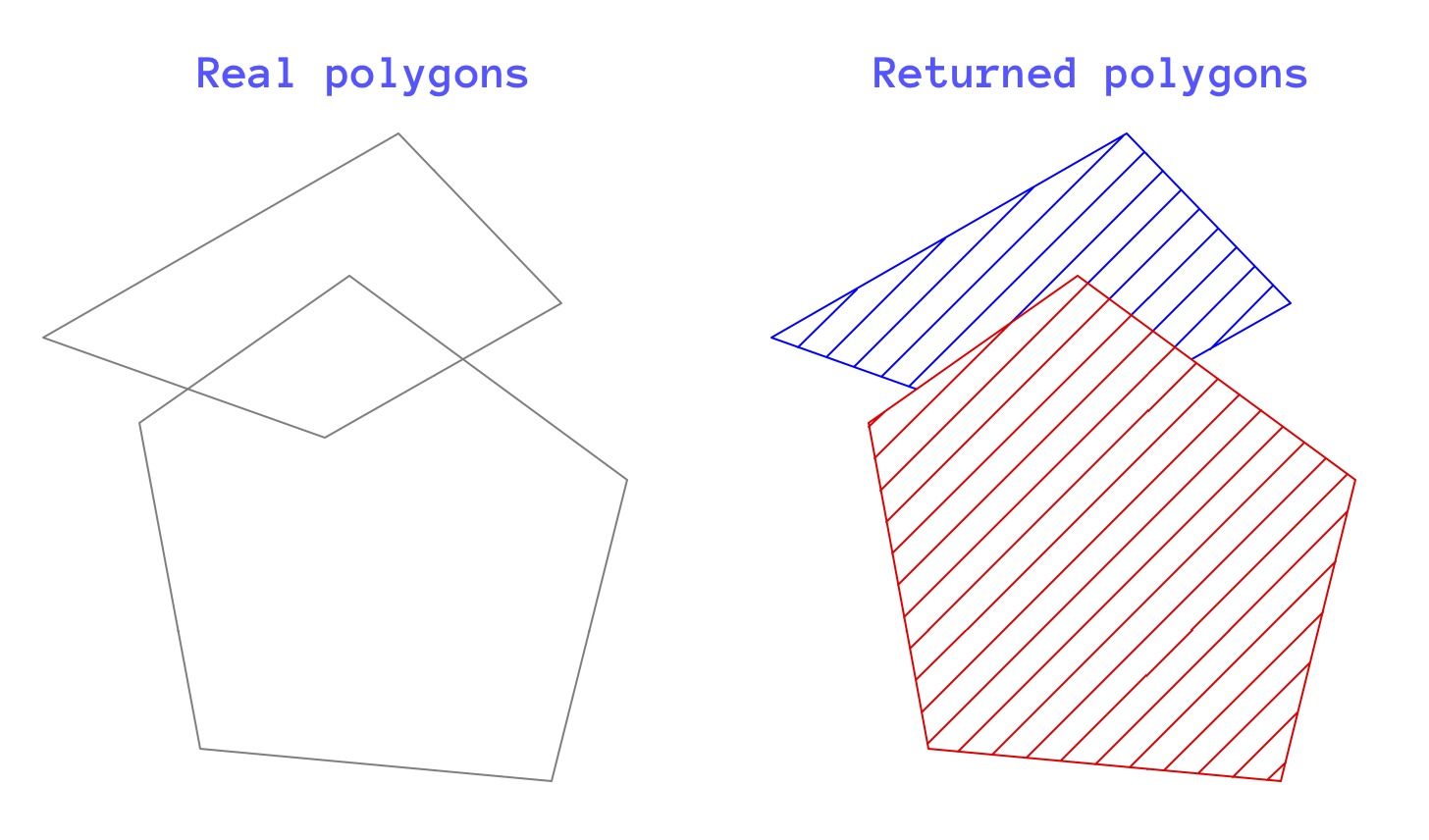
RoomReductionPolyProc callback function. | GSErrCode ACAPI_Element_SearchElementByCoord | ( | const API_ElemSearchPars * | elemSearchPars, |
| API_Guid * | foundElement ) |
Searches an element by a coordinate.
| elemSearchPars | [in] Parameters of searching |
| foundElement | [out] guid of the found element |
| GSErrCode ACAPI_Element_SetElementURLRef | ( | API_Elem_Head * | elemHead, |
| API_ElemURLRef * | elemURLRef ) |
Assigns a URL reference to an element.
| elemHead | [in] The element the URL has to be assigned to. |
| elemURLRef | [in] The URL reference of the element. |
| GSErrCode ACAPI_Element_SetEmptyHoleUnId | ( | GSType * | signature, |
| const char * | emptyHoleUnIdStr, | ||
| const char * | emptyOpeningSubtypeUnIDStr ) |
Sets the unique ID of the empty hole.
| signature | [in] A four-character identifier of this library part subtype. |
| emptyHoleUnIdStr | [in] The unique ID string of this library part subtype. |
| emptyOpeningSubtypeUnIDStr | ... |
| GSErrCode ACAPI_Element_SetProperties | ( | const API_Guid & | elemGuid, |
| const GS::Array< API_Property > & | properties ) |
Sets the specified properties for the given values on an element.
| elemGuid | [in] The element GUID to search for. |
| properties | [in] Specifies the properties to be set. |
| GSErrCode ACAPI_Element_SetPropertiesOfDefaultElem | ( | const API_ElemType & | type, |
| const GS::Array< API_Property > & | properties ) |
Sets the specified properties for the given values on an element default.
| type | [in] Type of the default element. |
| properties | [in] Specifies the properties to be set. |
| GSErrCode ACAPI_Element_SetProperty | ( | const API_Guid & | elemGuid, |
| const API_Property & | property ) |
Sets the specified property for the given values on an element.
| elemGuid | [in] The element GUID to search for. |
| property | [in] Specifies the property to be set. |
| GSErrCode ACAPI_Element_SetPropertyOfDefaultElem | ( | const API_ElemType & | type, |
| const API_Property & | property ) |
Sets the specified property to the given value on an element default.
| type | [in] Type of the default element. |
| property | [in] Specifies the property to be set. |
| GSErrCode ACAPI_Element_SetUserData | ( | API_Elem_Head * | elemHead, |
| const API_ElementUserData * | userData ) |
Attaches the user data to an element or an element default.
| elemHead | [in] Header of the element (only fields type and guid are used). |
| userData | [in] Pointer to the new user data. |
elemHead->type is necessary and elemHead->guid should be APINULLGuid. To set data to an element only elemHead->guid is necessary and it should be set to element's guid. Use the ACAPI_Element_GetUserData function to get data from the element record. Note that this function is not undoable in case of element default setting. The caller should allocate and deallocate the userData->dataHdl handle. | GSErrCode ACAPI_Element_SolidLink_Create | ( | API_Guid | guid_Target, |
| API_Guid | guid_Operator, | ||
| API_SolidOperationID | operation, | ||
| GSFlags | linkFlags ) |
Defines a new Solid Operation Link.
| guid_Target | [in] Identifies the target element. |
| guid_Operator | [in] Identifies the operator element. |
| operation | [in] The operation type |
| linkFlags | [in] Linking options (see ACAPI_Element_SolidLink_GetFlags) |
| GSErrCode ACAPI_Element_SolidLink_GetFlags | ( | API_Guid | guid_Target, |
| API_Guid | guid_Operator, | ||
| GSFlags * | linkFlags ) |
Retrieves the flag of a Solid Operation Link.
| guid_Target | [in] Identifies the target element. |
| guid_Operator | [in] Identifies the operator element. |
| linkFlags | [out] Linking options (see Remarks). |
| Flag | Meaning |
|---|---|
| APISolidFlag_OperatorAttrib | The new surfaces inherit the attributes of the operator |
| APISolidFlag_SkipPolygonHoles | Use operator (roof or slab) without holes |
| GSErrCode ACAPI_Element_SolidLink_GetOperation | ( | API_Guid | guid_Target, |
| API_Guid | guid_Operator, | ||
| API_SolidOperationID * | operation ) |
Retrieves the operation code of a Solid Operation Link.
| guid_Target | [in] Identifies the target element. |
| guid_Operator | [in] Identifies the operator element. |
| operation | [out] The type of the Solid Operation. |
| GSErrCode ACAPI_Element_SolidLink_GetOperators | ( | API_Guid | guid_Target, |
| GS::Array< API_Guid > * | guid_Operators ) |
Retrieves the operator elements linked to a target element.
| guid_Target | [in] The GUID of the target element. |
| guid_Operators | [out] GUID list of the operator elements linked to the target element. |
| GSErrCode ACAPI_Element_SolidLink_GetTargets | ( | API_Guid | guid_Operator, |
| GS::Array< API_Guid > * | guid_Targets ) |
Retrieves the target elements linked to an operator element.
| guid_Operator | [in] The GUID of the operator element. |
| guid_Targets | [out] GUID list of the target elements linked to the operator element. |
| GSErrCode ACAPI_Element_SolidLink_GetTime | ( | API_Guid | guid_Target, |
| API_Guid | guid_Operator, | ||
| GSTime * | linkTime, | ||
| UInt32 * | linkSubTime ) |
Retrieves the creation time of a Solid Operation Link.
| guid_Target | [in] Identifies the target element. |
| guid_Operator | [in] Identifies the operator element. |
| linkTime | [out] Time of the link creation. |
| linkSubTime | [out] Auxiliary time parameter of the link creation. |
Discontinues a Solid Operation Link.
| guid_Target | [in] Identifies the target element. |
| guid_Operator | [in] Identifies the operator element. |
| GSErrCode ACAPI_Element_SolidOperation_Create | ( | API_Guid | guid_Target, |
| API_Guid | guid_Operator, | ||
| API_SolidOperationID | operation, | ||
| GS::Array< API_Guid > * | guid_Results = nullptr ) |
Creates a new Solid Operation.
| guid_Target | [in] Identifies the target element. |
| guid_Operator | [in] Identifies the operator element. |
| operation | [in] The operation type |
| guid_Results | [out] The result elements after the operation (in case of successfull operation, the target and operator elements will be deleted). |
| GSErrCode ACAPI_Element_Trim_Elements | ( | const GS::Array< API_Guid > & | guid_ElementsToTrim | ) |
Trim elements given in the array with Roof(s) and/or Shell(s) are contained in the array.
| guid_ElementsToTrim | [in] Array of GUIDs of the elements to trim with shells and roofs are contained in this array. |
| GSErrCode ACAPI_Element_Trim_ElementsWith | ( | const GS::Array< API_Guid > & | guid_ElementsToTrim, |
| const API_Guid & | guid_Element, | ||
| API_TrimTypeID | trimType ) |
Trim elements given in the array with the given Roof or Shell with the type of trim.
| guid_ElementsToTrim | [in] Array of GUIDs of the elements to trim with the given Shell or Roof. |
| guid_Element | [in] The trimming element GUID. |
| trimType | [in] The type of the trimming. |
| GSErrCode ACAPI_Element_Trim_GetTrimmedElements | ( | const API_Guid & | guid_Element, |
| GS::Array< API_Guid > * | guid_TrimmedElements ) |
Get the trimmed elements with the given Roof or Shell in the array.
| guid_Element | [in] The element GUID. |
| guid_TrimmedElements | [out] Array of GUIDs of the elements are trimmed with the given Shell or Roof. |
| GSErrCode ACAPI_Element_Trim_GetTrimmingElements | ( | const API_Guid & | guid_Element, |
| GS::Array< API_Guid > * | guid_TrimmingElements ) |
Get the trimming elements of the given element in the array.
| guid_Element | [in] The element GUID. |
| guid_TrimmingElements | [out] Array of GUIDs of the elements are trimming the given element. |
| GSErrCode ACAPI_Element_Trim_GetTrimType | ( | const API_Guid & | guid_Element1, |
| const API_Guid & | guid_Element2, | ||
| API_TrimTypeID * | trimType ) |
Get the type of trimming connection between the given elements.
| guid_Element1 | [in] The first element GUID. |
| guid_Element2 | [in] The second element GUID. |
| trimType | [out] The type of the trimming. |
| GSErrCode ACAPI_Element_Trim_Remove | ( | const API_Guid & | guid_Element1, |
| const API_Guid & | guid_Element2 ) |
Remove the trimming connection from the given elements.
| guid_Element1 | [in] The first element GUID. |
| guid_Element2 | [in] The second element GUID. |
| GSErrCode ACAPI_Element_UI2ElemPriority | ( | GS::Int32 * | uiPriority, |
| GS::Int32 * | elemPriority ) |
Returns user building material connection priority for a interface priority.
| uiPriority | [in] The priority as it appers on the user interface. |
| elemPriority | [out] The building material's connection priority. |
|
inline |
Creates an OpeningDefault.
| ARCHICADAPI_EXPORT Result< OpeningDefault > ACAPI::Element::CreateOpeningDefault | ( | const ACAPI::ElementDefault & | defaultElem | ) |
Creates an OpeningDefault from the given base element default.
| defaultElem | The base element default which will be converted to an OpeningDefault. |
|
inline |